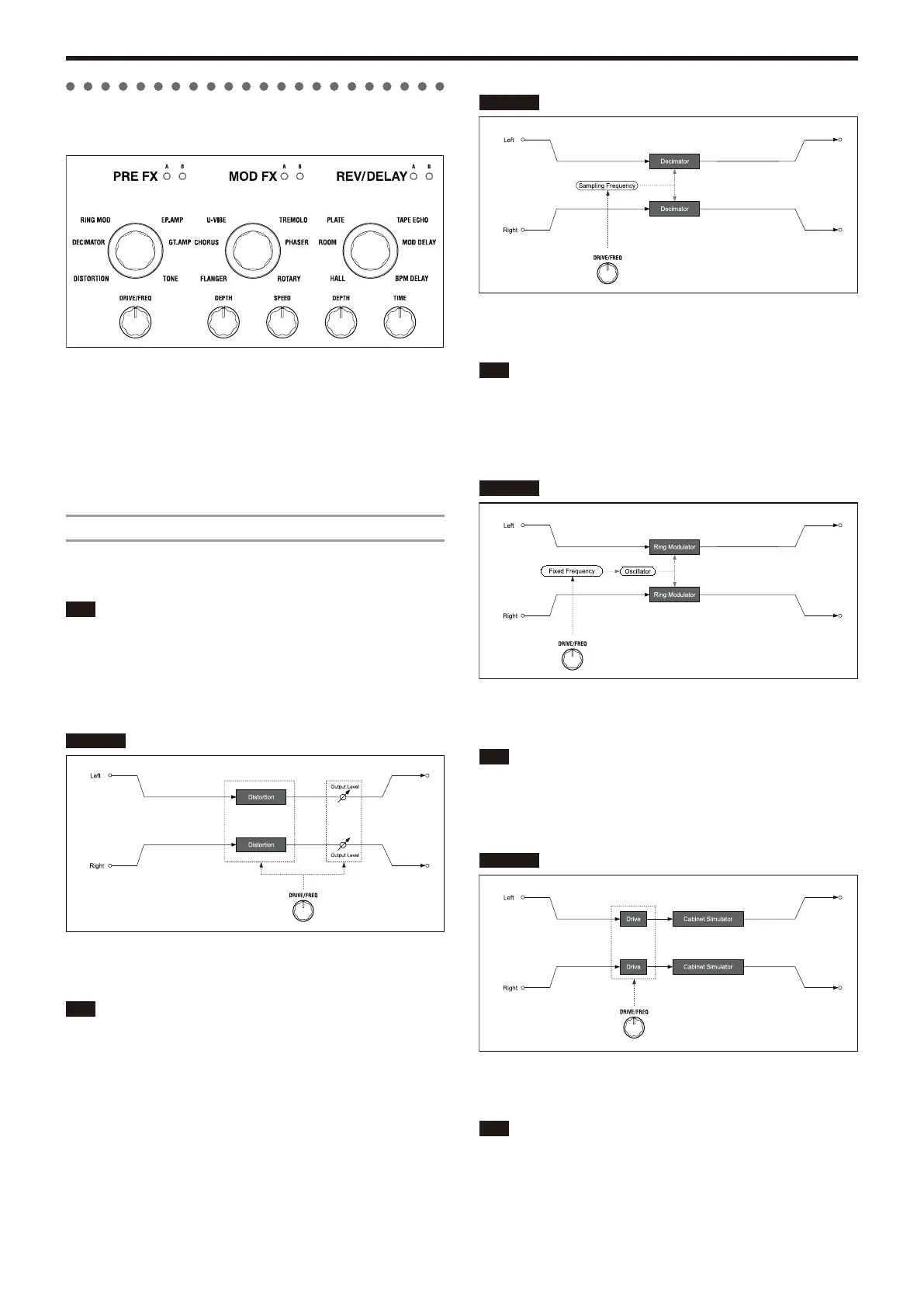KingKORG Parameter Guide
Effects
-
24 -
4.
Program effects
Each of the program effect sections provide the following effect types.
PRE FX MOD FX REV/DELAY
1. DISTORTION 1. FLANGER 1. HALL
2. DECIMATOR 2. CHORUS 2. ROOM
3. RING MOD 3. U-VIBE 3. PLATE
4. EP.AMP 4. TREMOLO 4. TAPE ECHO
5. GT.AMP 5. PHASER 5. MOD DELAY
6. TONE 6. ROTARY 6. BPM DELAY
The features of each effect type and the functions assigned to the control
knobs are explained below.
PRE FX
a.
DISTORTION
Effect
This effect boosts the loudness or distorts the sound.
Drive .................................................................................[000…127]
Adjusts the loudness or distortion.
You can produce intense distortion by turning the DRIVE/FREQ knob toward
the right. Turning the knob all the way to the left will produce a nearly clean
high-gain sound.
Block diagram
b.
DECIMATOR
Effect
This effect decreases the sampling frequency to deliberately create a rough
sound that is reminiscent of an inexpensive sampler or vintage video game. It
can also simulate the noise that is distinctive of a sampler.
Freq ................................................................................... [000…127]
This adjusts the amount of roughness.
Turning the DRIVE/FREQ knob toward the right will lower the internal sampling
frequency, creating more noise at pitches not included in the original sound,
and making the sound more rough and distorted.
Block diagram
c.
RING MOD (Ring Modulator)
Effect
This effect creates a metallic tonal character by multiplying the input signal
with an oscillator.
Freq ................................................................................... [000…127]
This adjusts the amount of roughness. Turning the DRIVE/FREQ knob toward
the right will make the sound more rough and distorted.
Block diagram
d.
EP.AMP
Effect
This effect simulates the built-in speakers of a vintage electric piano. The
mid-range has a distinctive character that lets you obtain a retro sound.
Drive .................................................................................[000…127]
This adjusts the gain of the amp.
Block diagram
e.
GT.AMP
Effect
This effect simulates a guitar amp and its cabinet.
The response and distortion of the speakers are also simulated. This is
effective when used on organ or synth lead sounds.
Drive .................................................................................[000…127]
This adjusts the gain of the amp.