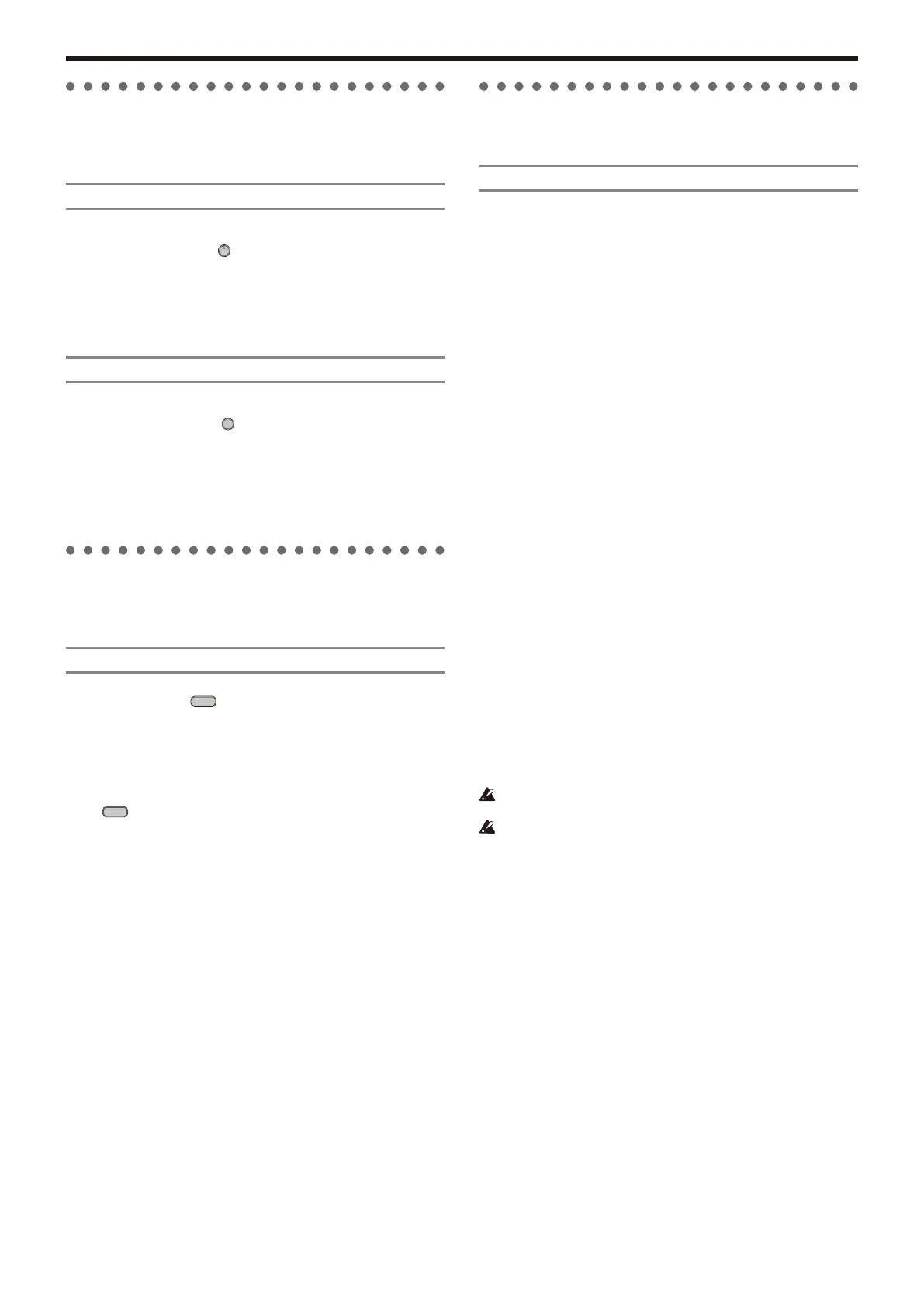-
22 -
KingKORG Parameter Guide Parameters
11.
EQ parameters
Here you can specify the frequencies of the front panel equalizer.
These are shelving-type equalizers.
g41: EQ Low
This is where you can adjust the settings for the low equalizer.
Freq. (Low EQ Frequency) ...................................[20Hz...1000Hz]
This specifies the cutoff frequency of the low equalizer.
TIP:
You can adjust the low cutoff frequency by holding down the SHIFT/EXIT button and
turning the LOW knob of the EQ controls.
g42: EQ High
This is where you can adjust the settings for the high equalizer.
Freq. (High EQ Frequency) ........................ [1.00kHz...20.00kHz]
This specifies the cutoff frequency of the high equalizer.
TIP:
You can adjust the high cutoff frequency by holding down the SHIFT/EXIT button and
turning the HIGH knob of the EQ controls.
12.
Tube parameters
This is where you can adjust the settings for the vacuum tube.
These settings are linked with the buttons on the front panel Tube section.
g43
~
44: Tube
Switch (Tube Switch) ................................................... [Off, On]
This turns the vacuum tube function on/off.
Off:
The vacuum tube circuit will be off.
On:
The vacuum tube circuit will be on.
Boost ............................................................................ [Off, On]
This turns the boost function on/off. The Boost function generates more intense
distortion by strongly driving the vacuum tube.
Off:
The boost function will be off.
On:
The boost function will be on.
13.
Global utility
These are utility functions for managing the KingKORG’s data.
u01
~
02: Utility
Load Preload .................[1Program, All Program, Global, All Data]
This returns the KingKORG’s programs and global data settings to their
factory-set state (OM: p.20 “3. Restoring the factory settings”).
1Program:
Returns the currently selected program to the factory settings.
All Program:
Programs 1–200 will be returned to their factory settings.
Programs that did not contain preset data when shipped from the factory
(programs 201–300) will not be affected. The currently-saved data will
remain.
Global:
Global settings will be returned to their factory settings.
All Data:
All of the KingKORG’s program data and global data will be transmitted.
However, programs that did not contain preset data when shipped from
the factory (programs 201–300) will not be affected. The currently-saved
programs will remain.
MIDI Dump ....................[1Program, All Program, Global, All Data]
This transmits the KingKORG’s program data and global settings to an external
MIDI device.
Use this when you want to transmit the data to data filer or computer for
storage, or when you want to copy programs or settings to another connected
KingKORG unit.
If you want to save the KingKORG’s programs and settings on your computer,
it’s convenient to use the KingKORG librarian software. This can be
downloaded free of charge from the Korg website
(
http://www.korg.co.jp/English/Distributors/ or http://www.korg.com/
).
1Program:
The data of the currently selected program will be transmitted.
All Program:
The data of programs 1–300 will be transmitted.
Global:
The global data will be transmitted.
All Data:
All of the KingKORG’s program data and global data will be transmitted.
Do not touch the KingKORG’s buttons, knobs, or keyboard while data is
being transmitted or received. Never turn off the power during this time.
When you execute a MIDI dump, MIDI system exclusive messages will
be transmitted. Depending on the MIDI interface device you’re using,
some system exclusive messages might not be received or transmitted
correctly.