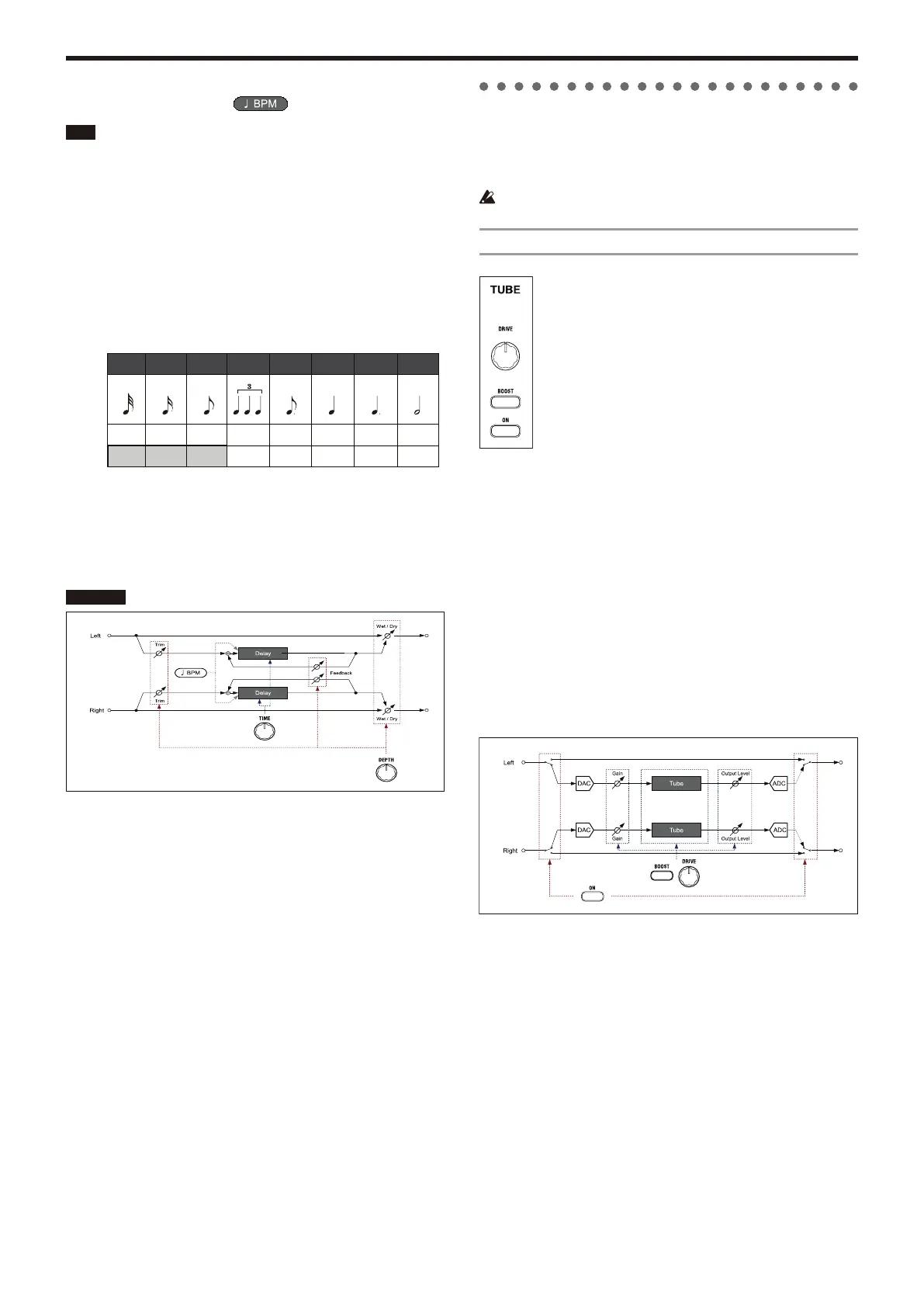KingKORG Parameter Guide
Effects
-
28 -
f.
BPM DELAY
Effect
This effect produces delay sounds that are synchronized with the KingKORG’s
tempo or the MIDI tempo.
Depth ................................................................................ [000…127]
This adjusts the amount of delay sound. Turning the knob toward the right will
produce a deeper effect.
Time ................................... [1/32, 1/16, 1/8, 1/6, 3/16, 1/4, 3/8, 1/2]
This specifies the spacing of the delay repeats in terms of a note length
relative to the tempo.
Turning the knob toward the right will lengthen the spacing. For example at
1/4, the delay repeats will be spaced at quarter note intervals. At 1/8 they will
be spaced at eighth note intervals.
Time setting list
1/32 1/16 1/8 1/6 3/16 1/4 3/8 1/2
Time
Note
CC#114
Value
Min
BPM
0~9 10~27 28~45 46~63 64~81 82~99 100~117 118~127
20.6 23.2 31.0 46.4 61.9
TIP:
There is a limit to the BPM that this effect can follow. If the limit is exceeded, the popup
screen that appears when you turn the TIME knob will indicate “Over!”, and the actual
delay time will automatically be converted to a half or a quarter of the length specied by
the knob.
TIP:
If you’ use the virtual patch function to modulate the time, the “Over!” indication might
not appear correctly.
Block diagram
5.
Global effects
The global effects consists of two sections: Tube and EQ. They are placed
immediately before the AUDIO OUTPUT.
These effects can be used not only to apply a finishing touch to the sound of
the entire KingKORG, but also to add distortion as a performance effect.
Global effect settings cannot be saved for each program.
TUBE
TUBE is a full-analog stereo effect that uses a vacuum tube.
It adds the rich overtones and smooth distortion that are
distinctive of a vacuum tube, creating a sound with enhanced
presence.
A broad range of tonal change is available, from gentle boosting
of the perceptual loudness to intense distortion.
ON ......................................................................................... [On, Off]
Turns the vacuum TUBE circuit on or off.
If this is on, the TUBE circuit will be inserted into the signal path. If this is off,
TUBE is completely disconnected.
BOOST................................................................................... [On, Off]
This turns the BOOST function on or off. If this is on, a stronger and more
intense distortion can be obtained.
TIP:
The on/off status of the ON button and BOOST button can be saved as global settings.
If these are on when you save the settings, they will be on when the KingKORG is
powered-on next time (OM: p.21 “1. Saving global settings” ).
DRIVE
This adjusts the amount of vacuum tube drive.
Turning the knob toward the right will produce stronger and more intense
distortion.
TIP:
The setting of the DRIVE knob cannot be saved for each program.
