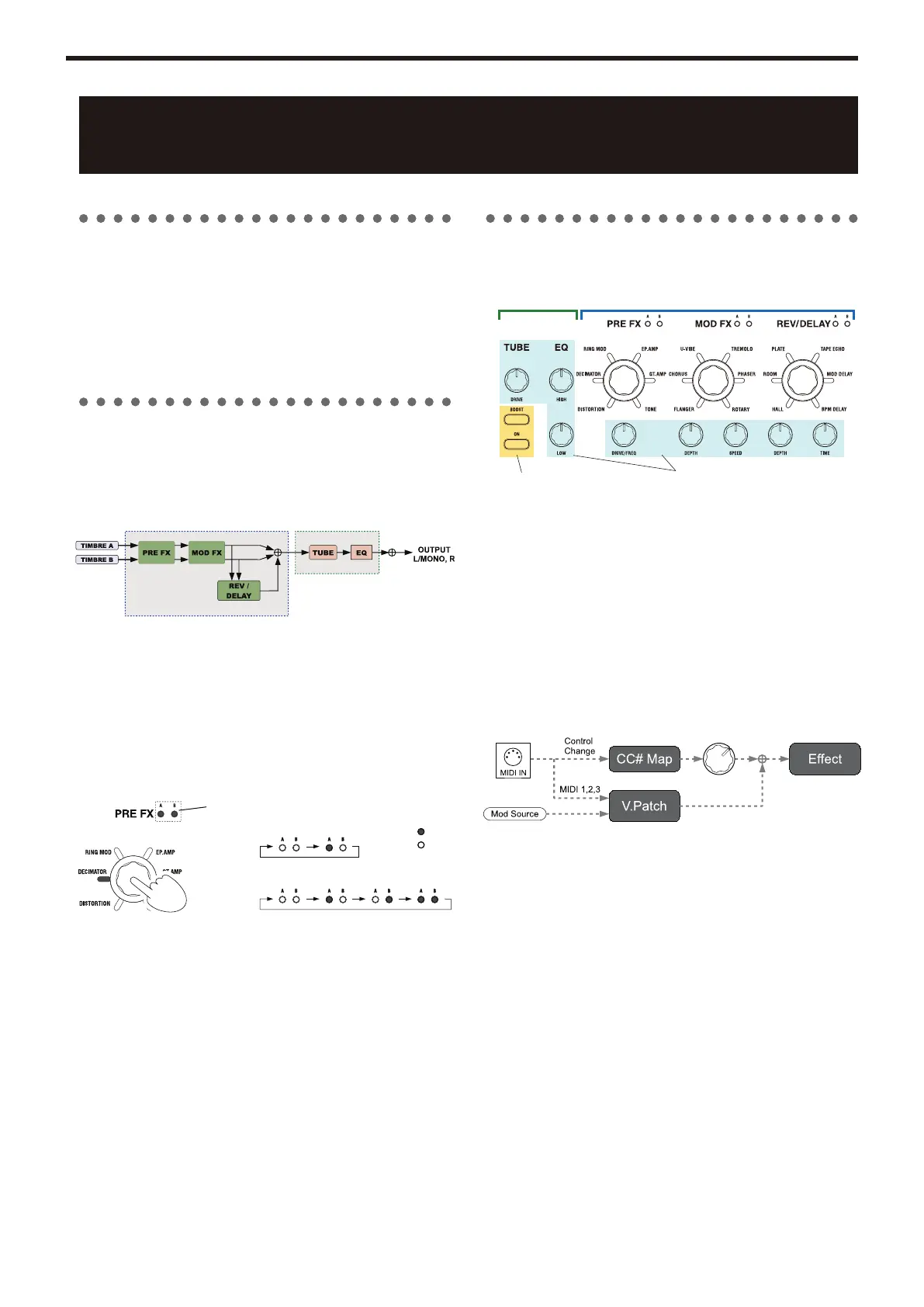KingKORG Parameter Guide
Effects
-
23 -
Effects
1.
What are effects
Effects are processes that modify the sound produced by the synthesizer or
vocoder in some way, such as by applying modulation, reverberation, or echo
to the sound.
Some effects can transform the sound by giving it a completely different
character, while other effects can give the sound a spacious sense of stereo
depth of field.
2.
Effects provided by the
KingKORG
The KingKORG’s effects can be broadly divided into two types: program
effects and global effects.
Program effects Global effects
a.
Program effects
These are effects that can be edited and saved for each individual program.
There are three effect sections, PRE FX, MOD FX, and REV/DELAY, and
each section provides a choice of six types of effect. Use the FX type select
dial to select a type, and use the FX control knobs for each section to adjust
the effect.
You can also select the timbre where the effect will be applied. Each time you
press the FX type select dial, the timbre where the effect will be applied will
change.
Voice Mode = Single
Voice Mode = Layer or Split
= ON
= OFF
b.
Global effects
These effects can be applied to the overall audio output of the KingKORG.
They include EQ that you can use to adjust the high and low frequency
ranges according to the acoustics of your performing location, or a Tube
effect that can add a sense of drive to your sound.
The global effects will not change when you switch programs.
TIP:
The frequencies of the Tube button and the EQ can be saved as global settings
(OM: p.21 “1. Saving global settings” ).
3.
Controlling the effects
a.
Using the front panel
Tube control button Control knob
Program effectsGlobal effects
You can control the effects intuitively by turning the control knobs and
pressing the buttons for each section.
b.
Using virtual patches
Virtual patches let you control the effects from the EG or LFO within the
sequencer, or from the joystick or an external foot controller (Program effects
only).
In Program edit mode you can use the virtual patch functions (→ p.12) to
specify the control signals, their control destination, and the amount of
control.
c.
Using MIDI via CC#Map
You can use MIDI control change messages to control the effects.
The CC#Map function lets you control the knobs and buttons of each effect
directly via MIDI.
