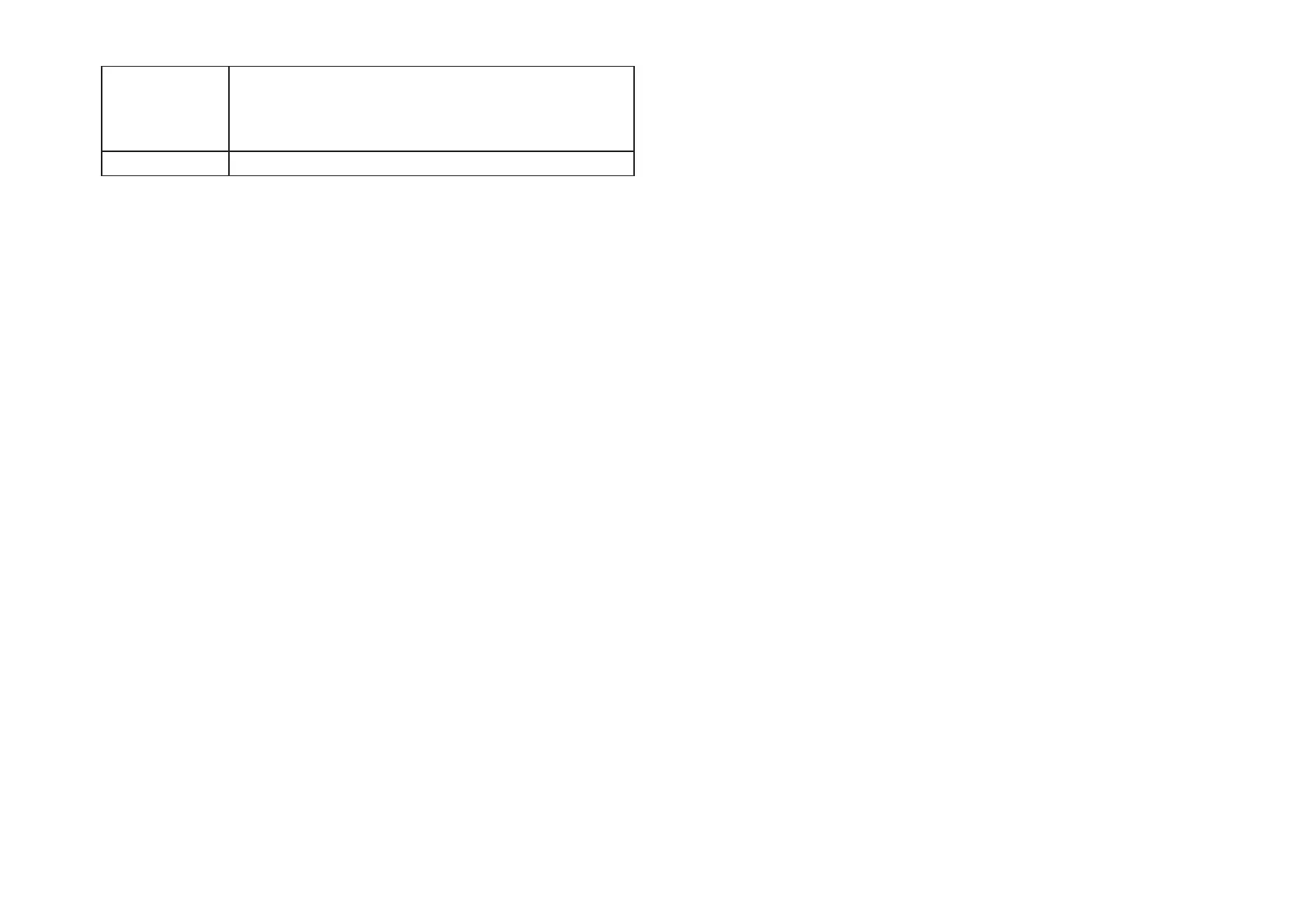13
Sign Magnitude Control change messages with the values 1 through 64 will be trans-
mitted when the Jog Wheel is turned clockwise and with the values
65 through 127 will be transmitted when the Jog Wheel is turned
counterclockwise.
No Assign No MIDI message will be transmitted.
MIDI Channel ............................................. [1...16, Global]
This parameter specifies which MIDI channel is used to transmit
MIDI messages from the Jog Wheel. When set to “Global”, MIDI
messages will be transmitted on the Global MIDI Channel, speci-
fied in the global parameters.
Acceleration ................................................... [1, 2, Const]
This parameter specifies the degree of acceleration when the
Jog Wheel is turned quickly.
When set to “2”, the acceleration is greater than when set to
“1”. When set to “Const”, the speed will remain constant regard-
less of the acceleration used to turn the Jog Wheel.
CC Number ........................................................... [0...127]
This parameter specifies the CC number of the control change
message that will be transmitted. Specify one control change
number when “Jog Wheel Type” has been set to “Sign Magni-
tude” or “Continuous”, or specify one control change number
for CW (clockwise) and one for CCW (counterclockwise) when
“Jog Wheel Type” has been set to “Inc/Dec Button 1/2”.
Min Value ............................................................. [0...127]
This parameter specifies the minimum control change value
that is transmitted when “Jog Wheel Type” has been set to
“Continuous”.
Max Value ............................................................. [0...127]
This parameter specifies the maximum control change value
that is transmitted when “Jog Wheel Type” has been set to
“Continuous”.
