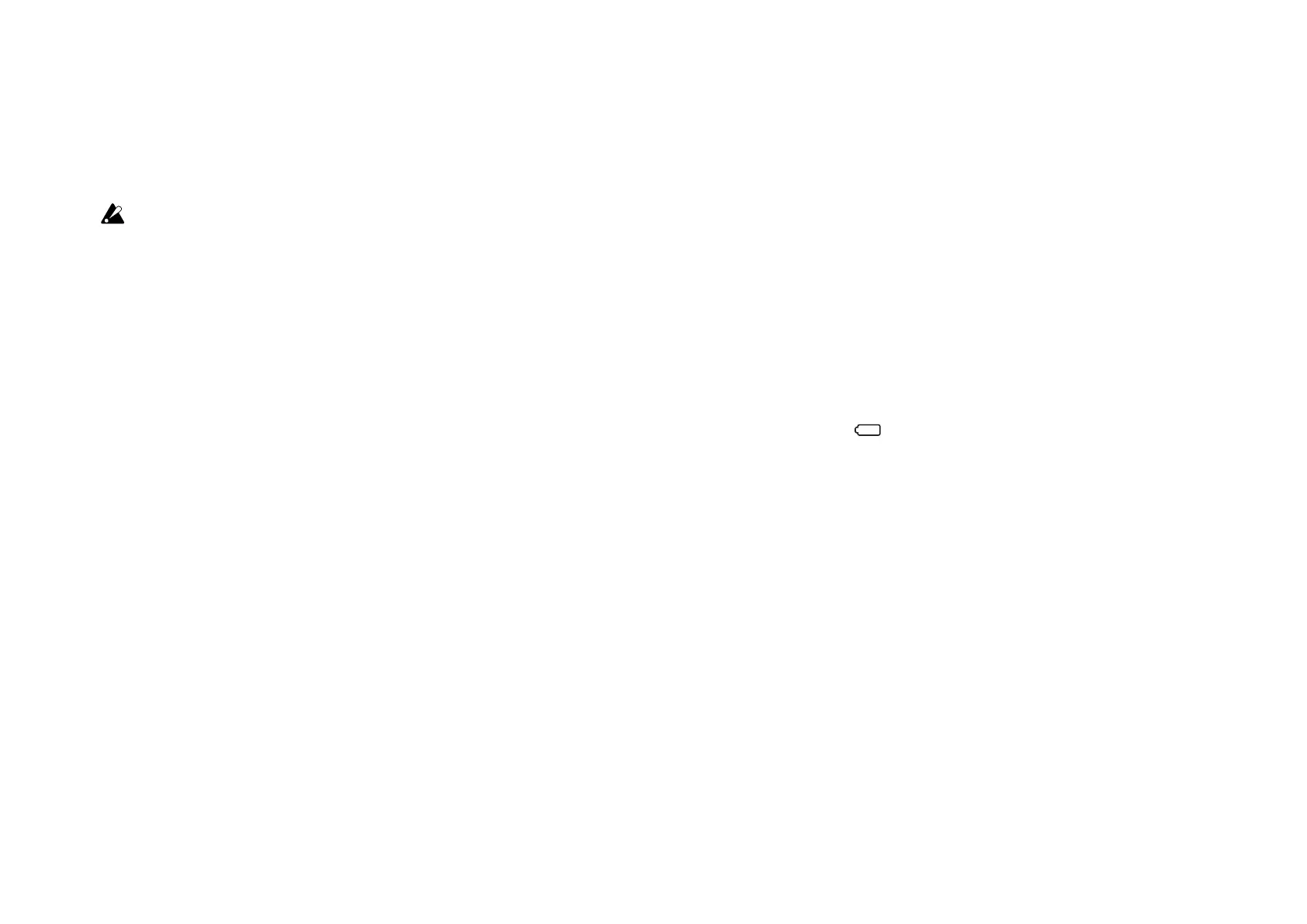15
Use Scene Button as Scrub ....................[Disable/Enable]
This parameter specifies whether the Scene button is used as
the Scrub function in DAW mixer control mode. Choose “En-
able” if you want to use this button as the Scrub function, or
“Disable” if you don’t want to use it.
The Scrub function might not work depending on the DAW
that you’re using.
Wireless
Device Name
This parameter specifies the device name displayed when a
wireless connection is being used.
Up to 25 alphanumeric characters can be entered.
TIP This setting will be applied the next time that the
nanoKONTROL Studio is turned on or the next time that
the wireless function is turned on (¬ page.4: Using a
Wireless Connection).
Energy-saving features
Auto Power O .......... [
Disable, 30 min, 1 hour, 2 hours, 4
hours
]
When operating on batteries, the nanoKONTROL Studio can be
set to automatically turn off after a set period of inactivity to
preserve the battery life. You can choose the amount of time
that must pass with no activity before the power will automati-
cally turn off—30 minutes, 1 hour, 2 hours, or 4 hours. To prevent
the nanoKONTROL Studio from turning off automatically, set
the Auto Power Off to “Disable.” To turn the
nanoKONTROL Studio back on after the Auto Power Off func-
tion has turned it off, set the mode switch to “Standby”, and
then return it to “ ” (Battery).
Auto LED O .......................................... [Disable, Enable]
By setting this parameter to Enable, you can choose to have the
LEDs automatically decrease in brightness after a set period of
inactivity; and then turn off completely after an additional set
period of time where there is no activity. This setting is applied
whether the nanoKONTROL Studio is operating with a USB
connection or on batteries.
LED Brightness ......................................................... [1...3]
This parameter specifies the maximum brightness of the LEDs.
“1” indicates the least bright, and “3” indicates the maximum
brightness. This setting is applied whether the
nanoKONTROL Studio is operating with a USB connection or on
batteries.
