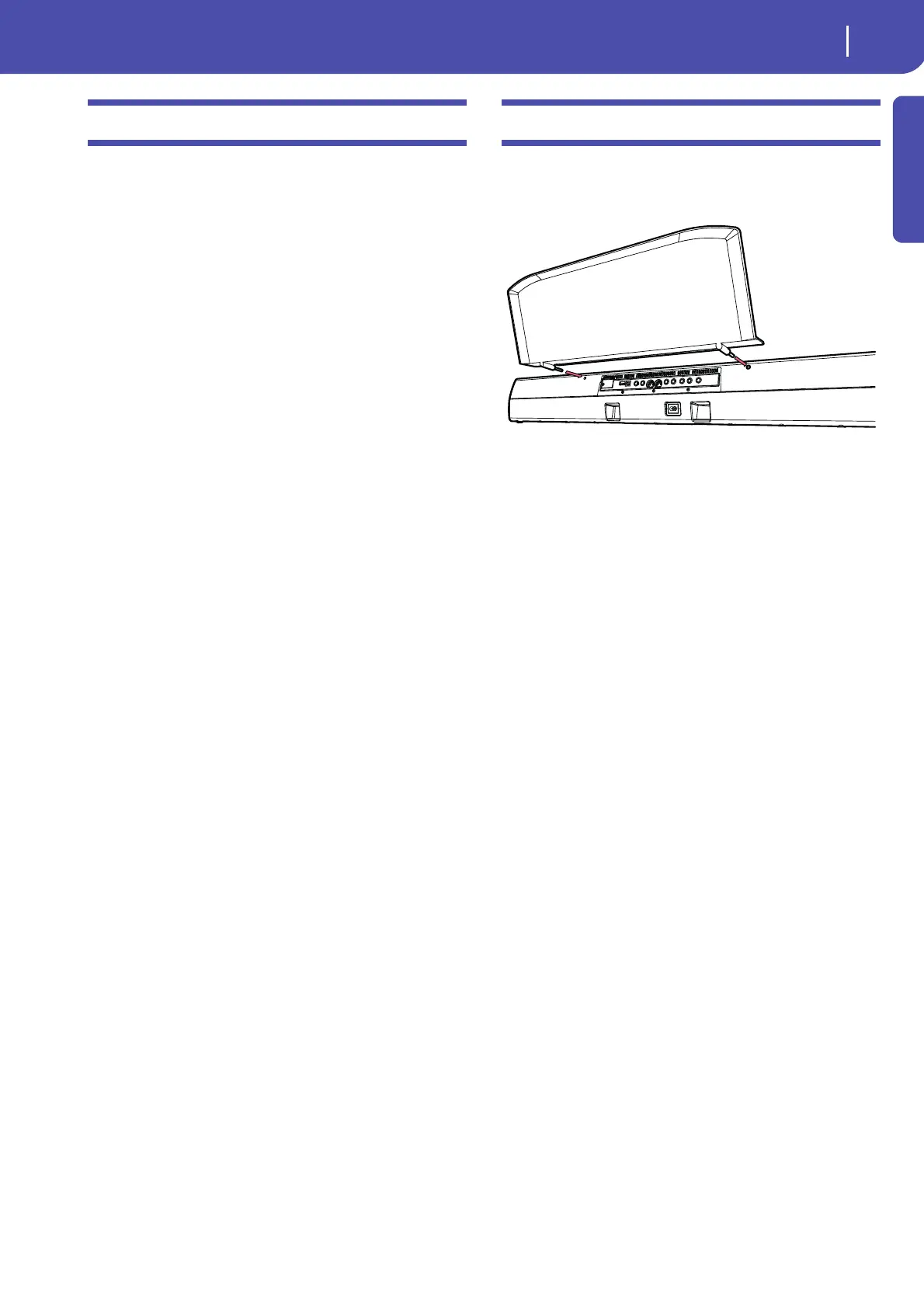19
Introduction
Assignable pedal
Connect either a footswitch or an expression pedal to the
ASSIGNABLE connector on the back panel. Use an (optional)
Korg PS1 or PS3 footswitch pedal, a Korg EXP-2 expression
pedal, a Korg XVP-10 volume pedal, or a compatible one. To cal-
ibrate the pedal, go to the Controllers > Foot Controller page of
the Global mode.
The music stand
A music stand comes standard with your Pa600. Insert its legs
into the two dedicated holes on the rear panel, as shown in the
illustration:
