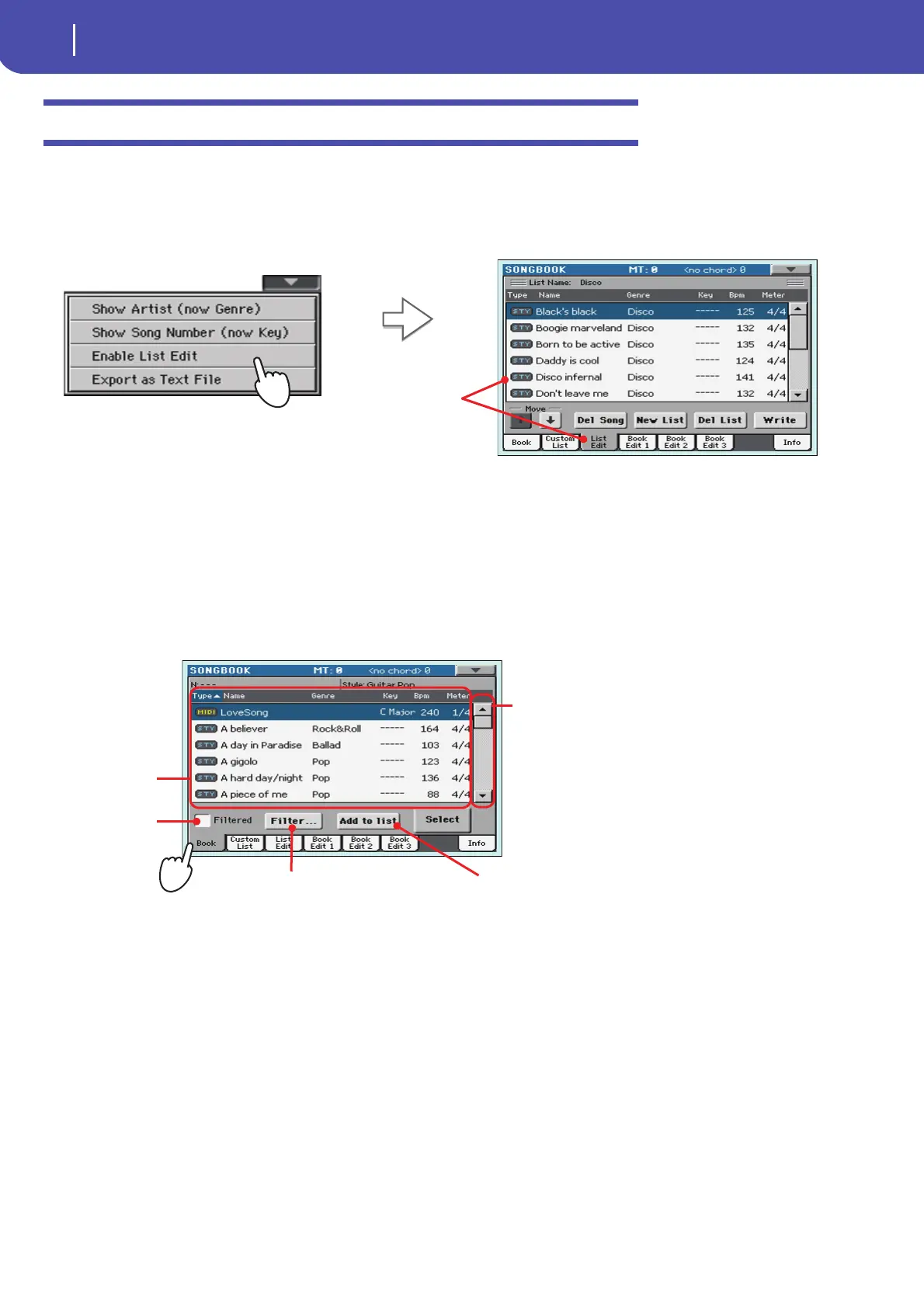72
The SongBook
Creating a Custom List
Creating a Custom List
You can create several Custom Lists in the SongBook, to make a set of entries suitable for your various
shows. Before starting a new Custom List, be sure you have added all needed entries to the SongBook
main database (see “Adding entries” above).
1 While in SongBook mode, open the page menu and check the ‘Enable List Edit’ item.
2 Select a Custom List to be edited.
To edit an existing list, touch the Custom List tab to open the Custom List page, and select one of
the available Custom Lists. To create a new list, touch the List Edit tab to open the List Edit page,
and touch the New List button to create a new, blank list.
3 Touch the Book tab to open the Book page and see the full database. Use the various
sorting, searching and filtering options (seen above) to find the entries you are looking
for. Touch the Add to List button when the desired entry has been selected.
After you check the
‘Enable List Edit’ item,
the List Edit page
becomes available.
Touch this checkbox
to turn the view filter
on (if any).
Touch this button to edit the
view filter.
Use the scroll bar to
see all Songs in the
list. Keep SHIFT
pressed and touch the
Up/Down arrow to
scroll to the next/pre-
vious alphabetic sec-
tion. As an alternative,
you can use the VALUE
DIAL.
SongBook list
Adds the highlighted entry to the
Custom List.
