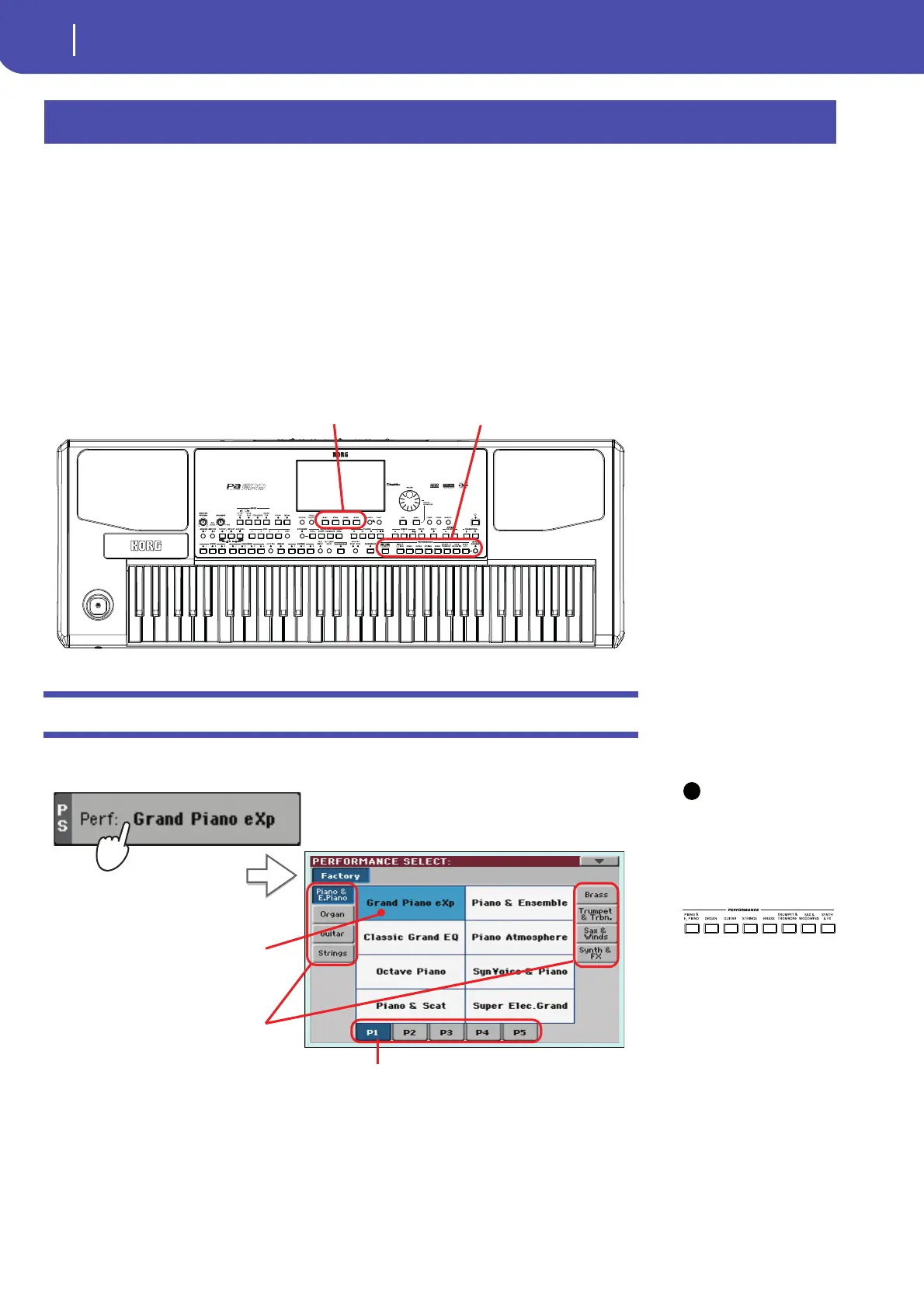40
Selecting and saving Performances
Selecting a Performance
The Performance is the musical heart of the Pa600. Unlike selecting single Sounds, selecting a Per-
formance will recall several Sounds at the same time, the needed effects and transpositions, plus many
more parameters useful for playing in a musical situation (like the Assignable Switches).
You can save these settings to a Performance memory location. While many Performances are already
supplied with the instrument, you can customize each of them to your own taste, and then save them
in their customized version.
Similar to Performances, you can also save your settings to a Single Touch Setting (STS), which will
store all the settings for the Keyboard tracks. Four STSs are supplied with each Style and SongBook
entry, and can be selected with the four dedicated buttons under the display.
Note: As for Style tracks, they
are saved to a third object
called the Style Settings.
Please note that settings saved in the "My Setting" Performance are automatically selected when
the instrument is turned on. This means you can save your preferred startup settings to this Perfor-
mance (see below for more information).
Selecting a Performance
1 Touch the Performance area in the display, to open the Performance Select window.
Note: You can also open
the Performance Select win-
dow by pressing one of the
buttons in the PERFOR-
MANCE section. This will let
you jump directly to the
desired Performance bank.
Selecting and saving Performances
Performance sectionSingle Touch Settings (STS) section
The selected Performance is high-
lighted. Touch a Performance name
to select it.
Touch one of the side tabs to select a
different Performance bank.
Touch one of the lower tabs to select a
different Performance page.
