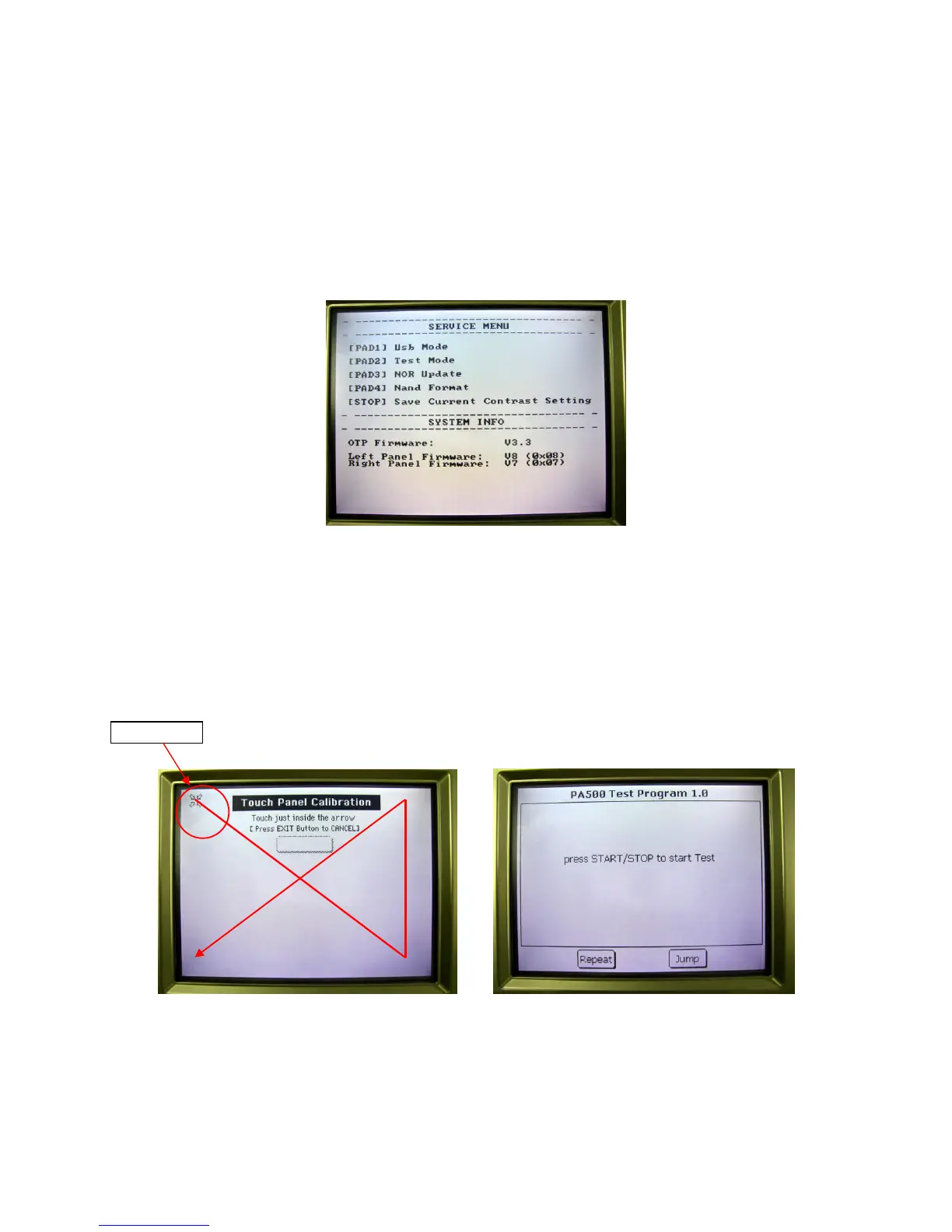How to enter the TEST MODE
<<Start the TEST MODE>>
Pressing the [STYLE PLAY] and the [MEDIA], turn the power on, and continue to pressing until the service
menu is displayed. Confirm that big noise is not heard when power on.
After the service menu is displayed, press the [PAD 2] to start the TEST MODE.
When the service menu is displayed, you can adjust the contrast of the LCD, by pressing the [MENUE],
and rotating the [TEMPO/VALUE] encoder.
TEST MODE DISPLAY
When the service menu is displayed, you can adjust the contrast of the LCD, by
pressing the [MENUE], and rotating the [TEMPO/VALUE] encoder.
<<LCD CALIBRATION>>
This calibration is for the touch panel. At the left side top in the LCD the icon of arrow is displayed.
TOUCH PANEL CALIBRATION START of TEST MODE
After you touch the arrow icon, the arrow mark moves top-left -> bottom –right ->top-right ->
bottom-left. Touch each arrow. When you touch the bottom-left arrow, [save] is displayed in the
LCD, then touch it. The data of calibration is saved and the display becomes START of TEST
MODE. Confirm that SD card is not inserted, push the [JUMP] switch. Test menu is displayed.
