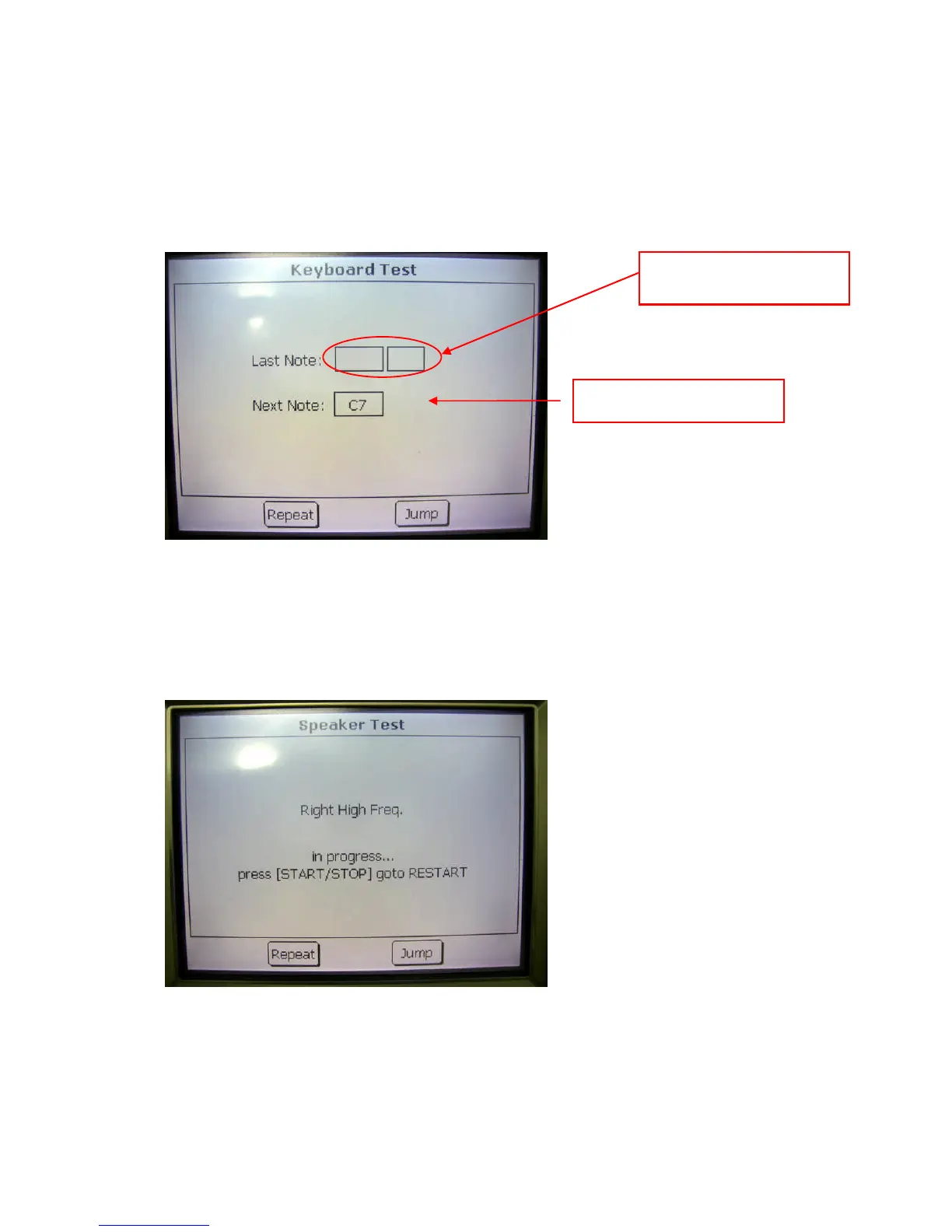<< Keyboard Test>>
Play from the top key (C7) to the lowest key(C2) at middle strength (velocity 40-86).
When all keys are OK, the check proceeds to the speaker check automatically.
<< Speaker Check >>
Connect some audio source like CD player to the [ INPUT]. Confirm that the sound is heard from
the speakers. [Left-], [Right-] are displayed in the LCD, confirm that the sound is heard only from
one side.
In the 4,th item, above display is appeared, then push the [START/STOP]. Pa500 restarts in the
normal product mode.
Last played key and its
velocity
Next key to play
