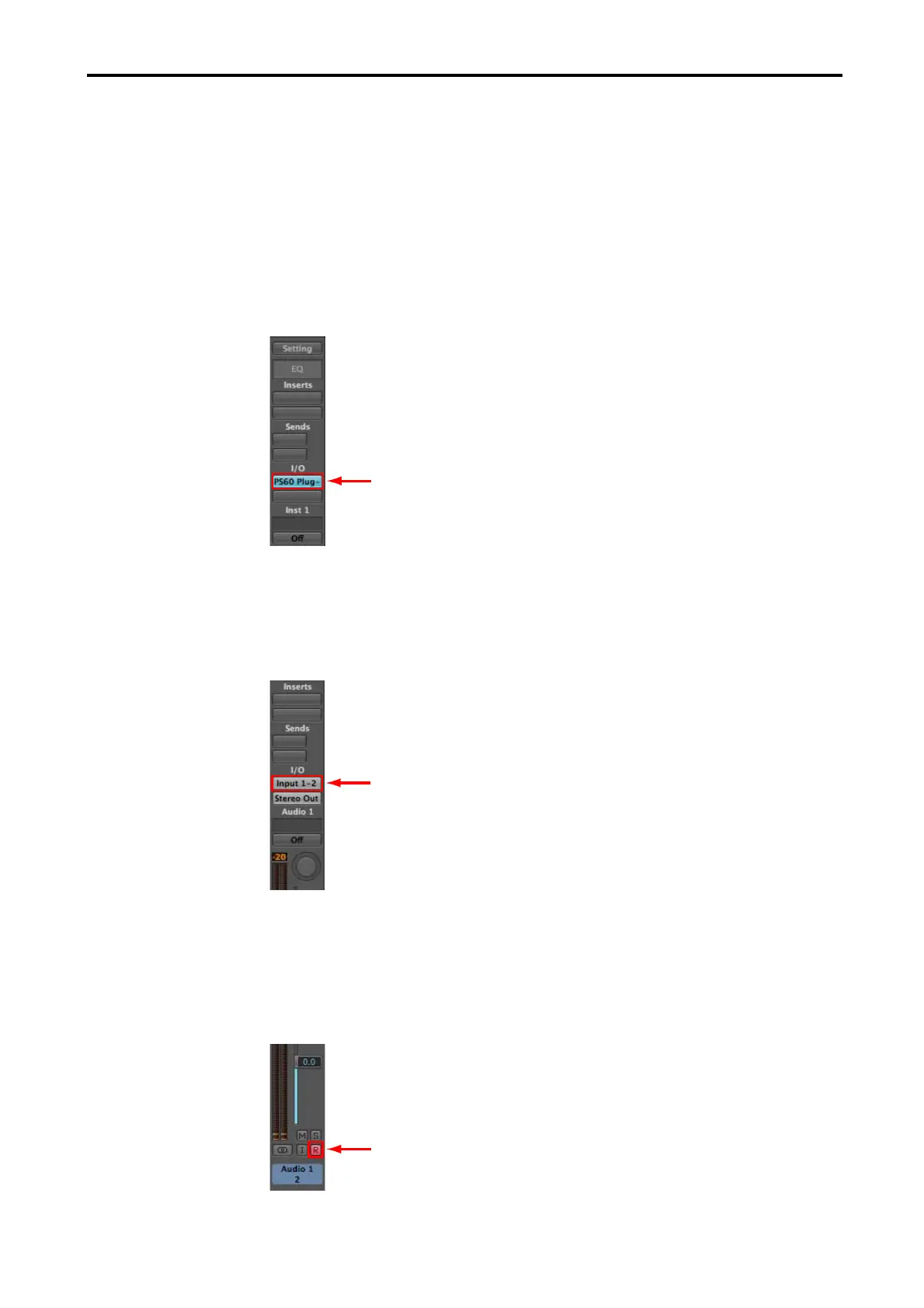10
Host application settings
The following material explains how to start up the PS60 Plug-In Editor in your host application
and select the appropriate settings for it to function properly. Please proceed to the specific
explanation for the system you’re using.
Apple – Logic Pro 9
Start up Logic Pro 9.
Create a Software Instrument Track, and initialize the “PS60 Plug-In Editor.”
Software Instrument Track
To route the PS60’s audio signal into Logic Pro 9, create an audio track or an audio AUX
track. On the I/O source for that track, select the audio interface input to where you’ve
connected the PS60’s audio signal.
Audio Track
If you’re routing the PS60’s audio signal to an audio track, arm the REC button so that
you can hear/monitor the audio signal.
If you are routing the PS60’s audio signal to an audio AUX track, this setting is not
necessary.
Audio Track
