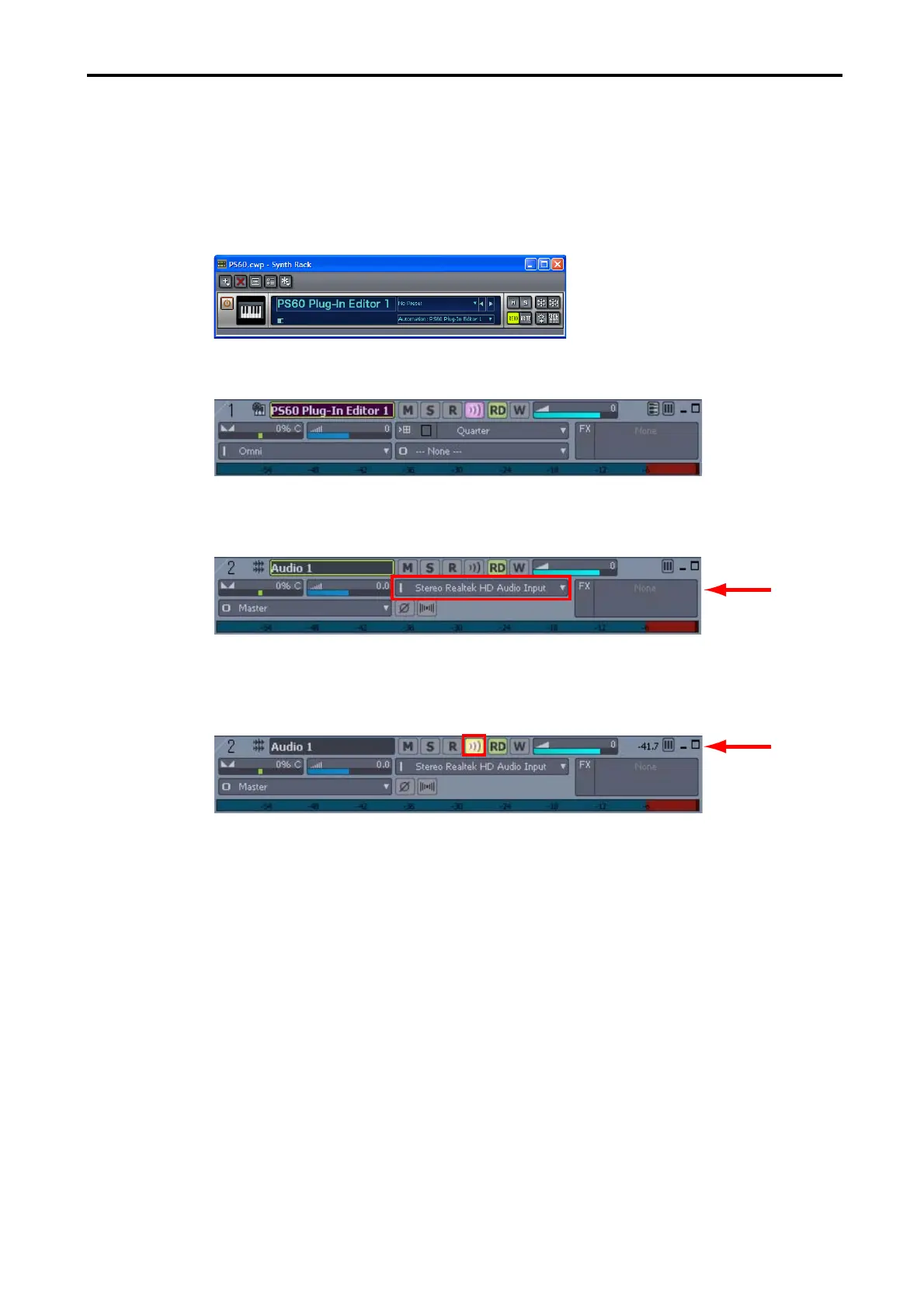16
Cakewalk – SONAR8/8.5
Start up SONAR 8/8.5, and open a project.
From the Synth Rack, choose the “PS60 Plug-In Editor,” and create an instrument track at
the same time.
An instrument track with the PS60 Plug-In Editor assigned to it will be created.
If you want to input the PS60's audio signal to your host application, first create an audio
track. For the input of that audio track, select your audio interface's input where the PS60's
audio signal is being input.
To hear the PS60's audio signal that's being input to the audio track, turn on the input echo
button of that audio track.