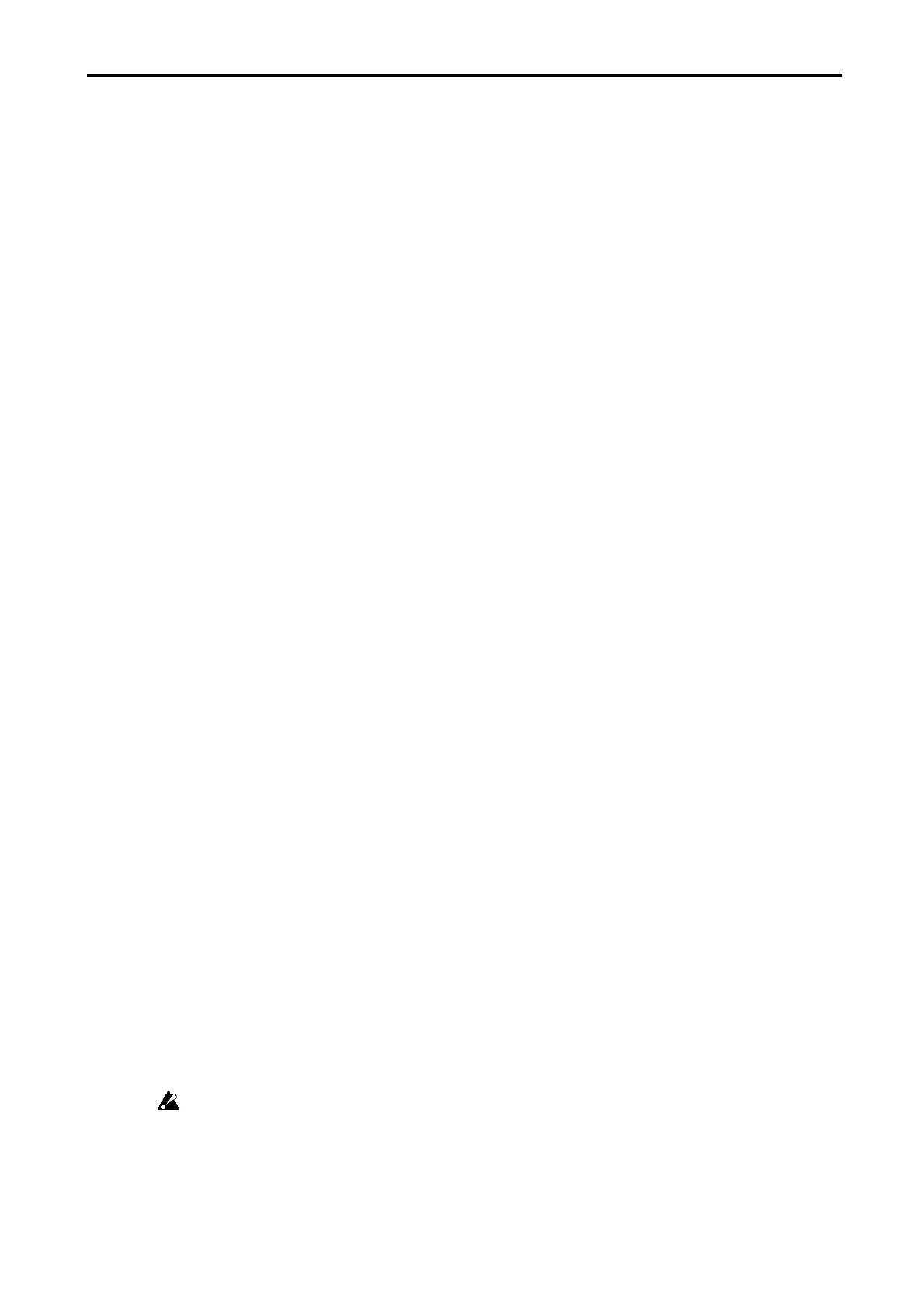29
Utility commands
Load
Loads editor data that was previously saved on the computer.
Save
Saves data from the editor to your computer as a file.
Note:
These functions load or save the data as dedicated files for the editor application.
Store Performance, Write Program
These commands send the current data that was modified in the editor to the PS60 itself, and
writes the data into internal memory.
Initialize Performance
This command initializes the settings of the performance that’s currently selected.
Copy.../Swap.../Remove...
These commands provide the same functionality as in the PS60's Command menu as well as
functionality that's specific to the editor. The Command menu appropriate for the data handled
within each tab page will appear.
Receive All
Receives all data from the PS60 into the editor.
Transmit All
Transmits all data in the editor to the PS60 and writes it into internal memory.
Receive All Performance
Receive All Prog/Current Prog Bank
Receive Global Data
Receive the corresponding data from the PS60 into the editor.
Transmit All Performance
Transmit All Prog/Current Prog Bank
Transmit Global Data
Transmit the corresponding data from the editor to the PS60 and writes it.
Receive Current Performance /Current Prog
Receive the respective data from the PS60 into the editor.
Transmit Current Performance / Current Prog
Transmit the respective data from the editor to the PS60.
Note:
These Receive and Transmit commands use KORG SysEx MIDI Dump to send or receive
data, or to synchronize the data between the PS60 and the software.
Don’t touch the keyboard or the mouse of your computer while data is being sent or received.
Also, don’t touch the panel switches or the keyboard of the PS60.
Save as Default
Writes (saves) the global mode Software Setup settings of the editor as the default settings that
will be used when you start up the editor.