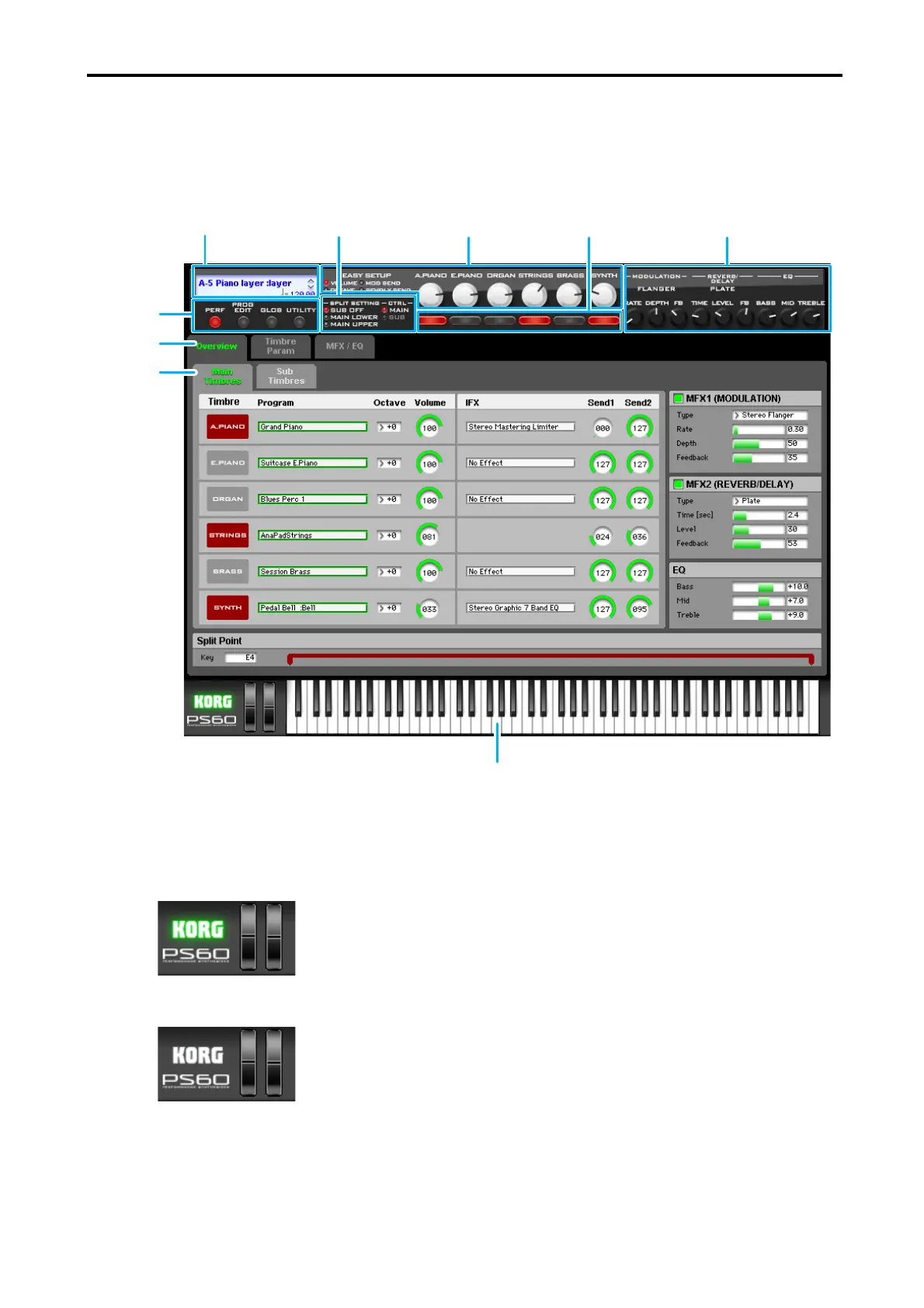19
Items in the screen
A screen like the following will appear when you start up the editor. (This illustration here shows
the Performance mode screen.)
Edit Pages
Performance Control
Mode
Tabs
Keyboard
Split Setting Easy Setup
Timbre Selector Eect (MFX1 / MFX2 / EQ)
Performance (Program)
Number, Name
Connection indicator (KORG logo)
This indicates the connection status between the PS60 Editor/PS60 Plug-In Editor and the PS60.
• Lit
The PS60 Editor/PS60 Plug-In Editor and the PS60 are connected via MIDI.
• Dark
The PS60 Editor/PS60 Plug-In Editor is not connected to the PS60.