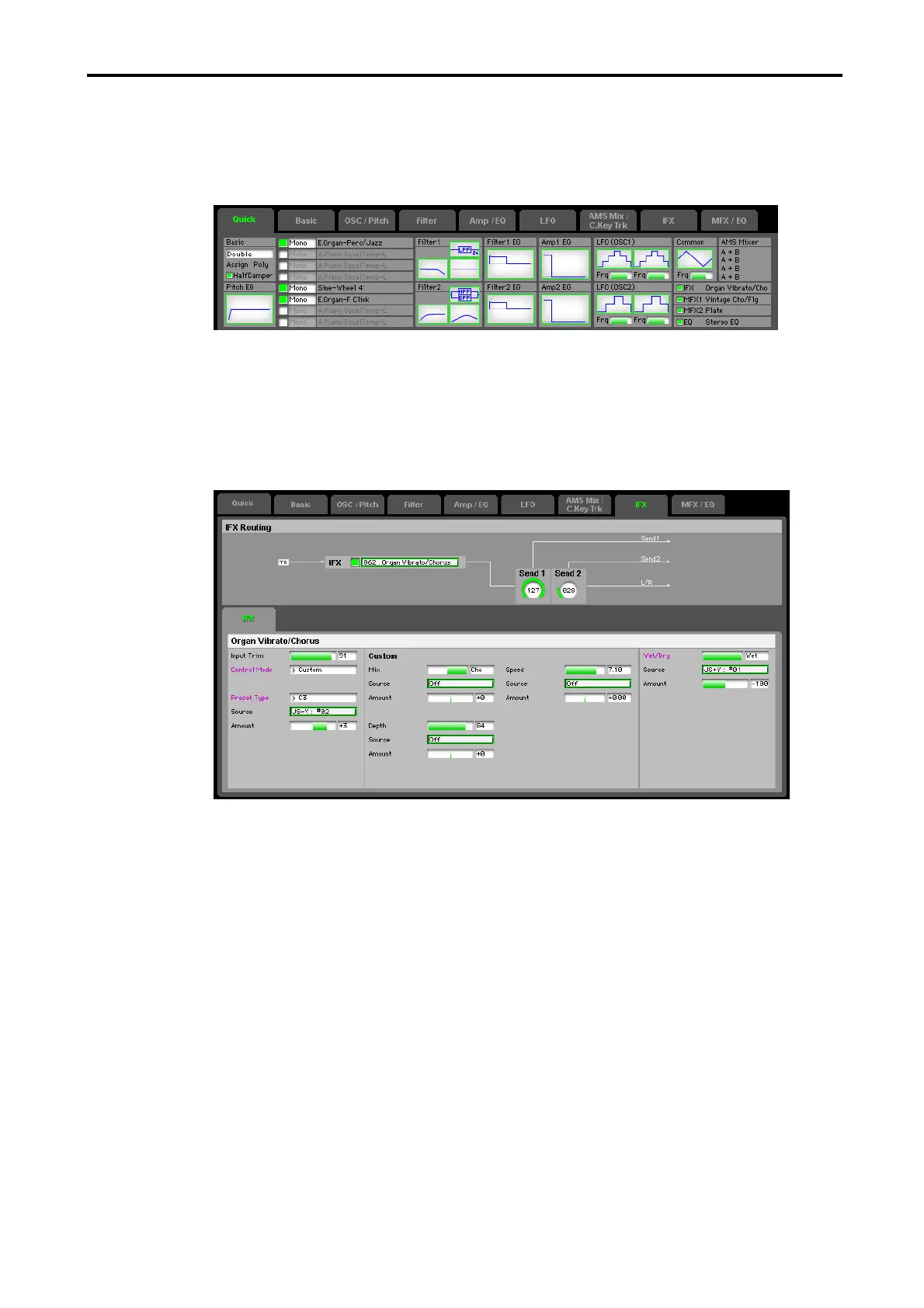25
The upper part of the Quick page is the overview area which shows the current value of
the most important parameters in program edit mode. This overview area displays the
parameters organized by section. By clicking the name of each parameter section (such as
“Pitch EG” or “Filter 1 EG”), you can jump to the page/tab for editing those parameters.
The [Basic] tab and subsequent edit pages allow you to edit all of the parameters that
cannot be edited from the PS60 itself.
The [IFX] and [MFX/EQ] tab pages allow you to edit all of the effect parameters that
cannot be edited from the PS60 itself. Parameter names shown in purple are the effect
parameters that can be edited from the PS60. The [IFX] tab page also allows you to select
the IFX effect.
