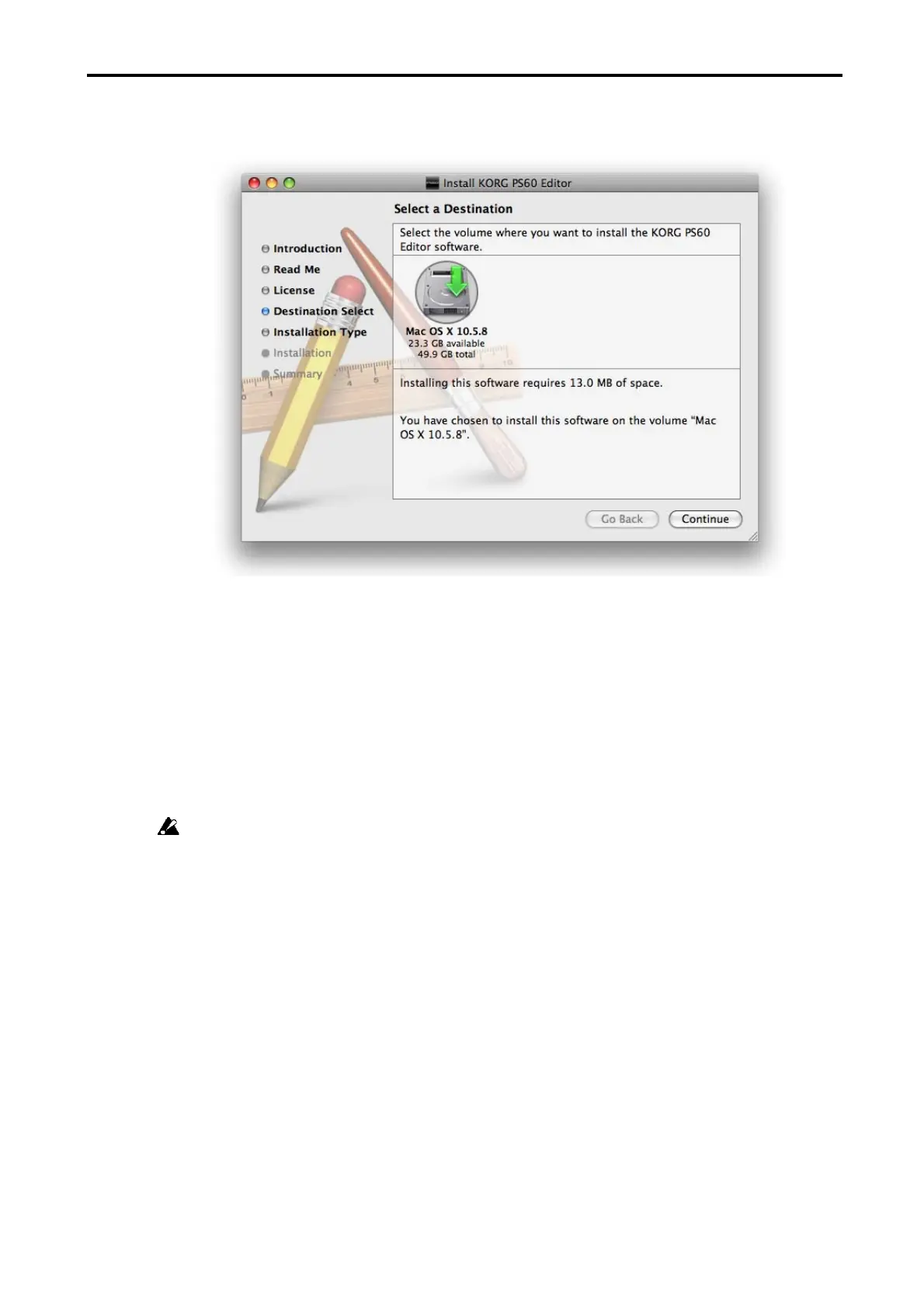6
A screen where you can “Select a Destination” will appear. Select the installation
destination of your choice and click [Continue].
The “Standard (Easy) Installation” dialog box will appear. Click [Install].
An authentication dialog box may appear at this point, depending on the version of your
operating system. If so, type your password and click [OK].
Depending on the version of your operating system, you might see a dialog box stating
“Your computer must be restarted after installation.” Click [Continue installation] to begin
with the installation.
When the installation has been successfully completed, click [Restart] to exit the installer.
You can’t connect two or more PS60 units to a single computer and use them simultaneously.
Note:
Under Mac OS X, the plug-in version will also be installed in the appropriate folder.
