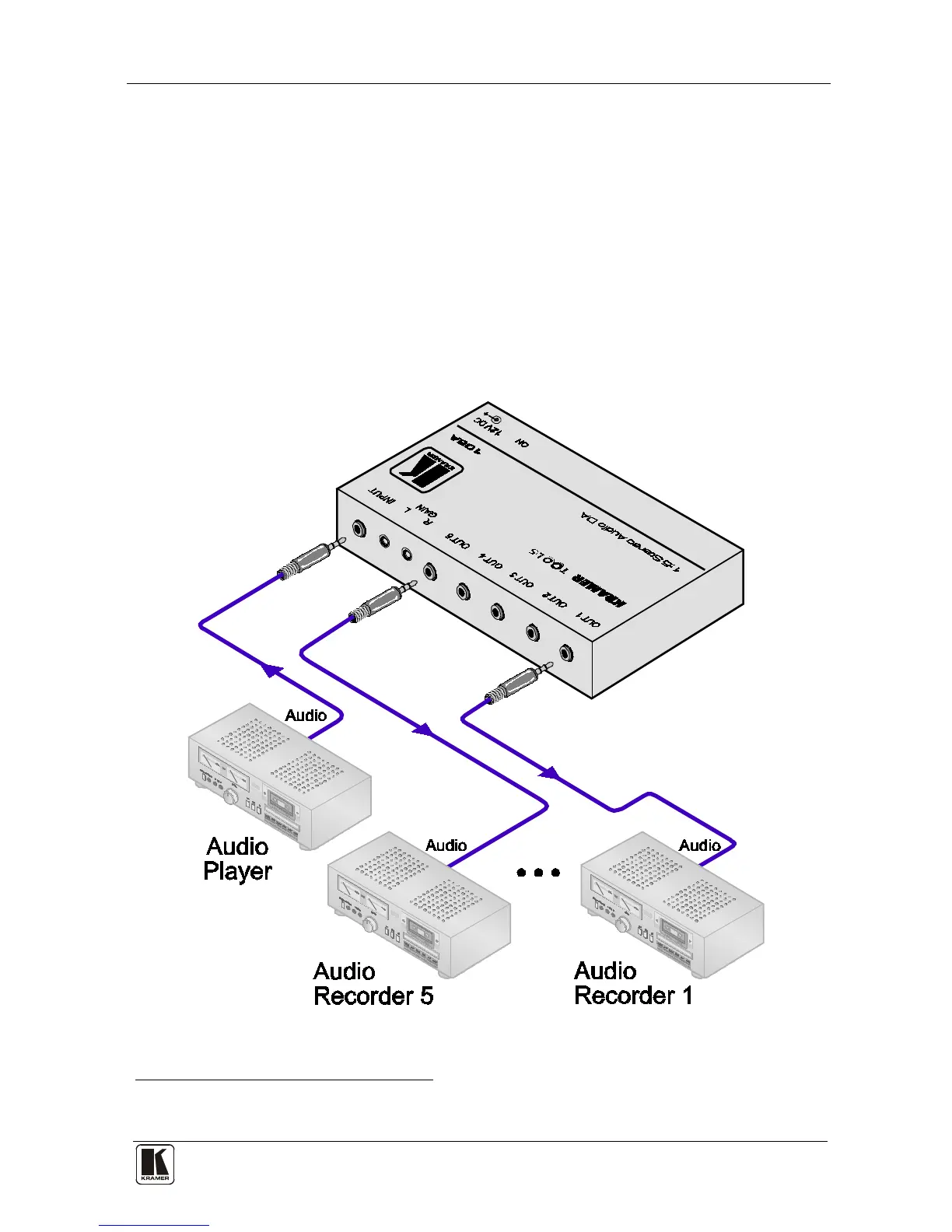6.1 Connecting the 105A 1:5 Stereo Audio DA
To connect the 105A 1:5 Stereo Audio DA, as the example in Figure 6
illustrates, do the following:
1. Connect a stereo/balanced mono audio source (for example, an audio
player) to the INPUT mini connector.
2. Connect the OUT mini connectors to up to 5 audio acceptors (for example,
audio recorders)
1
3. Connect the power adapter to the power socket, and connect the adapter to the
mains electricity.
.
4. If required, adjust the left and right level trimmers
2
.
Figure 6: Connecting the 105A 1:5 Stereo Audio DA
1 You do not have to connect all the outputs
2 Insert a screwdriver into the small hole and carefully rotate it to adjust the level
