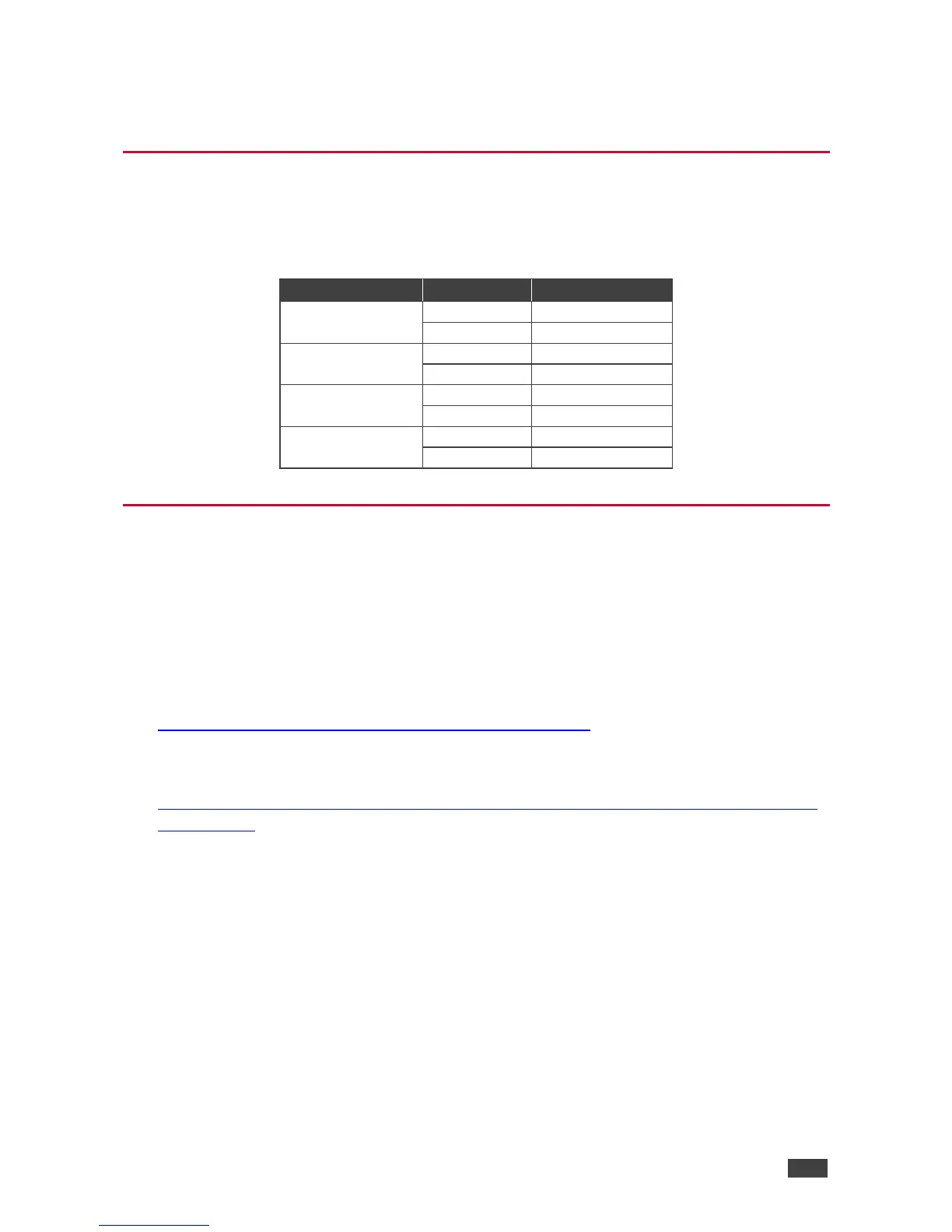Using the Web-based Dante Controller
The FC-404NET is operated using Dante Controller, a Web-based software controller
application from Audinate. Use the controller to route audio and configure devices on a Dante
network. It features automatic device discovery, one-click signal routing and user-editable
device and channel labels as well as providing essential device status information and
powerful real-time network monitoring.
Download the Dante Web-based Controller from:
https://www.audinate.com/products/software/dante-controller
Download the Dante Web-based controller User Guide from:
http://dev.audinate.com/GA/dante-controller/userguide/pdf/latest/AUD-MAN-DanteController-
3.6.x-v1.1.pdf
The Initial or factory default input gain is set according to the position of the DIP-switch/per
channel: UP / OFF - 0 dB, DOWN / ON – +20dB.
The initial or factory default output volume is always set to 0 dB
The following values can be changed by Protocol 3000 commands (over RS-232):
• Input gain can be set from -12 dB to +60 dB
• Output volume can be set from +9 dB to -80 dB, or Mute.
Recycling the power doesn’t change the latest values of input gain and output volume.
