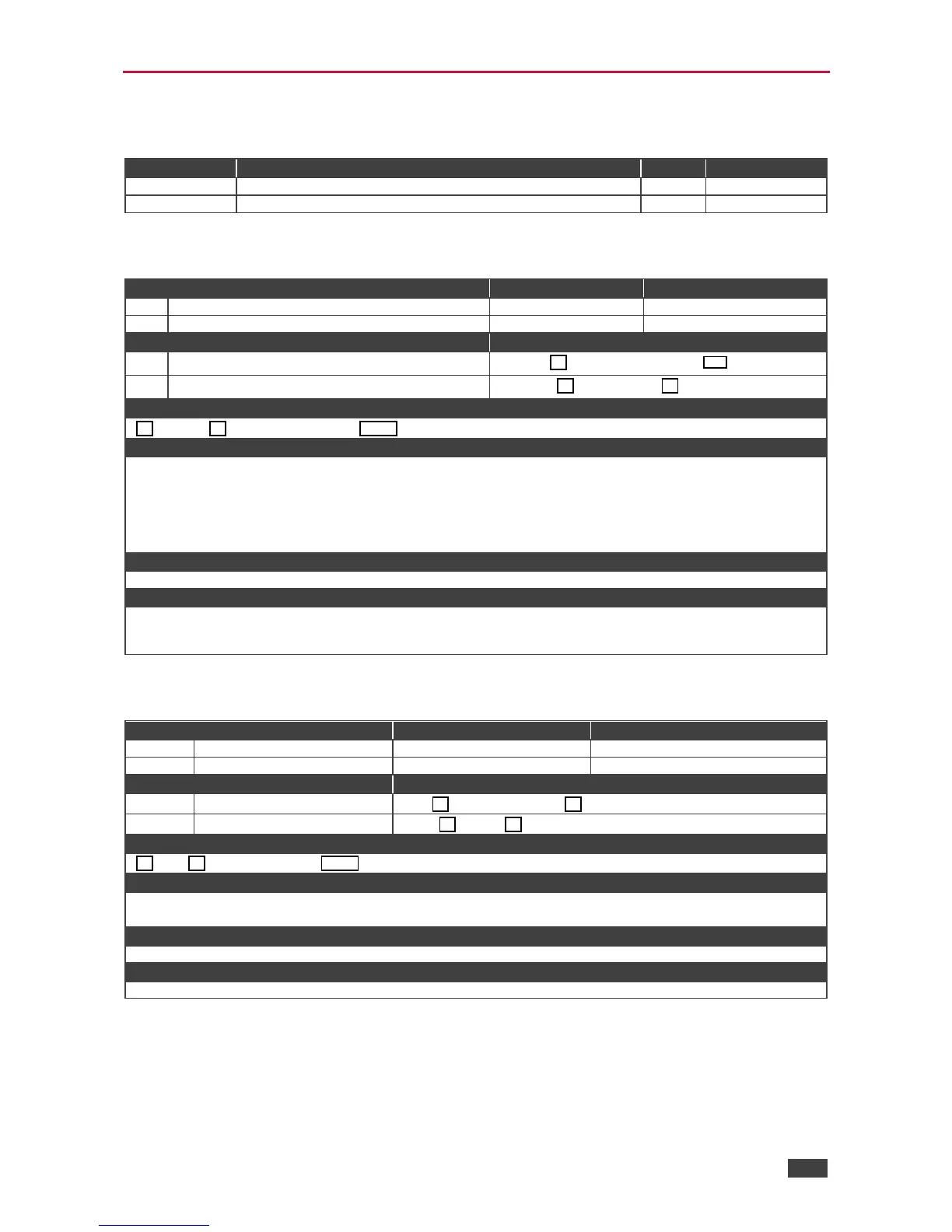FC‑404NET – Protocol 3000 Commands
Audio Commands
These commands are used by audio devices running Protocol 3000.
Set/get audio level in specific amplifier stage
Set audio level in specific amplifier stage
#AUD-LVL SP stage,channel,volume, CR
Get audio level in specific amplifier stage
#AUD-LVL? SP stage,channel CR
~nn @AUD-LVL SP stage,channel,volume CR LF
stage – IN, ’OUT’ or numeric value of present audio processing stage
For example: ‘1’ for input level, ‘2’ for output
channel – input or output number
volume – audio parameter in Kramer units, minus sign precedes negative values.
++ increase current value,
-- decrease current value
Channel is an integer value as following (1-channel 1, 2- channel 2 … up to 4 channel max.)
The output volume is an integer value expressed in dB from -78dB to +9dB
The input gain is an integer value expressed in dB from -12dB to +60dB
#MUTE SP channel,mute_mode CR
~nn @MUTE SP channel,mute_mode CR LF
channel – output number
mute_mode – OFF 0, ON 1