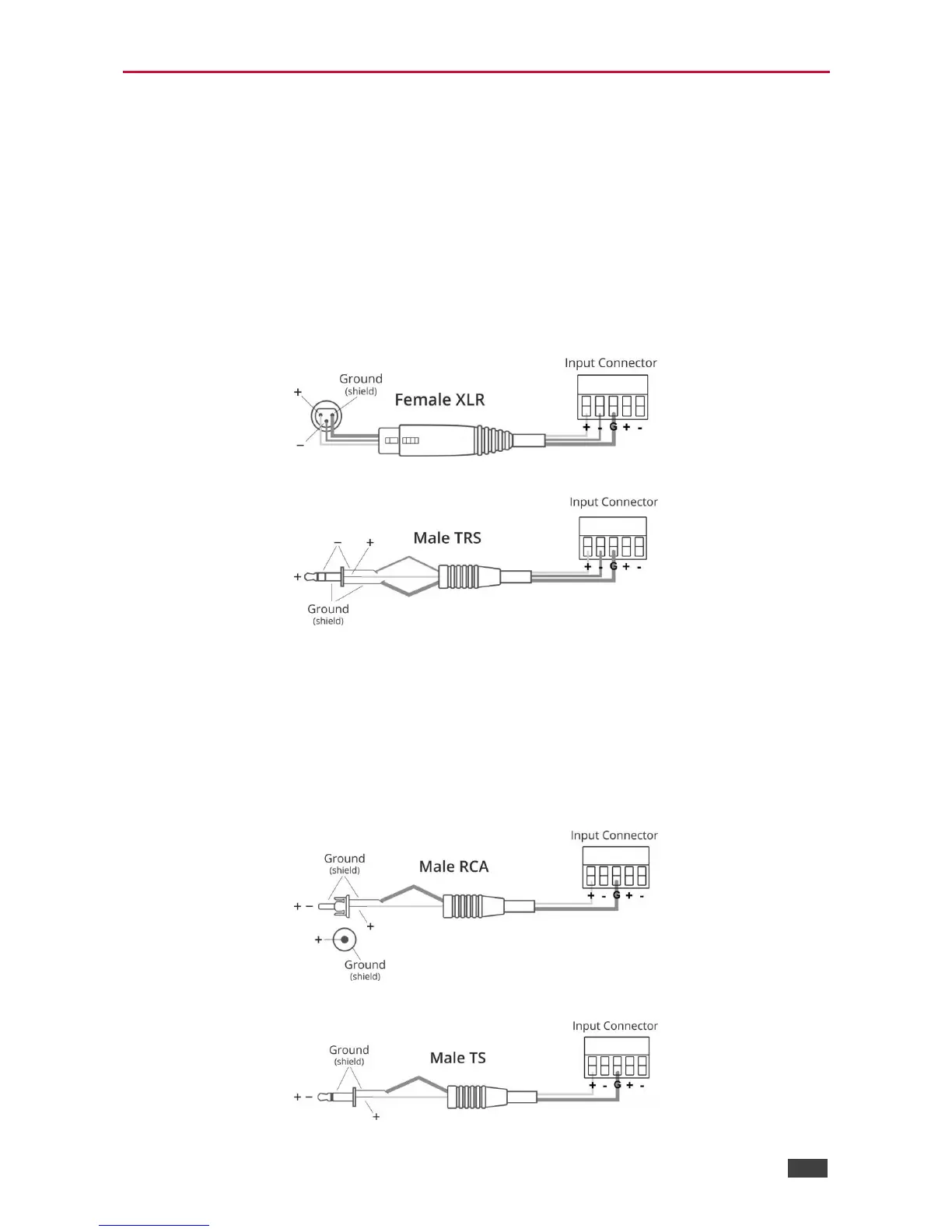Connecting the Inputs
Each input channel has a 3-pin terminal block connector that can accept either a balanced or
an unbalanced connection; however, an unbalanced connection requires some modifications.
The next two sections explain how to connect the FC‑404NET to its input source.
Connecting Balanced Inputs
When using a balanced input source and connector, you must ensure that the hot, cold, and
ground pins of the connector are matched up to the +, –, and ground pins of the FC‑404NET
terminal block connector respectively. The following diagrams illustrate how to connect
standard XLR and 6.5mm phone jack.
Figure 3: Connecting a Balanced XLR Input
Figure 4: Connecting a Balanced 6.5mm Phone Jack
Connecting Unbalanced Inputs
When using an unbalanced input source, a jumper must be added between the negative (–)
and ground terminals. The unbalanced source is connected to the positive (+) and ground
terminals.
Note: A jumper is required for connecting an unbalanced input.
Figure 5: Connecting an Unbalanced RCA Input
Figure 6: Connecting an Unbalanced 6.5mm Phone Jack