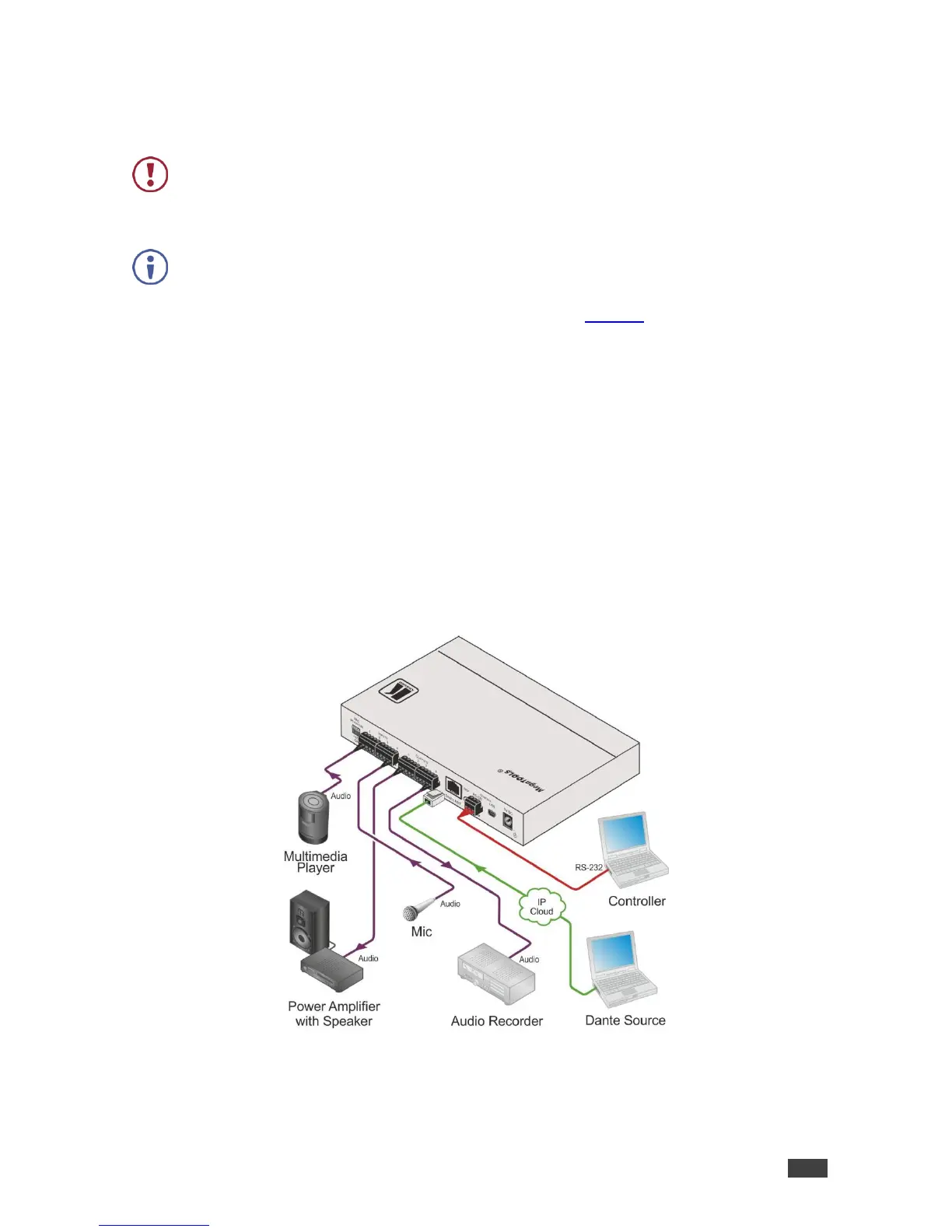Always switch off the power to each device before connecting it to your FC‑404NET. After
connecting your FC‑404NET, connect its power and then switch on the power to each
device.
To connect the FC‑404NET, as illustrated in the example in Figure 2, do the following:
1. Connect up to four balanced audio sources, (for example, a multimedia player, a
microphone) to the INPUT 3-pin (+, -, G) terminal blocks (1 to 4).
2. Set the MIC Phantom DIP-switches according to the input type: up (OFF) for line level
inputs or down (ON) for microphone inputs.
3. Connect the OUTPUT 3-pin terminal blocks (+, -, G) to up to four balanced audio
acceptors, (for example, an amplifier with speaker, an audio recording device).
4. Connect the Dante RJ-45 connector to the available IP network.
5. If needed, connect a PC or controller to the FC‑404NET via the RS-232 connection (PC
only).
6. Connect the power adapter to the FC‑404NET and plug the power adapter into the
mains power supply.
Figure 2: Connecting the FC‑404NET 4X4 Dante Interface