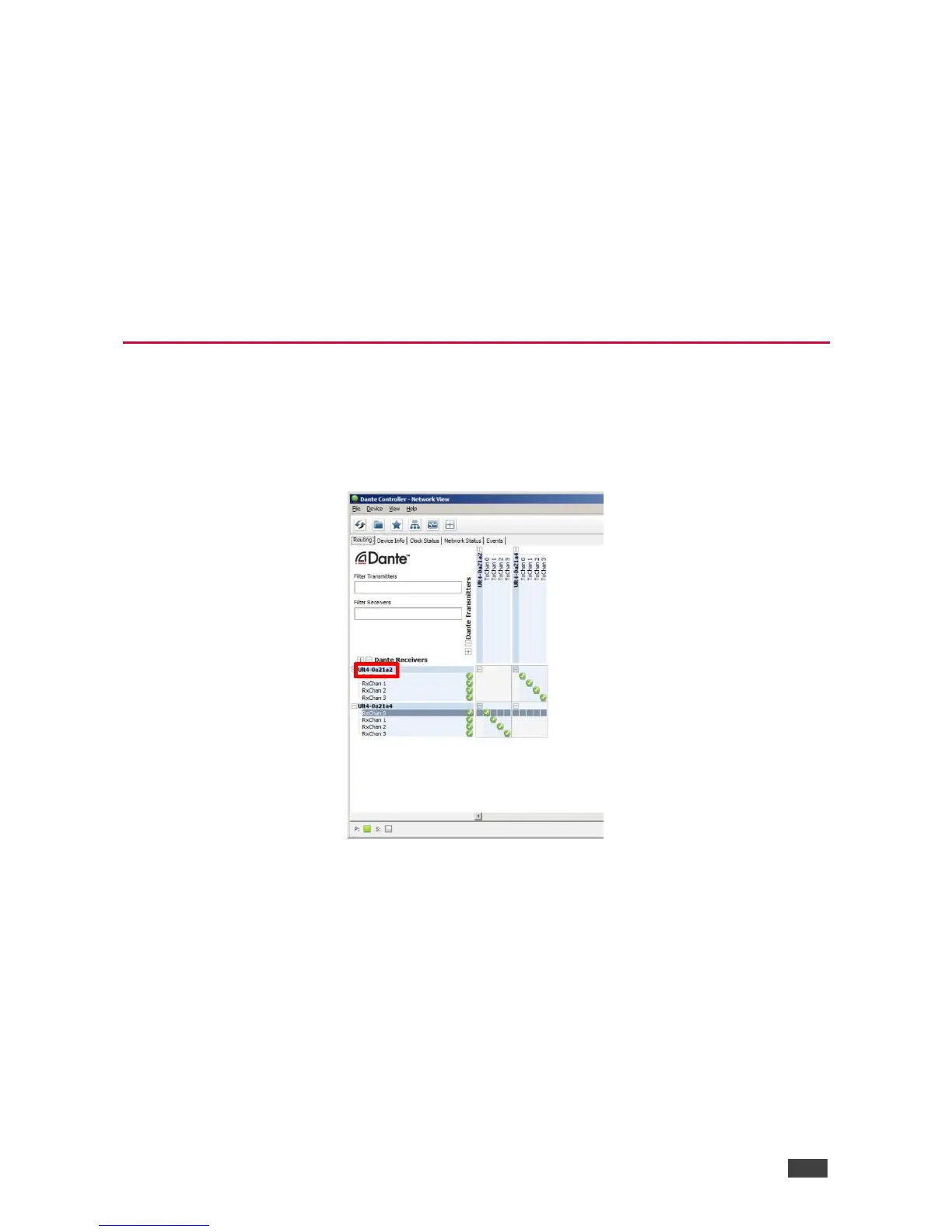Factory Reset
To reset FC‑404NET to its factory default values, press and hold the DEF pushbutton for
about 30 seconds.
Following reset, the LEDs appear as follows:
• SYS: Lights green when Dante network is available or red if an error occurred
• SYNC: Lights green for digital audio normal operation; flashes green when this unit is
the Master clock; lights red if an error has occurred
• CLIPPING: all IN/OUT LEDs are OFF
Viewing the Unit MAC Address
The MAC address of the unit is supplied by the Dante network. To view the MAC address,
perform the following:
1. In the Dante controller, double-click the device name (in this example, Ult4-0a1b46).
Figure 7: Dante Controller – FC‑404NET