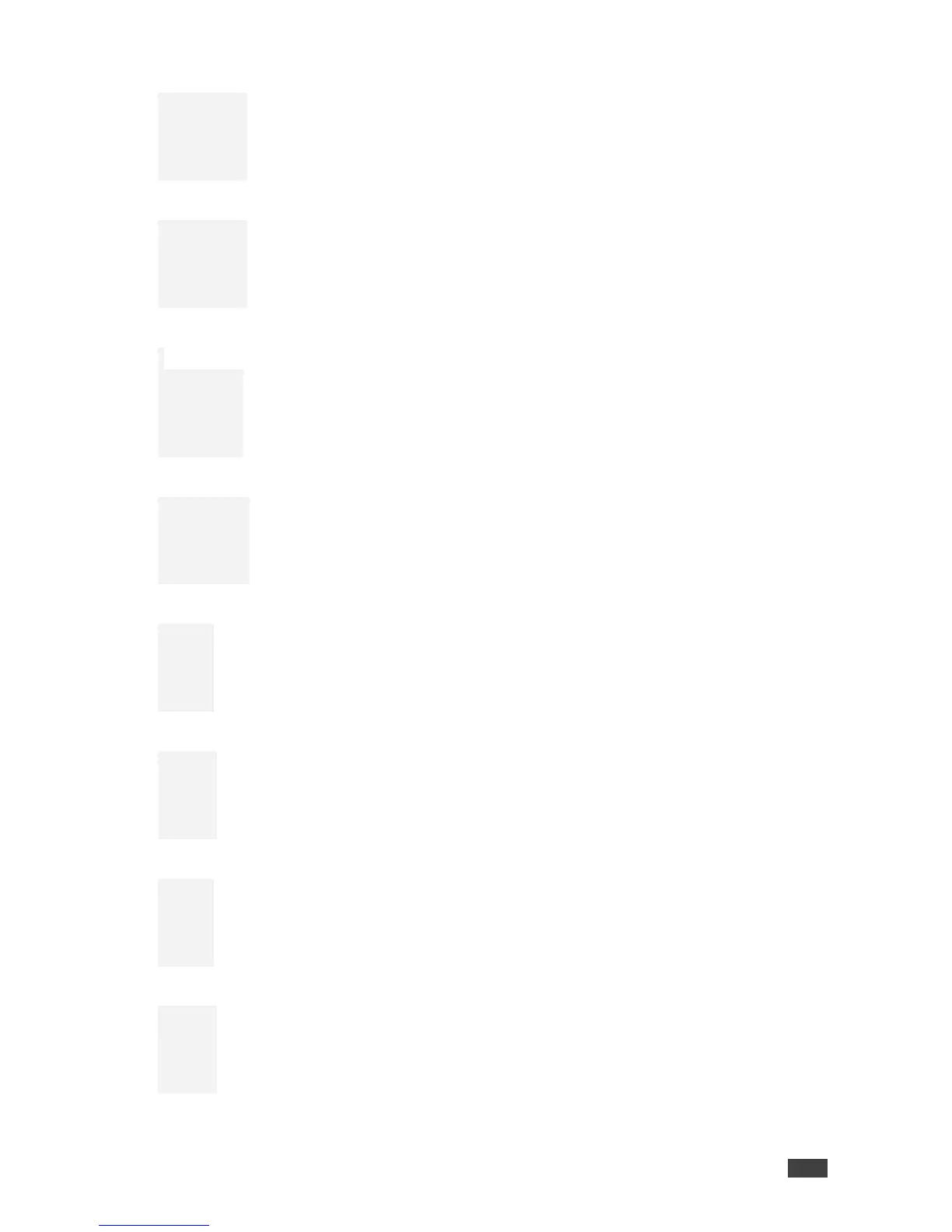Set gain input to -6 dB (normal input)
#AUD-LVL 1,1,-6
#AUD-LVL 1,2,-6
#AUD-LVL 1,3,-6
#AUD-LVL 1,4,-6
Reduce the gain input to -9 dB (lower input)
#AUD-LVL 1,1,-9
#AUD-LVL 1,2,-9
#AUD-LVL 1,3,-9
#AUD-LVL 1,4,-9
Increase the gain input to 0 dB (better level input)
#
#AUD-LVL 1,1,0
#AUD-LVL 1,2,0
#AUD-LVL 1,3,0
#AUD-LVL 1,4,0
Increase the gain input to max 59 dB (very high level input)
#AUD-LVL 1,1,59
#AUD-LVL 1,2,59
#AUD-LVL 1,3,59
#AUD-LVL 1,4,59
Ask Mute status on all channels
#MUTE? 1
#MUTE? 2
#MUTE? 3
#MUTE? 4
Set Mute On to all channels
#MUTE 1,1
#MUTE 2,1
#MUTE 3,1
#MUTE 4,1
Check Mute status on all channels
#MUTE? 1
#MUTE? 2
#MUTE? 3
#MUTE? 4
Set Mute Off to all channels
#MUTE 1,0
#MUTE 2,0
#MUTE 3,0
#MUTE 4,0