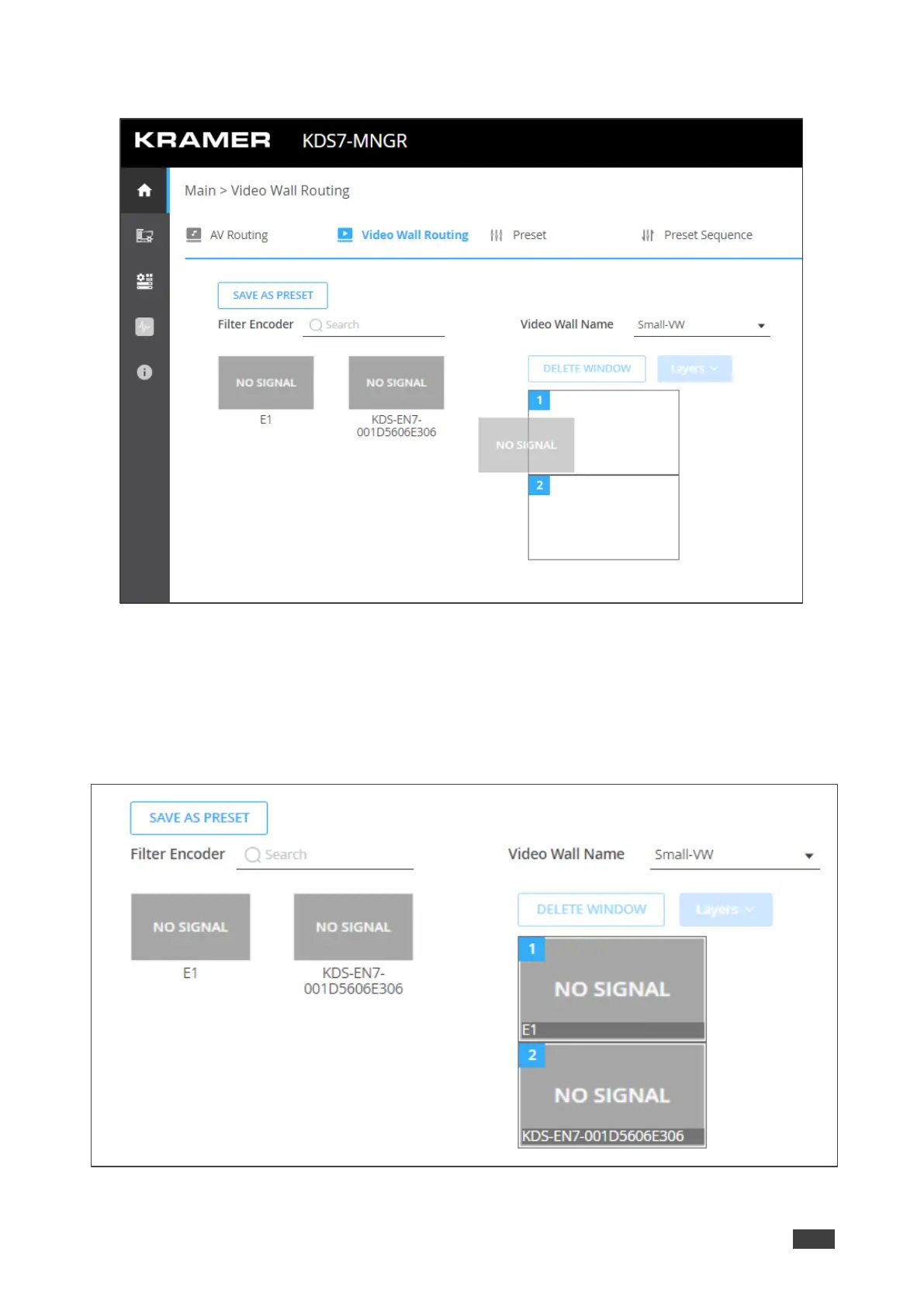4. Select the encoder to stream to the video wall and drag it to the video wall image.
Figure 25: Dragging an Encoder Source
5. Perform one of the following actions:
▪ Select and drag the same encoder or a different encoder to display an encoder
source on each screen.
In the example below, each screen (that is connected to a decoder) displays a
different source.
Figure 26: Video Wall Encoders Setting
