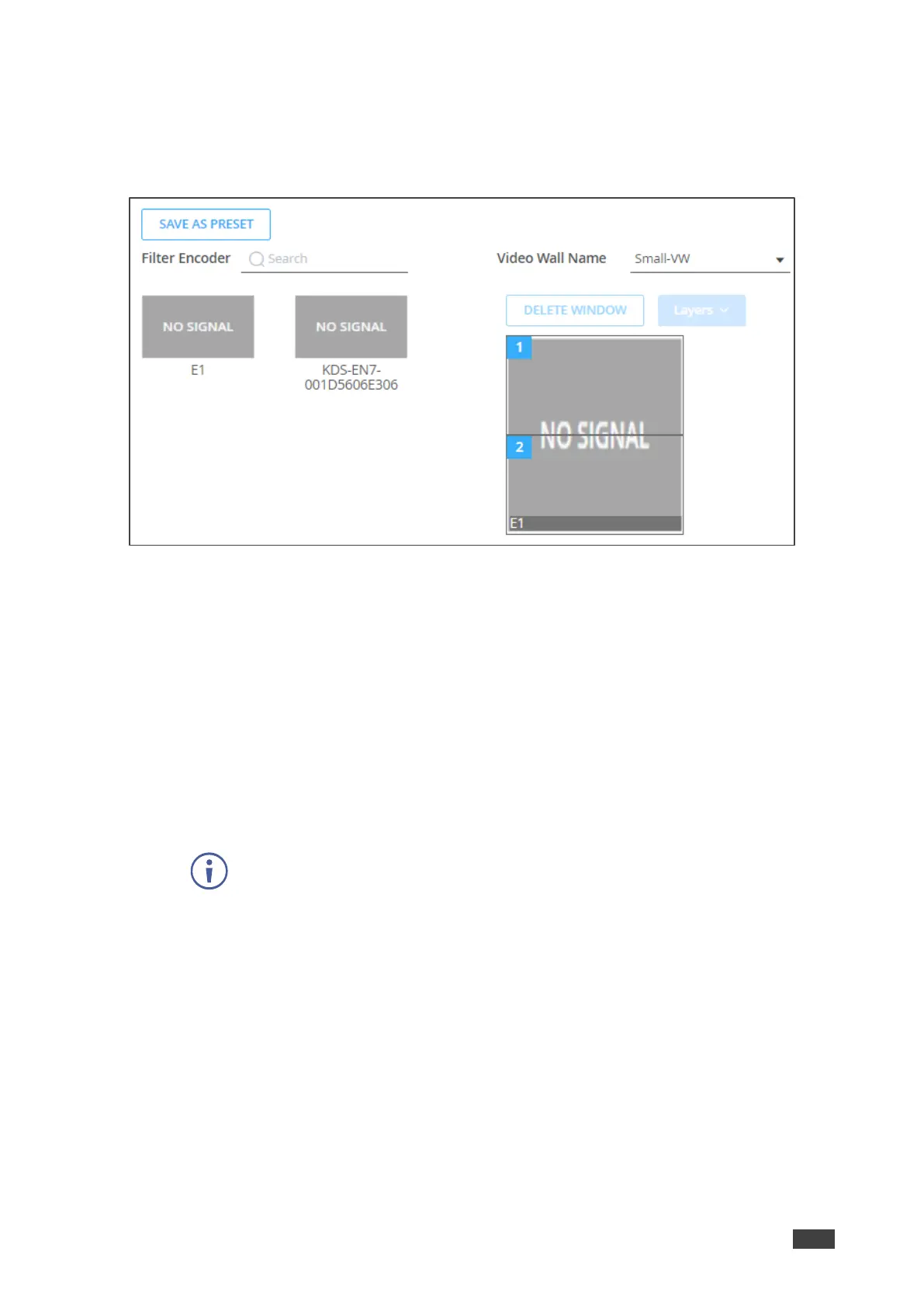▪ Click to select an encoder.
▪ Stretch the encoder that is in the video wall window to fit the video wall to show one
image stretched over the video wall.
In the example below, the E1 decoder is stretched over the video wall.
Figure 27: Video Wall – Stretching an Image Over the Video Wall
6. If required, Perform the following actions:
▪ Filter to select the encoder to use for the video wall.
▪ Click to select a widow and click DELETE WINDOW to delete a window.
7. Click the Layers drop-down box to set the window layer:
▪ Put to Top – place the selected window on the top (first) layer.
▪ Put to Bottom – Place the selected window on the bottom (last) layer.
▪ Move Forward – Move one layer up.
▪ Move Back – Move one layer down.
