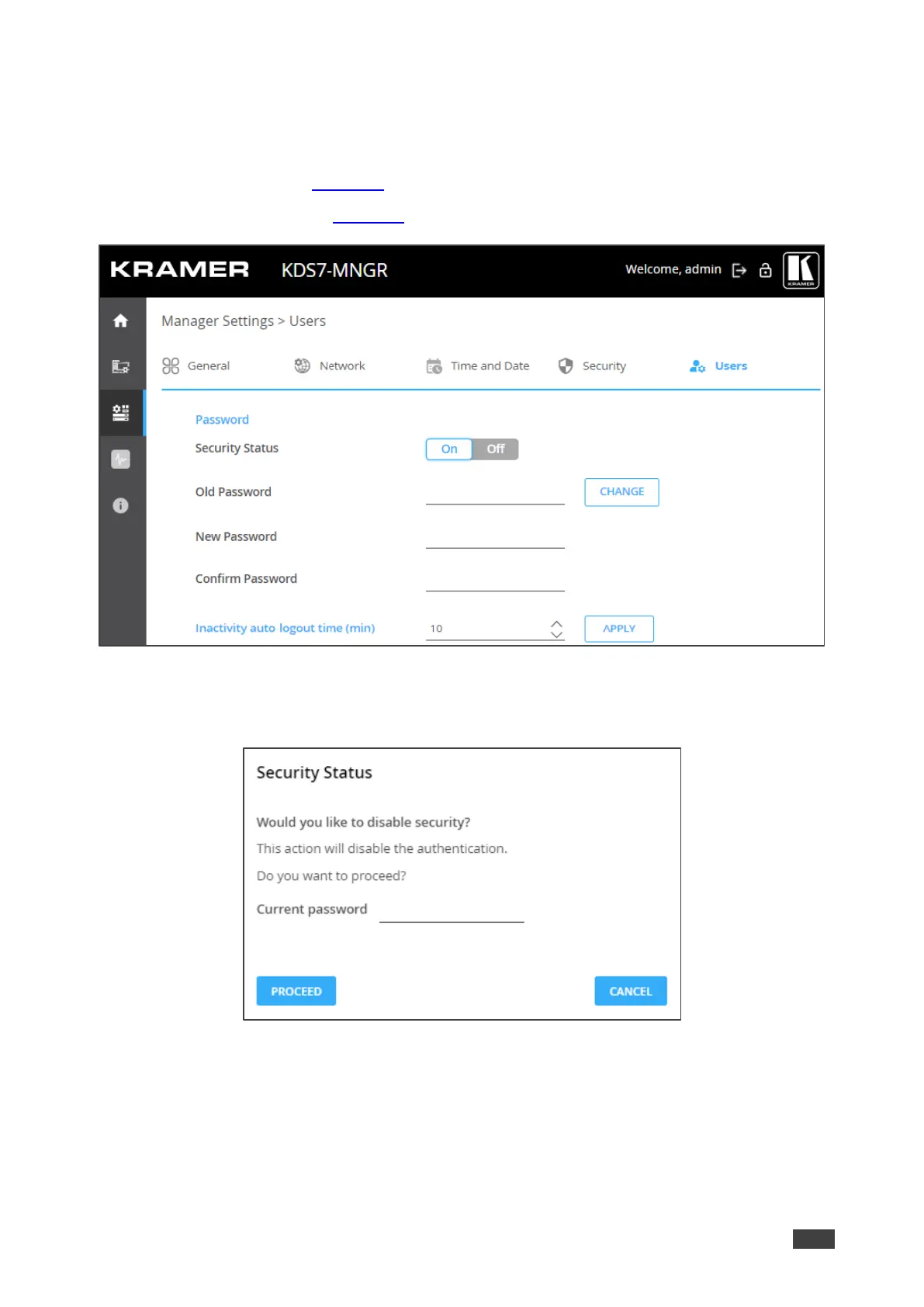Disabling User Access
To disable security:
1. In the Navigation pane, click Device Settings. The General tab in the Device Settings
page appears (see Figure 51).
2. Select Users tab (see Figure 58).
Figure 60: Device Settings – Users Tab
3. Click Off next to Security Status to enable web page authentication. The following
message appears.
Figure 61: Security Tab – Security Status
4. Enter the current password.
5. Click PROCEED.
Security is disabled.
