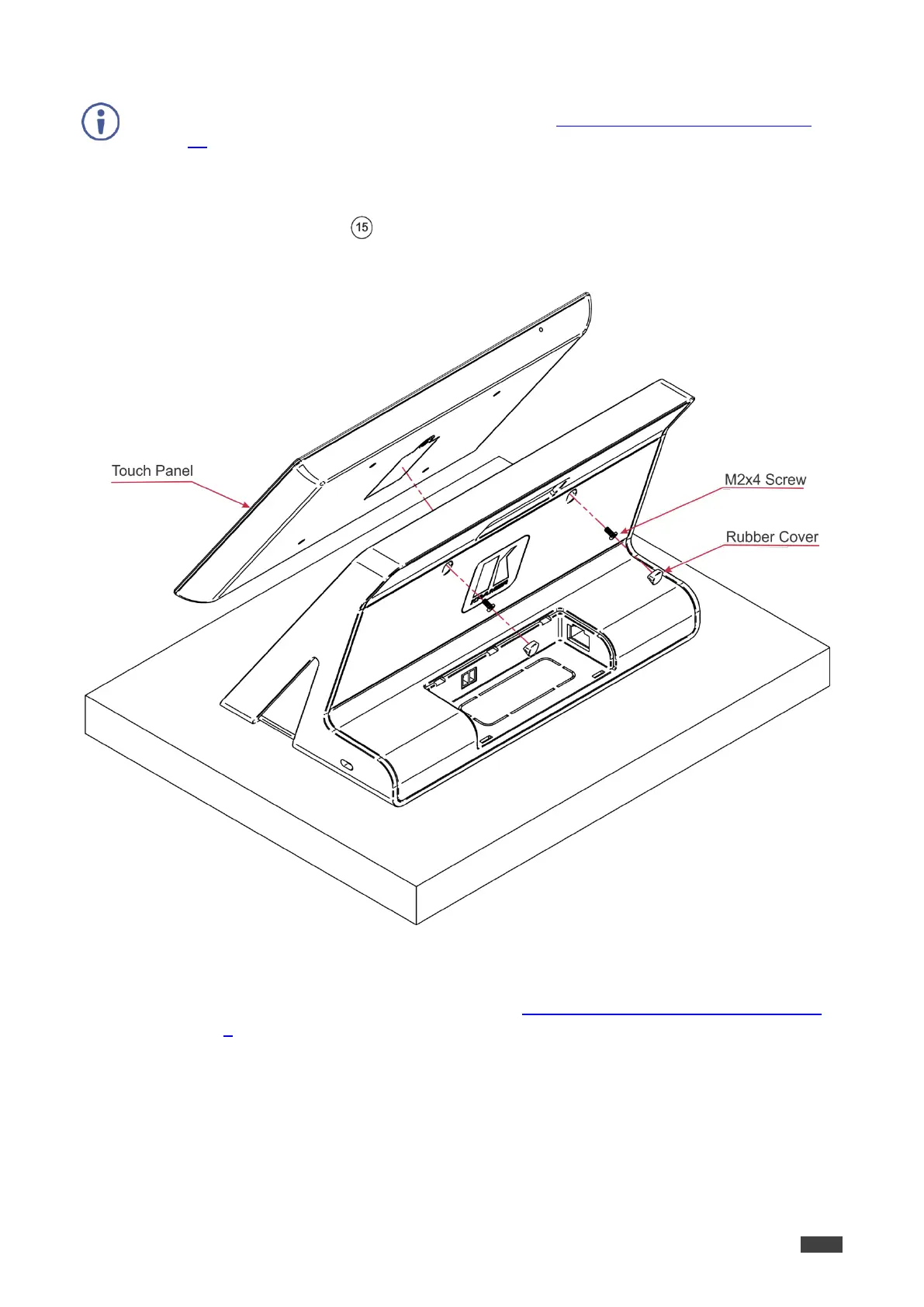Kramer Electronics Ltd.
KT-107, KT-107RB - Mounting the KT-107, KT-107RB
4. Wait for the Home-page to load.
We recommend that you complete KT-107 setup (see Setting up the KT-107, KT-107RB, on
page 22) before securing the KT-107 to the tabletop mount.
Once setup is complete, carry on with the installation process.
5. Secure the KT-107 to the tabletop mount using the two M2x4 screws (supplied) that are
inserted via the openings on the rear side of the tabletop mount.
6. Replace the rubber covers to hide the screws.
Figure 9: Connecting to the KT-107 Rear Panel
7. Connect the Ethernet and micro-USB cables by either passing the cables from
underneath the table via the cable opening (see Preparing the Table for a Secure Mount
on page 9), or by placing them over the table.