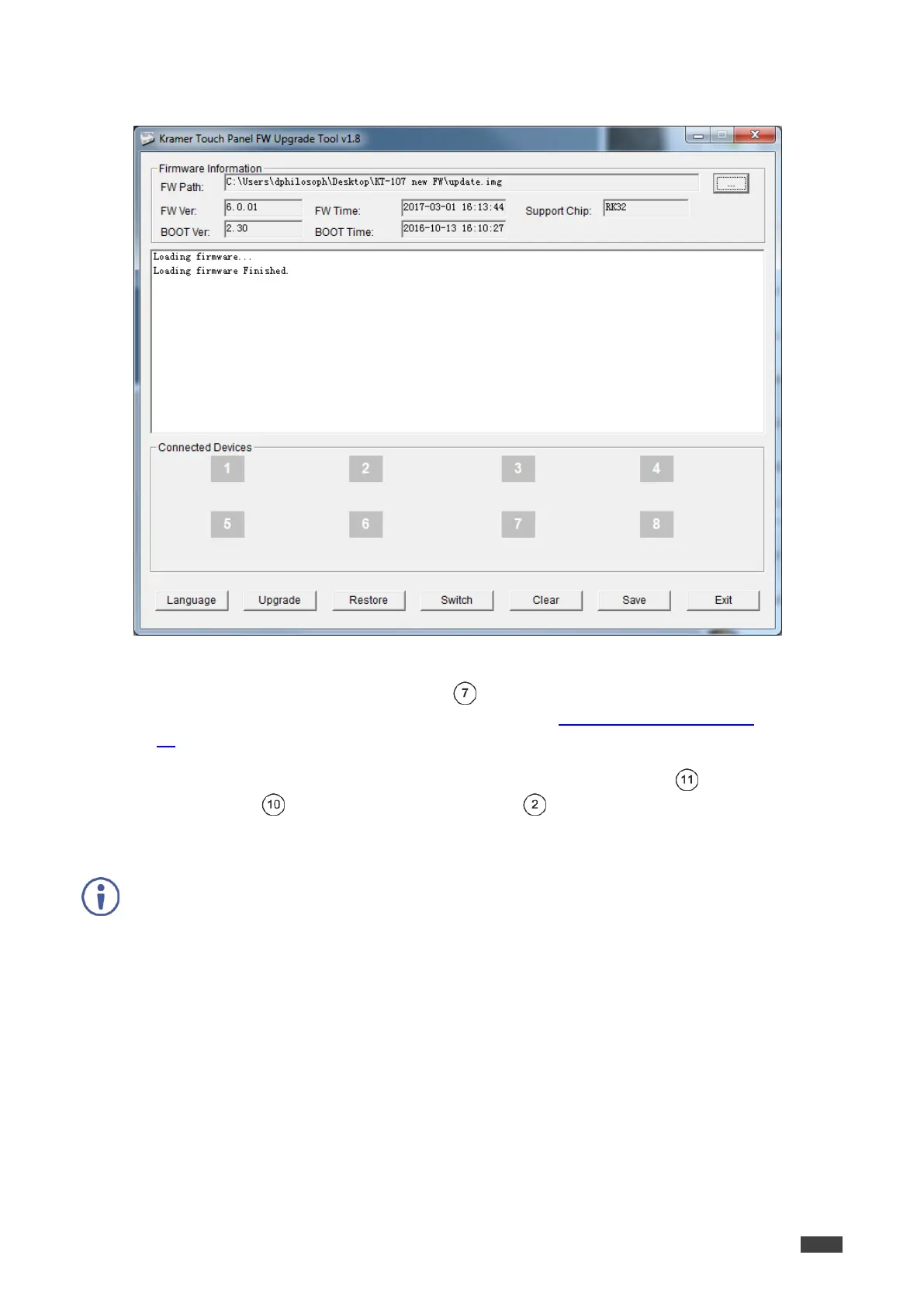Kramer Electronics Ltd.
KT-107, KT-107RB - Upgrading the Firmware
2. Click the … button next to the FW Path text box to select the path to the Update.img file
in the unzipped ‘KT-107 Firmware Release xx’ folder.
Figure 34: Update File Loaded
3. Press the Touch Panel Control Button of the first USB-connected panel for
approximately 2 seconds and turn the power off (see Setting the Control Button on page
26).
4. On the rear side of of the Touch Panel, press the Volume-up button together with the
Power button for a few seconds until the ON front panel LED dimly lights green
and the ‘1’ indication in the Connected Devices area of the FW Upgrade Tool window
shows that the device is connected to the PC (turns green).
If you have connected more than one device, repeat steps 3 and 4 above for each USB
connected Touch Panel.