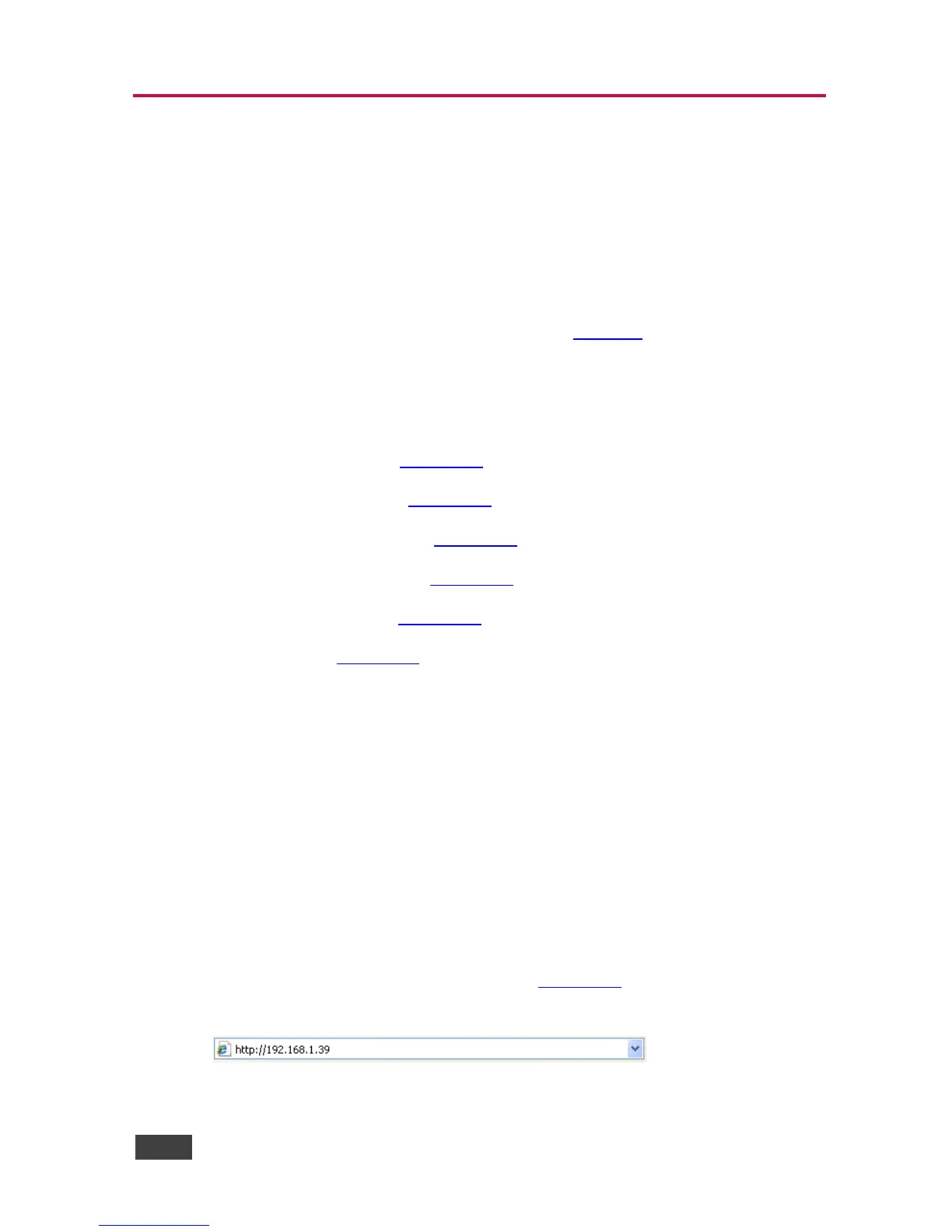8 Operating the TP-590Rxr Remotely Using the
Web Pages
The TP-590Rxr can be operated remotely using the embedded Web pages. The
Web pages are accessed using a Web browser and an Ethernet connection.
Before attempting to connect:
• Ensure that your browser is supported (see Section 9)
• Ensure that JavaScript is enabled
There are six Web pages described in the following sections:
• Video Settings (see Section 8.2)
• Device Settings (see Section 8.3)
• EDID Management (see Section 8.4)
• Firmware Upgrade (see Section 8.5)
• Authentication (see Section 8.6)
• About (see Section 8.7)
8.1 Browsing the TP-590Rxr Web Pages
Note: In the event that a Web page does not update correctly, clear your Web
browser’s cache by pressing CTRL+F5.
Note: Only one instance of the Web pages can be open at a time.
To browse the TP-590Rxr Web pages:
1. Open your Internet browser.
2. Type the IP number of the device (see Section 9.1) in the Address bar of
your browser in place of the example shown below.
