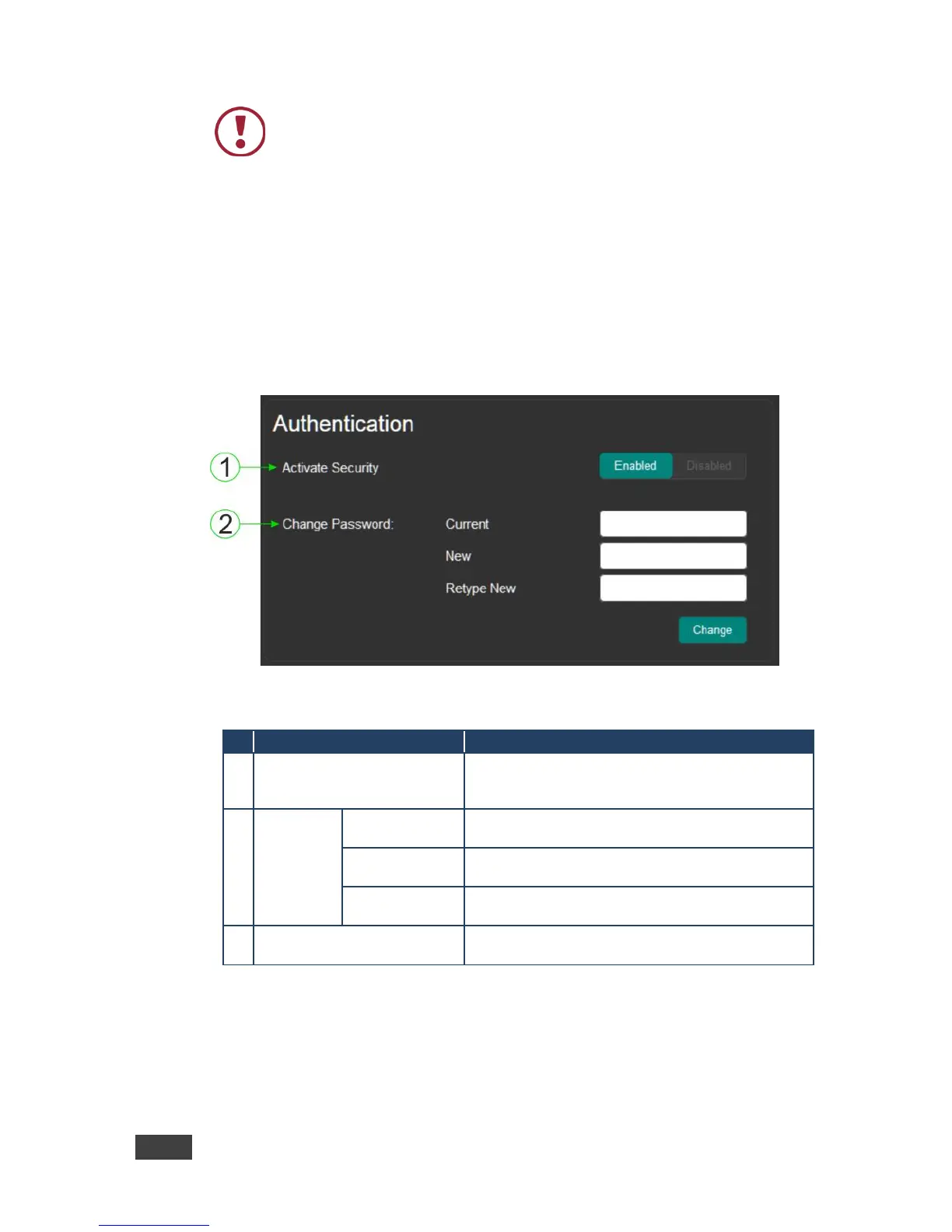TP-590Rxr - Operating the TP-590Rxr Remotely Using the Web Pages
Do not interrupt the process or the TP-590Rxr may be damaged.
5. When the process is complete reboot the device.
The firmware is upgraded.
8.6 The Authentication Page
The Authentication page lets you assign or change logon authentication details.
Figure 16: The Authentication Page
Click to enable/disable security settings. When
enabled, the valid username and password must
be provided to allow Web page access`1234
Enter the current password
Enter the new password, (up to 15 printable ASCII
characters)
Click CHANGE to save the new authentication
details
