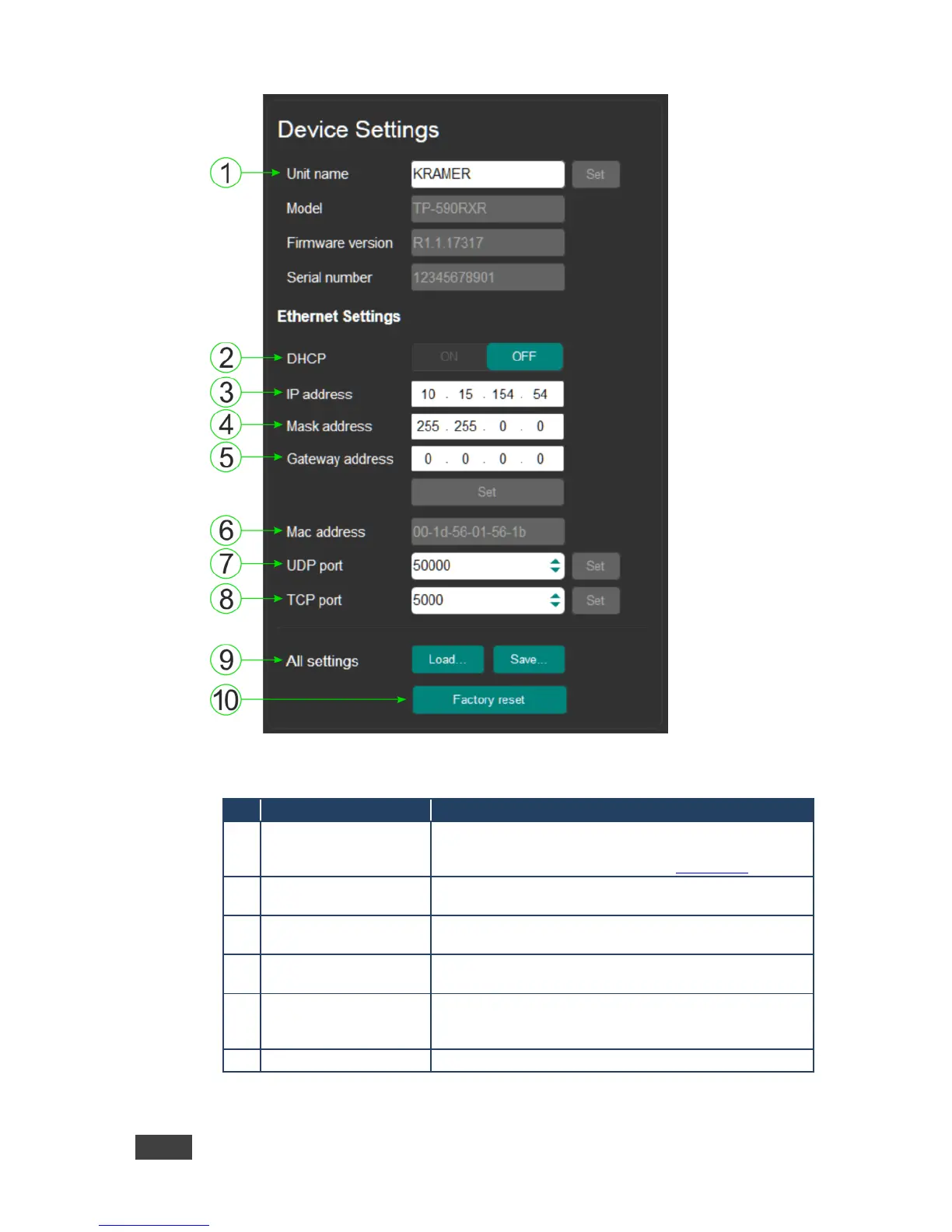TP-590Rxr - Operating the TP-590Rxr Remotely Using the Web Pages
Figure 11: The Device Settings Page
The DNS name of the device. To set a new name, enter
the new alphanumeric name and click Set. (For
restrictions regarding the name, see Section 9.1)
Click ON to turn DHCP on; click OFF to turn DHCP off
and to use static IP addressing
The IP address of the device. To set a new IP address,
enter the new valid IP address and click Set
The network mask of the device. To set a new mask,
enter the new valid mask and click Set
The network gateway for the device. To set a new
network gateway, enter the new valid gateway and click
Set
Displays the MAC address of the device
