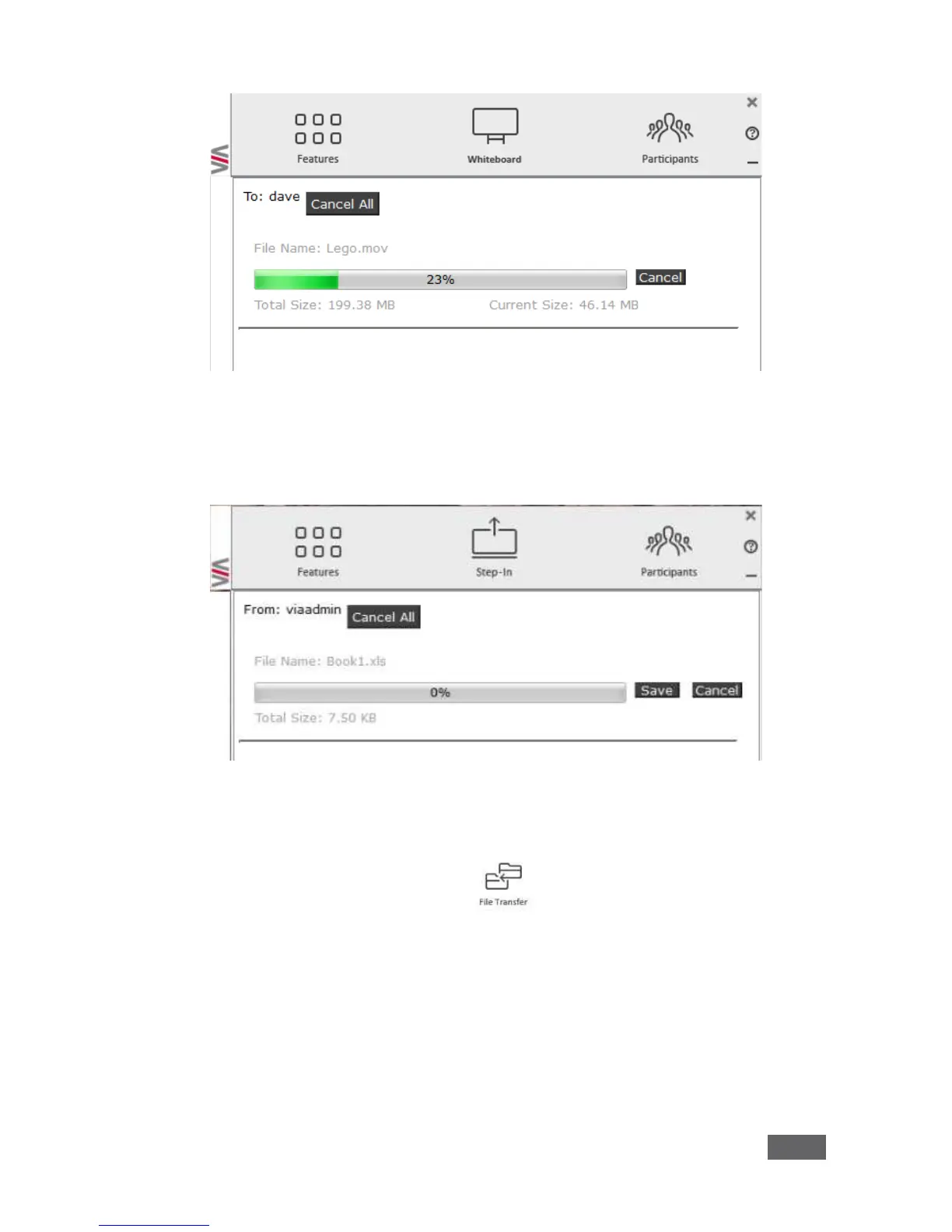Figure 8: Admin File Sharing
· The target participant needs to select a location to save the file and start the
file transfer process. Once completed, the file is saved on that participant’s
system
Figure 9: User File Sharing
· When completed, the file is saved at receiver’s system.
You can check or cancel currently sharing file from
Features > File Transfer
