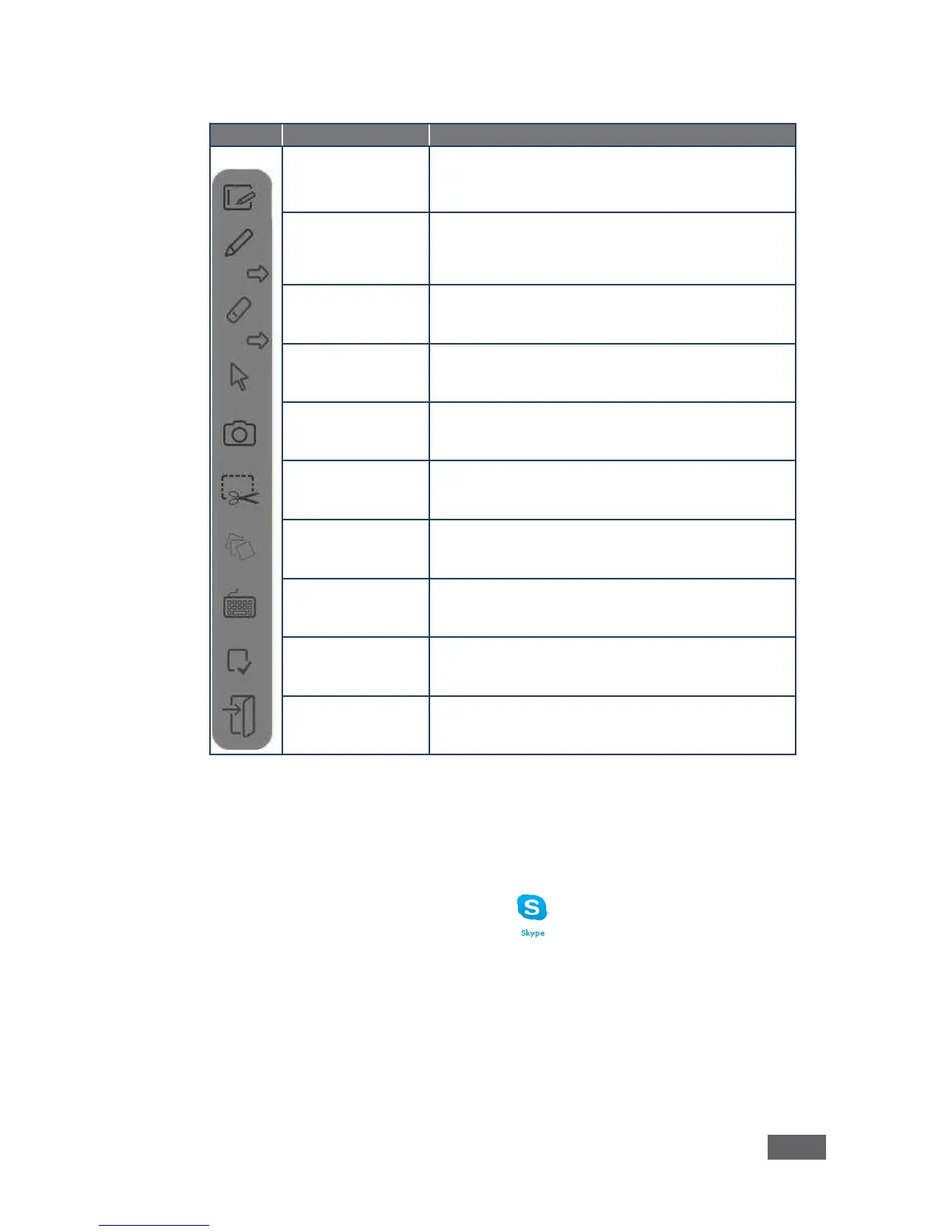VIA Campus - Using VIA Campus
Press this button to immediately return to your board
page
Erases precisely what you have written on the
whiteboard
Selects any object to move it and apply changes
The mouse pointer turns into plus sign. Click and
drag over the desired area
Directly captures a window and all of its content.
Adds remarks or comments about the added
annotation at the whiteboard
Inserts text on the whiteboard
Saves your activity in either.jpg or .pdf format
hiteboard
6.11 Calling with Skype
VIA Campus lets you call using Skype to any other Skype user in the world.
To activate Skype:
· Click on Features and click on
This launches Skype and you can login and call/chat with any available contact.
