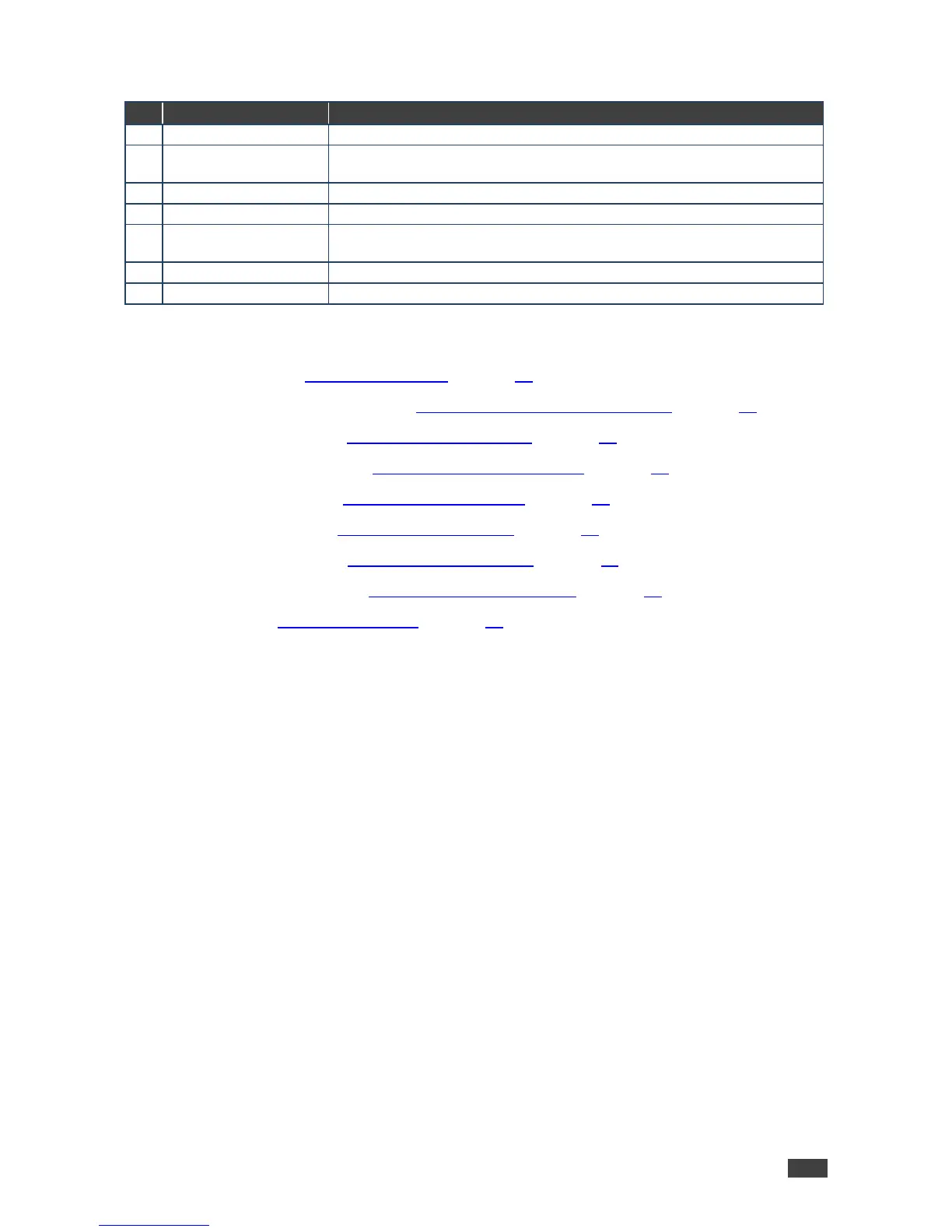There are nine Web pages described in the following sections:
• Switching (see The Switching Page on page 14)
• Video and Audio Settings (see The Video and Audio Settings Page on page 15)
• Output Settings (see The Output Settings Page on page 16)
• EDID Management (see The EDID Management Page on page 17)
• Data Switching (see The Data Switching Page on page 19)
• Authentication (see The Authentication Page on page 21)
• Device Settings (see The Device Settings Page on page 22)
• Firmware Upgrade (see The Firmware Upgrade Page on page 25)
• About (see The About Us Page on page 26)