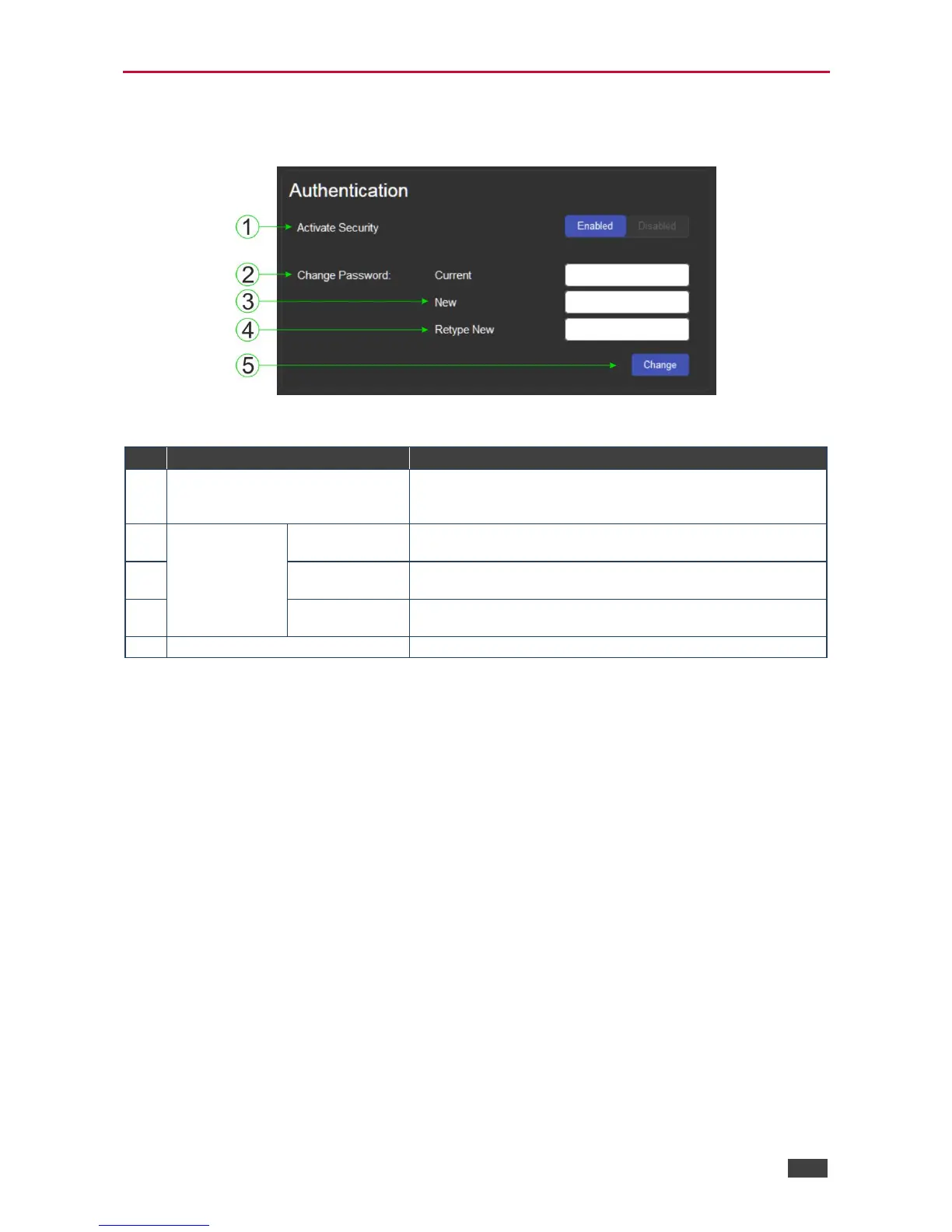VM-214DT – Operating the VM-214DT Remotely Using the Web Pages
The Authentication Page
The Authentication page lets you assign or change logon authentication details.
Figure 21: The Authentication Page
Click to enable/disable security settings. When enabled, the
valid username and password must be provided to allow Web
page access`1234.
Enter the current password.
Enter the new password, (up to 15 printable ASCII characters
with no spaces).
Click CHANGE to save the new authentication details.
Note: If the Authentication page is left open for more than five minutes additional windows
may open. After entering your logon credentials, close the other windows.