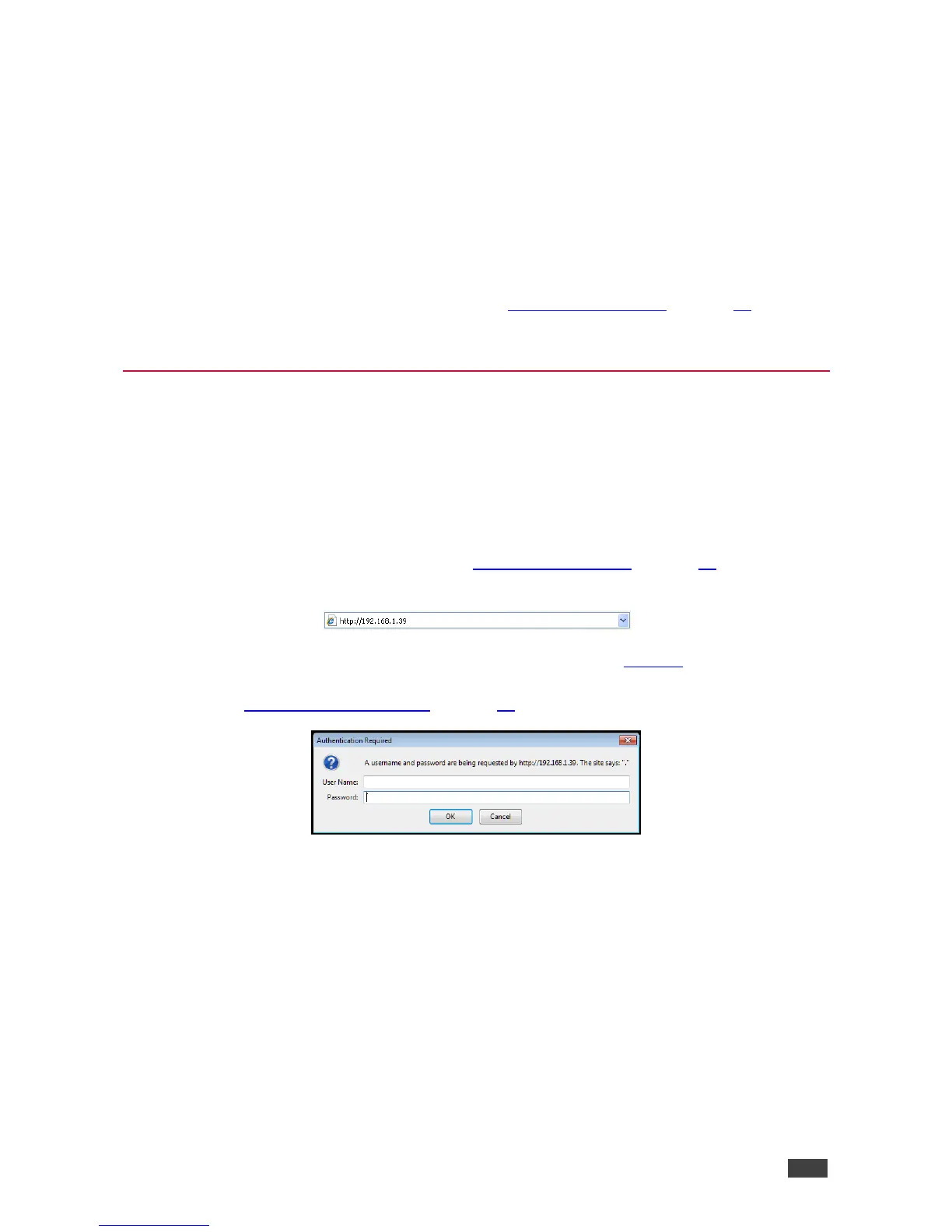Operating the VM-214DT
Remotely Using the Web Pages
The VM-214DT can be operated remotely using the embedded Web pages. The Web pages
are accessed using a Web browser and an Ethernet connection.
Before attempting to connect:
• Ensure that your browser is supported (see Default IP Parameters on page 28)
• Ensure that JavaScript is enabled
Browsing the VM-214DT Web Pages
Note: In the event that a Web page does not update correctly, clear your Web browser’s
cache by pressing CTRL+F5.
To browse the VM-214DT Web pages:
1. Open your Internet browser.
2. Type the IP number of the device (see Default IP Parameters on page 28) in the
Address bar of your browser.
Note: If authentication is enabled, the following window appears (Figure 9) and you must
enter the valid username and password to access the Web pages. For default authentication
details, see Default Logon Credentials on page 29.
Figure 9: Entering Logon Credentials
