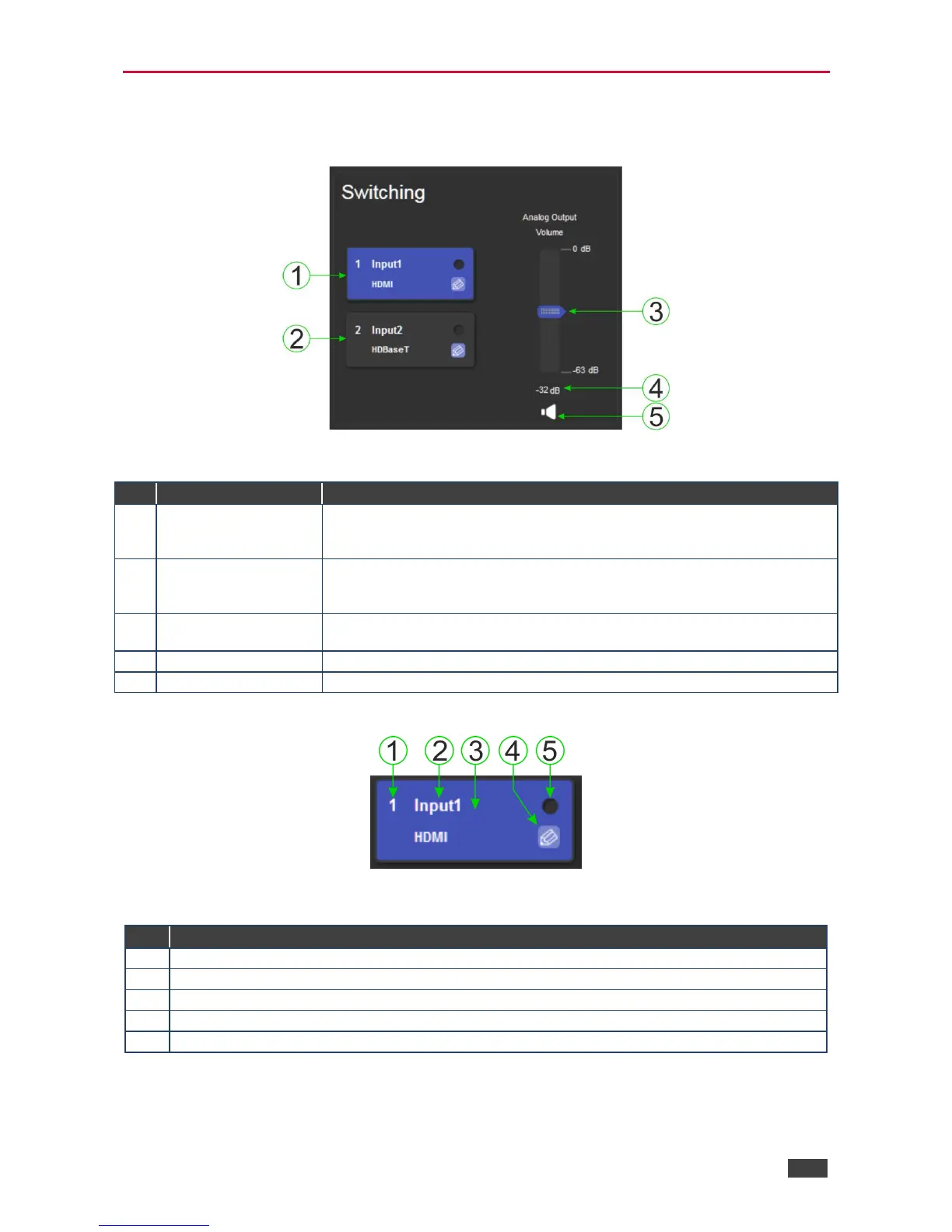VM-214DT – Operating the VM-214DT Remotely Using the Web Pages
The Switching Page
The Switching page lets you select a video input manually and adjust the audio volume.
Figure 12: The Switching Page
Click to select the HDMI input. The color of the button indicates whether or
not the input is selected. The color circle indicates whether or not there is a
live signal on the input
Click to select the HDBaseT input. The color of the button indicates whether
or not the input is selected. The color circle indicates whether or not there is
a live signal on the input
Analog Output Volume
Slider
Slide up to increase the analog output volume or down to decrease the
volume
Indicates the current audio output level in dB
Click to mute or unmute the output audio
The input selection buttons function as described below.
Figure 13: Input Button
Customizable input button label. See description below
Button background color. When the input is selected the background changes from gray to blue
Live signal indicator. Lights when the input has a live signal on the input