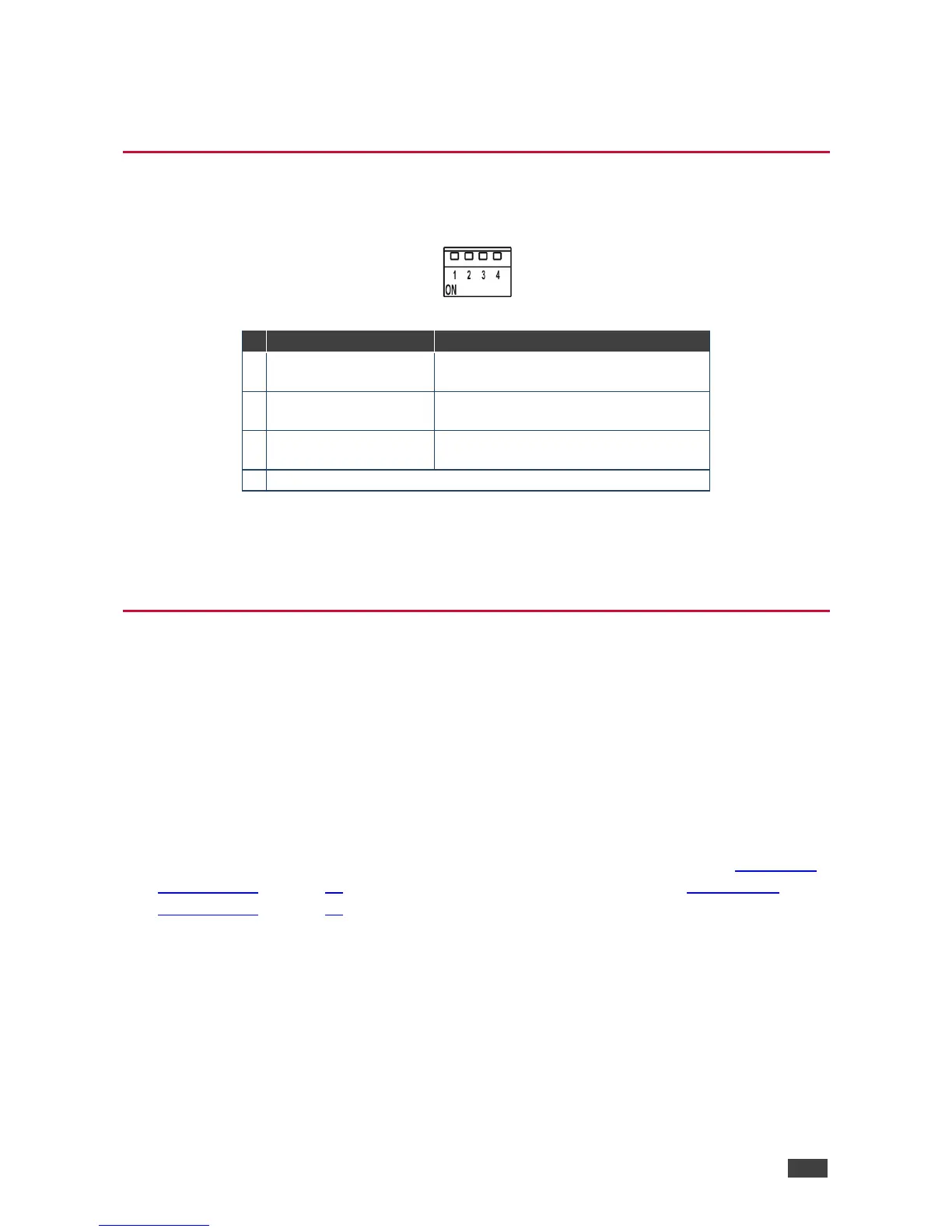Configuring the VM-214DT
Setting the DIP-switch
A switch that is down is on; a switch that is up is off. By default, all the switches are up (off).
Figure 29: The Configuration DIP-switch
Off—Disable IR modulation (up, default)
On—Enable IR modulation (down)
Off—Disable extra range (up, default)
On—Enable extra range (down)
Off—De-embed audio (up, default)
On—Enable compressed audio (down)
Some devices require that the IR signal be specifically modulated or unmodulated. If there is
a problem with the IR signal not being transmitted all the way from the IR transmitter to the
final IR receiver, try setting the modulation on.
Performing a Factory Reset
To perform a factory reset of the VM-214DT:
1. Turn off the device.
2. Press and hold the Reset button on the rear of the device.
3. Turn on the device and keep the Reset button depressed for a few seconds.
4. Release the button.
The parameters are reset.
You can also perform a factory reset of the device by using the Web pages, (see The Device
Settings Page on page 22) or by sending a Protocol 3000 command, (see Performing a
Factory Reset on page 27). To implement the change, the device must be turned off and on
again.
