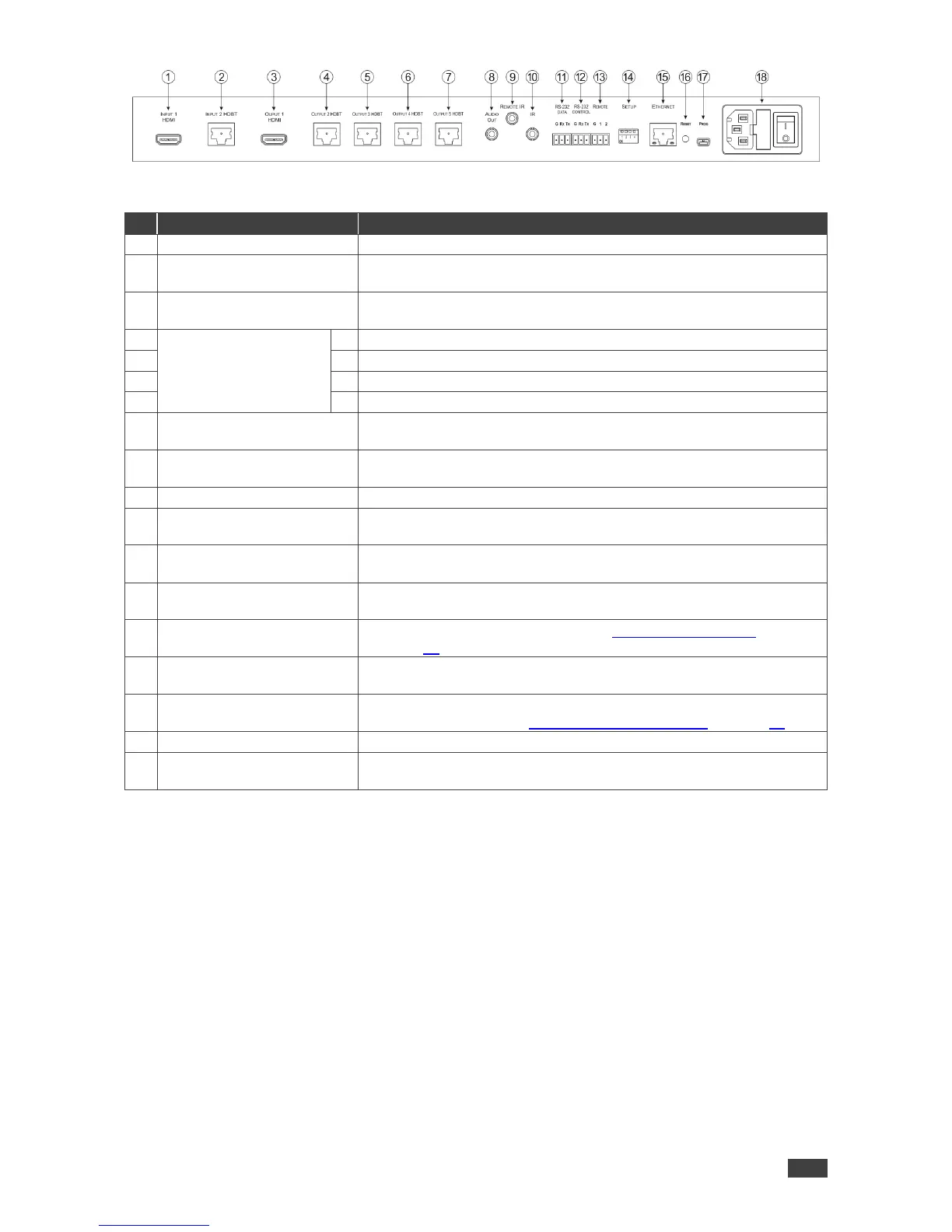VM-214DT – Defining the VM-214DT HDMI/HDBT Switcher/DA
Figure 2: VM-214DT HDMI/HDBT Switcher/DA Rear Panel
Connect to the HDMI source
INPUT 2 HDBT Remote
Input
Connect to the remote HDBT transmitter, (for example, the WP-20 or
TP-580Txr)
OUTPUT 1 HDMI Local
Output
Connect to the HDMI acceptor
Connect to the first HDBT acceptor, (for example, the TP-588D)
Connect to the second HDBT acceptor
Connect to the third HDBT acceptor, (for example, the TP-580RXR)
Connect to the fourth HDBT acceptor
AUDIO OUT 3.5mm Mini
Jack
Connect to the analog audio acceptor
REMOTE IR 3.5mm Mini
Jack
Connect to the remote IR sensor/emitter
RS-232 DATA 3-pin
Terminal Block
Connect to the device to be controlled via RS-232
RS-232 CONTROL 3-pin
Terminal Block
Connect to the serial controller to control the VM-214DT
REMOTE 3-pin Terminal
Block
Used to set the device behavior, (see Setting the DIP-switch
on page 27)
Connect to a remote network controller via a LAN
Press and hold while powering on the device to reset to factory
default parameters, (see Performing a Factory Reset on page 27)
Connect to a PC to perform firmware upgrades
Mains Power Connector,
Fuse, and Switch
Connect to the mains supply