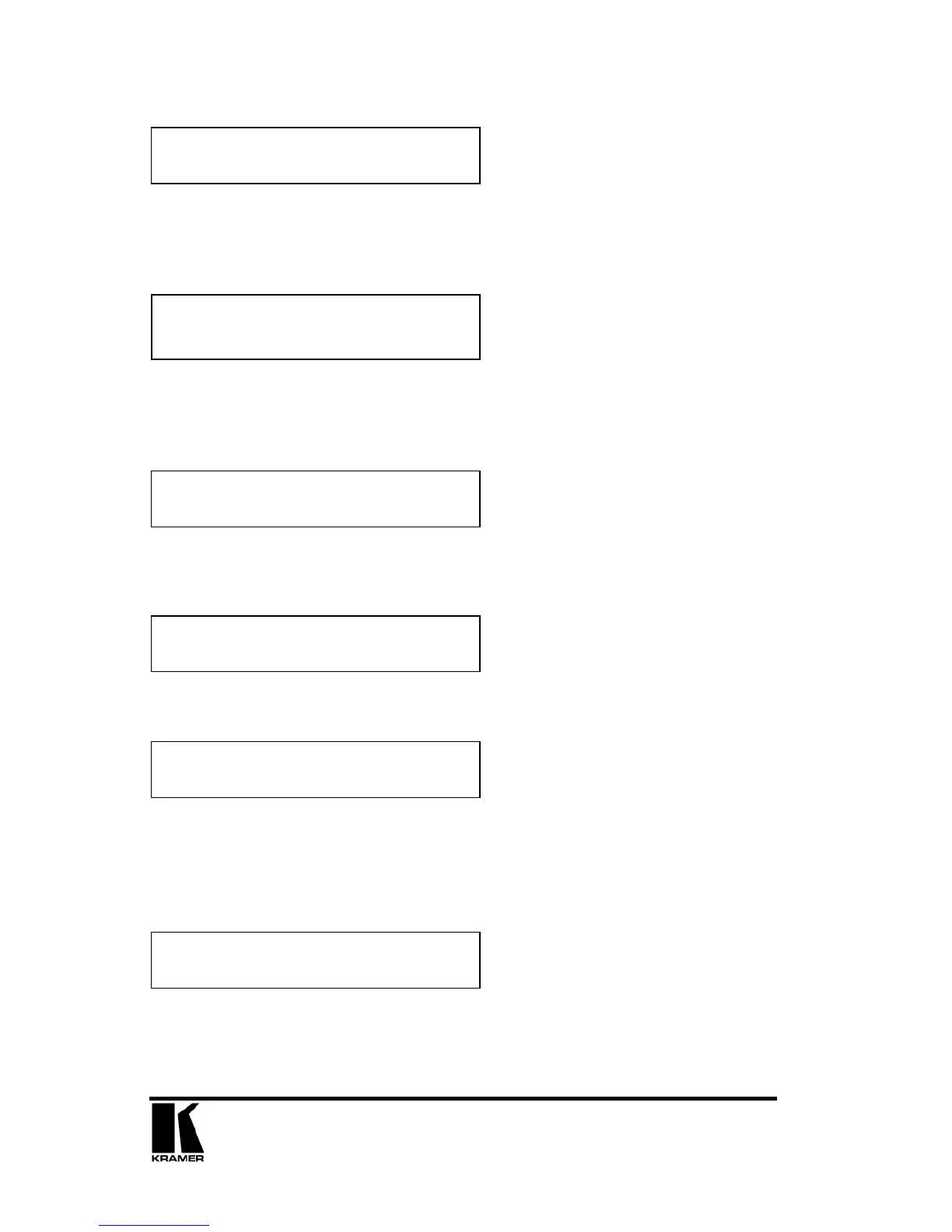39
This screen provides a quick and easy way to store all current operating
parameters. The unit will remember the set up you are currently using at the time of
data storage and also when you next apply power. To store the current settings,
press and release the control button.
In order for Autoset to work properly, it needs a sufficiently bright full-screen image
to examine. The sense level lets you change the brightness threshold for detection
of the screen edge between Low, Medium, High and V.high. Medium is the default
level, which is recommended for normal use (Windows-type images, etc.)
This parameter controls whether the ‘welcome’ screen is displayed or not on power
up – it can be disabled as required. This is useful when a unit is installed as part of
an overall system.
When turned on, the previously explained Adjust resolutions menu structure is
exposed. The default condition is ‘Off’, to prevent accidental changes.
This menu item allows the adjustment of the serial baud rate used for RS-232
communications. The rate can be adjusted to 9600, 19200, 28800, 33600, 38800,
57600 and 115200. (This adjustment is provided for those instances where you
wish to use the RS-232 control system for your own purposes.) The default baud
rate is 57600.
The screen labeled ‘Buzzer’ is actually the control for turning the “Beep” “On” or
“Off”. Normally this is left in the “On” position to provide positive feedback that your
data entries and parameter changes have been accepted.
System
Push to store
System
Advanced Menus [Off]
System
RS232 baud rate [57600]
System
Buzzer [ On]
System
Autoset sense [Medium]
System
OSD on power up [On]
