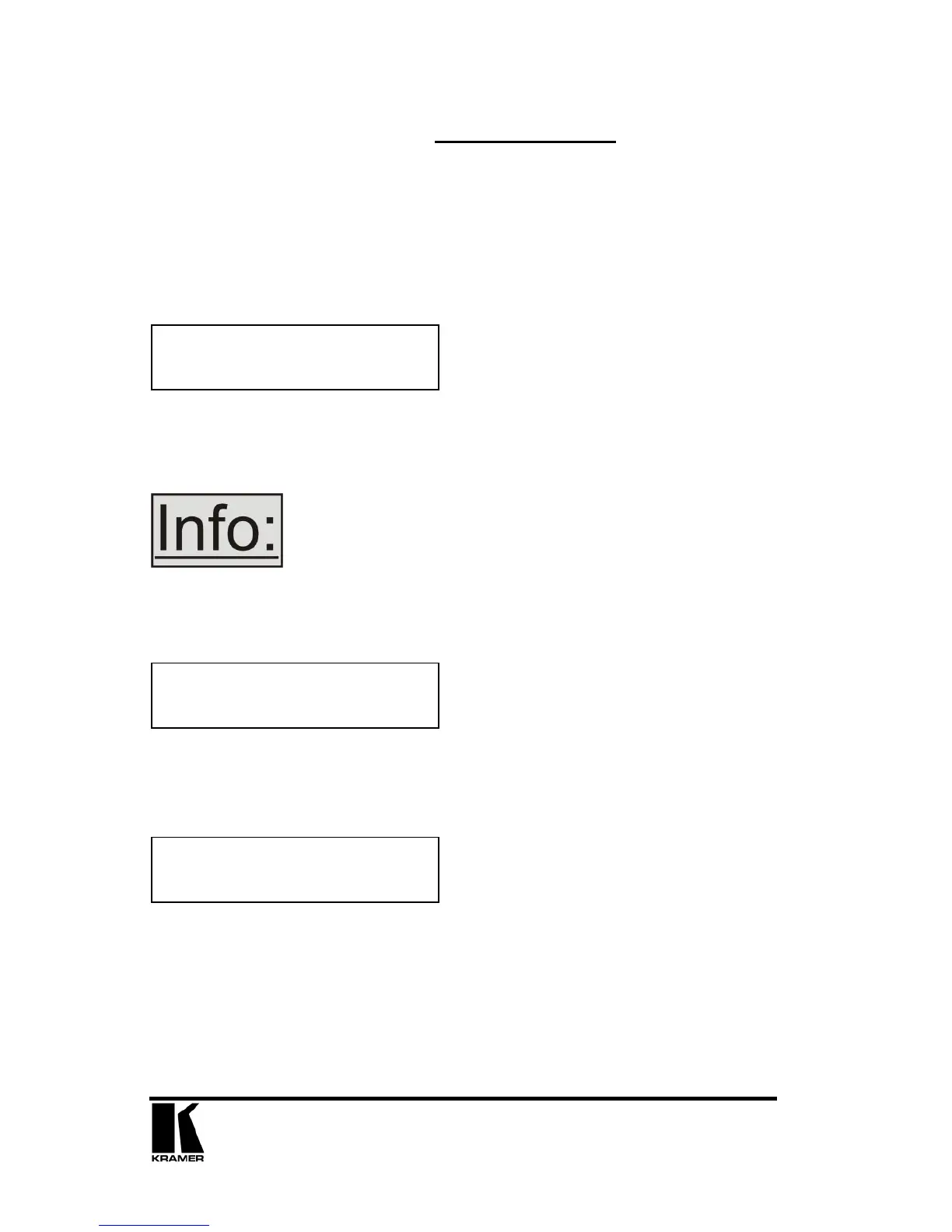31
8.6 Items Associated with the Adjust sources group
The ‘Adjust Sources’ menu group accesses the parameters associated with the
processing amplifiers used for each input (RGB, CV, YC, etc.). They allow you to
fine-tune an incoming signal to optimize its color, brightness or even sharpness.
Not all settings are available for all input types.
It is recommended that you Store your settings once you’re happy with them in
readiness for future use.
This menu item selects the input connection for which you want to make
adjustments to. As in the image above, changes will only be made to the source
connected to RGB1. Once the selection has been made, all changes made using
the following operating parameters will only apply to the selected input.
Selection of a CV/YC source will reveal different menu items that
allow adjustments beyond those used for RGB sources. The
menu discussions that follow relate first to RGB sources, then to
CV / YC type sources.
8.6.1 RGB Source Menu Items
Once the Autoset sense setting has been made, this menu item is accessed and
activated. The Autoset sense utility will then correct the pixel phase and then
position the Top Left portion of the image and the Bottom Right portion of the
image. Once complete it then resume inactive status.
This menu item allows manual positioning of the Top and Left portion of the image.
It is used to ensure that the input signal is captured correctly, eliminating any black
borders. These settings are often used to correct the position of a PC signal on an
input, or to eliminate any undesired noise at the top or bottom of a PAL or NTSC
video source.
Source: RGB1
Source to adjust [RGB1]
Source: RGB1
Autoset status [Inactive]
Source: RGB1
TL pos. adj. [ 0] [ 0]
