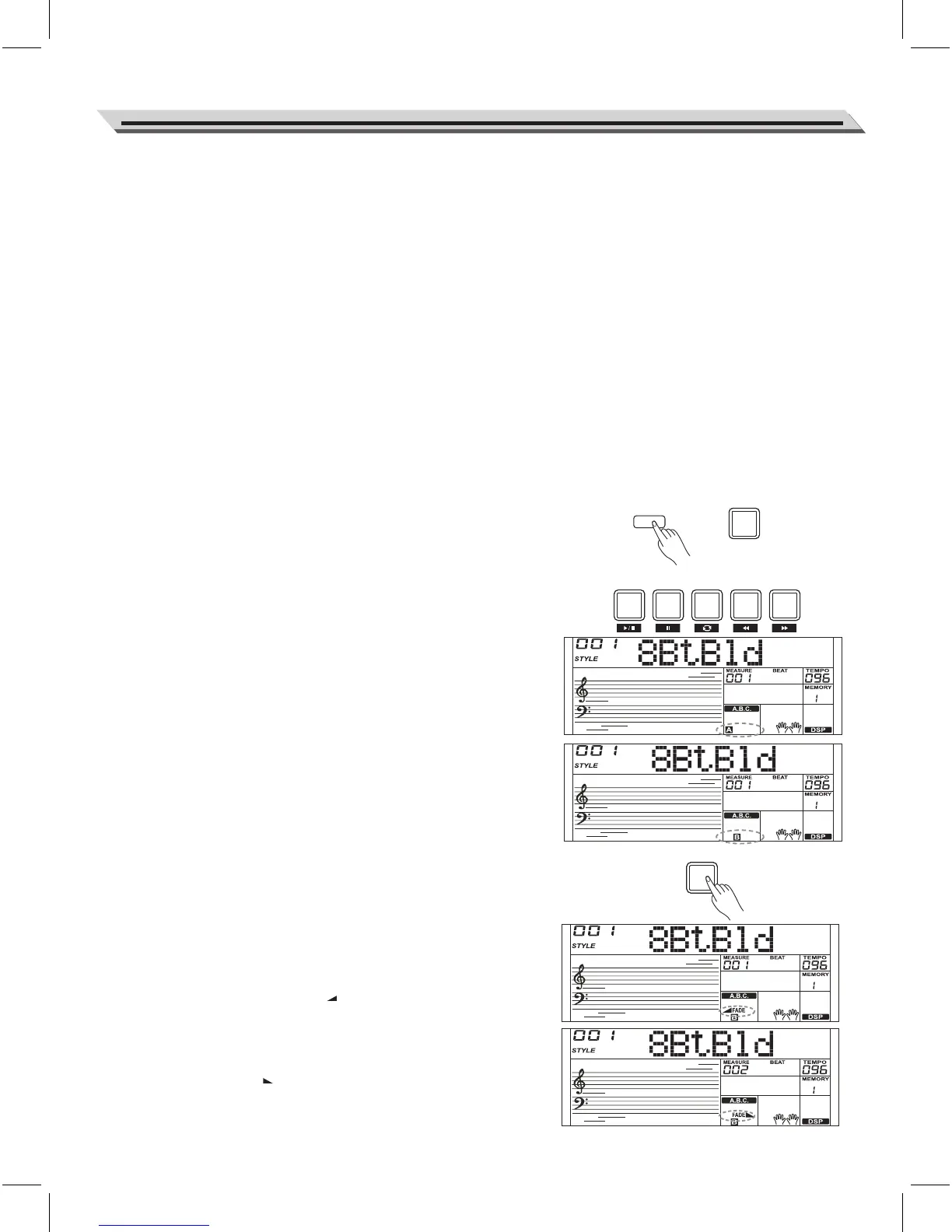IN / OUT
FADE
Accompaniment Sections
There are various types of Auto Accompaniment sections that allow you
to vary the arrangement of the accompaniment to match the song you are
playing. They are: Intro, Main (A, B), Fill (A, B), and Ending. By switching
among them during your performance you can easily produce the
dynamic elements of a professional sounding arrangement in your
performance.
1. The intro is an opening section of the song.
When the intro pattern finished, the system will automatically shift to
the main section.
2. MAIN Section
The main is an important section of the song. And it plays an
accompaniment pattern and repeat infinitely until another section's
button is pressed.
3. FILL IN Section
Auto fill in function automatically adds a fill to your performance.
When the fill-in is finished,accompaniment shifts to the Main section
(A,B).
4.ENDING Section
Ending is used for the ending of the song. When the ending is finished,
accompaniment automatically stops. The length of the ending differs
depending on the selected style.
Note:
1. If you keep pressing the [FILL A]/[FILL B] button during style playback,
the fill-in pattern will repeat playing until the button is released.
Playback will then shift to the related MAIN section.
2. When style stops, press the [FILL A]/[FILL B] button to select a MAIN
section. “A or B” will highlight on LCD.
Playing Different Accompaniment Sections
1. Press the [STYLE] button. Then use the numeric buttons, data dial or
[+/YES]/ [-/NO] button to select a style.
2. Press [CHORD] button to enter A.B.C. (auto bass chord) mode.
3. Press [SYNC START] button.
4. Press the [FILL A] button, select the Main A section.
5. Press the [INTRO/ENDING] button. Now the “A” starts flashing on
LCD, and the style is ready to play.
6. It will start the accompaniment as soon as you start playing in Chord
section. When the playback of the intro is finished, it automatically
leads into Main A section.
7. Press the [FILL B] button. A fill-in plays, automatically followed by
the Main B section.
8. Press the [INTRO/ENDING] button again, and it will enter the Ending
Section. When the ending is finished, the auto accompaniment
automatically stops.
Fade
1. Fade In
Starting the style with fade in produces a smooth beginning, the
volume increases from low to high. Press the [FADE] button when
Style playback is stopped. The “ FADE” icon will be lighting up, and
then flashing with style playing.
2. Fade Out
Stopping the style with fade out produces a smooth ending, the volume
will decrease from high to low. Press the [FADE] button during Style
playback. The “FADE ” icon will be lighting up, and then flashing until
style stops.
3. Fade In/ Out Time
The default time is 10 seconds.
Auto Accompaniment
15
CHORD
FILL A FILL B
INTRO/
ENDING
SYNC
START
START/
STOP
STYLE
