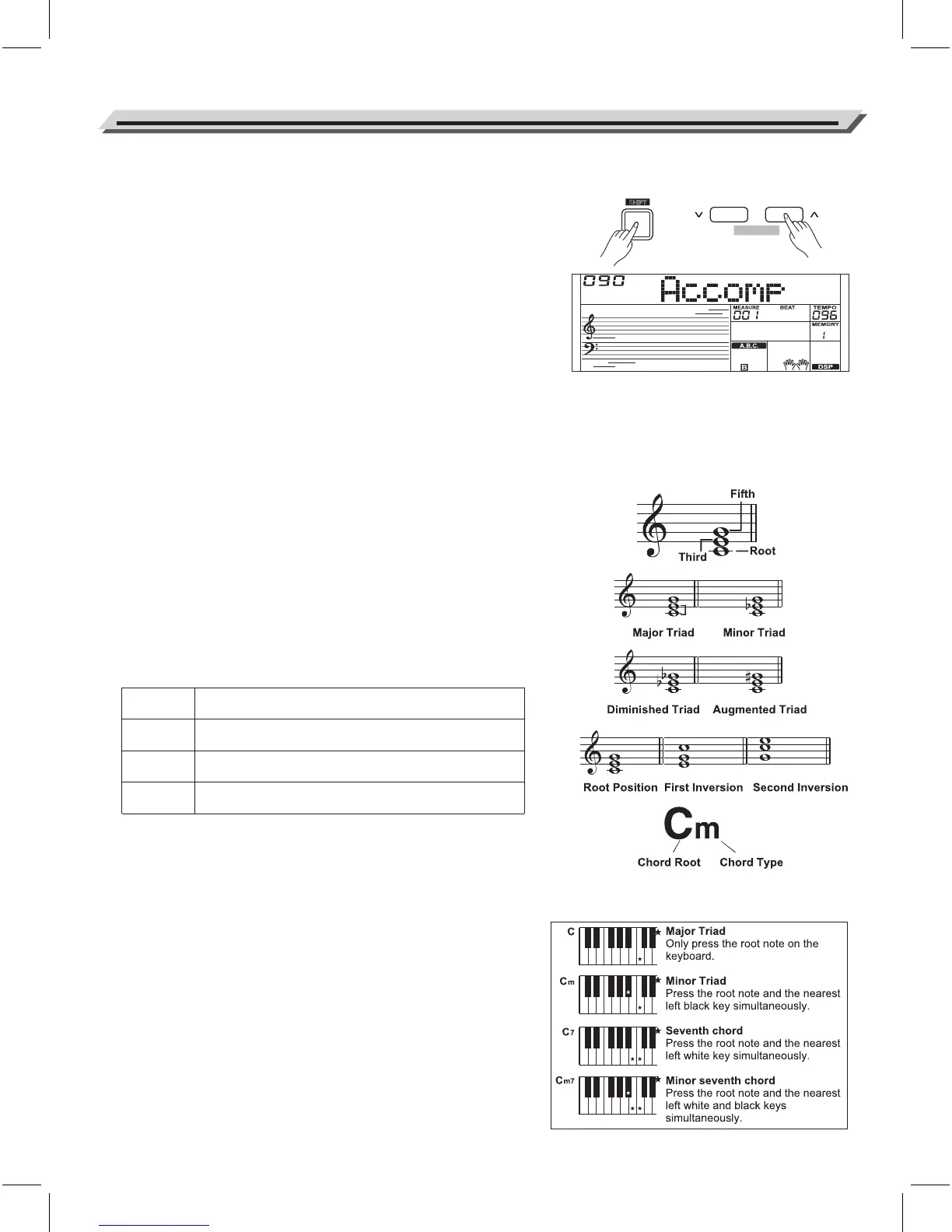Accompaniment Volume
The function will adjust the accompaniment volume, so as to keep an
appropriate balance between the accompaniment volume and the voice
volume.
1. Holding down [SHIFT] button, and then use the [ACCOMP +]/
[ACCOMP -] button to set accompaniment volume, adjustable range:
0~127, the LCD displays current accompaniment volume level.
2. Holding down [SHIFT] button and then press the [ACCOMP +]/
[ACCOMP -] for a while to quickly adjust the volume value.
3. When LCD displays the volume level, Holding down [SHIFT], then
press both the [ACCOMP +]/ [ACCOMP -] button simultaneously to
turn the accompaniment volume off. The LCD displays “OFF
Accomp”. Holding down [SHIFT] button and then press the
[ACCOMP +]/ [ACCOMP -] buttons again to turn the accompaniment
volume on.
Auto Accompaniment
16
Chord Fingering
How the chords are played or indicated with your left hand (in the auto
accompaniment section of the keyboard) is referred to as "fingering".
There are 2 types of fingerings as described below.
Chord Basics
A chord, in music, is any harmonic set of three or more notes that is
heard as if sounding simultaneously. The most frequently encountered
chords are triads. A triad is a set of three notes that can be stacked in
thirds. When stacked in thirds, the triad's members, from lowest
pitched tone to highest, are called: the Root, the Third, and the Fifth.
Triad Type
There are following basic triad types:
Chord Inversion
We define this chord its root is not in the bass (i.e., is not the lowest
note) as an inversion chord. When the root is in the bass, we call the
chord: root-position chord. If we put the Third and Fifth in the root
position, then it forms “Inversion”, we call this chord “Inversion Chord”.
See the following major triad and its inverted chord.
Chord Name
The chord name contains two parts content: Chord root and Chord type.
Single Finger
Single finger type not only can detect single finger but also can detect
multi finger. And the single finger makes it easily to play chords through
only one, two or three keys. Including major, minor, seventh, and minor
seventh chord. Refer to relevant picture on the right for details.
Major Triad
Minor Triad
Augmented
Triad
Diminished
Triad
A root with a major third added above and a perfect fifth
will consist as a “Major Triad”.
A root with a minor third added above and a perfect fifth
will consist as a “Minor Triad”.
A root with a major third added above and an
augmented fifth will consist as an “Augmented Triad”.
A root with a minor third added above and a diminished
fifth will consist as a “Diminished Triad”.
SHIFT
ACCOMP
TEMPO
