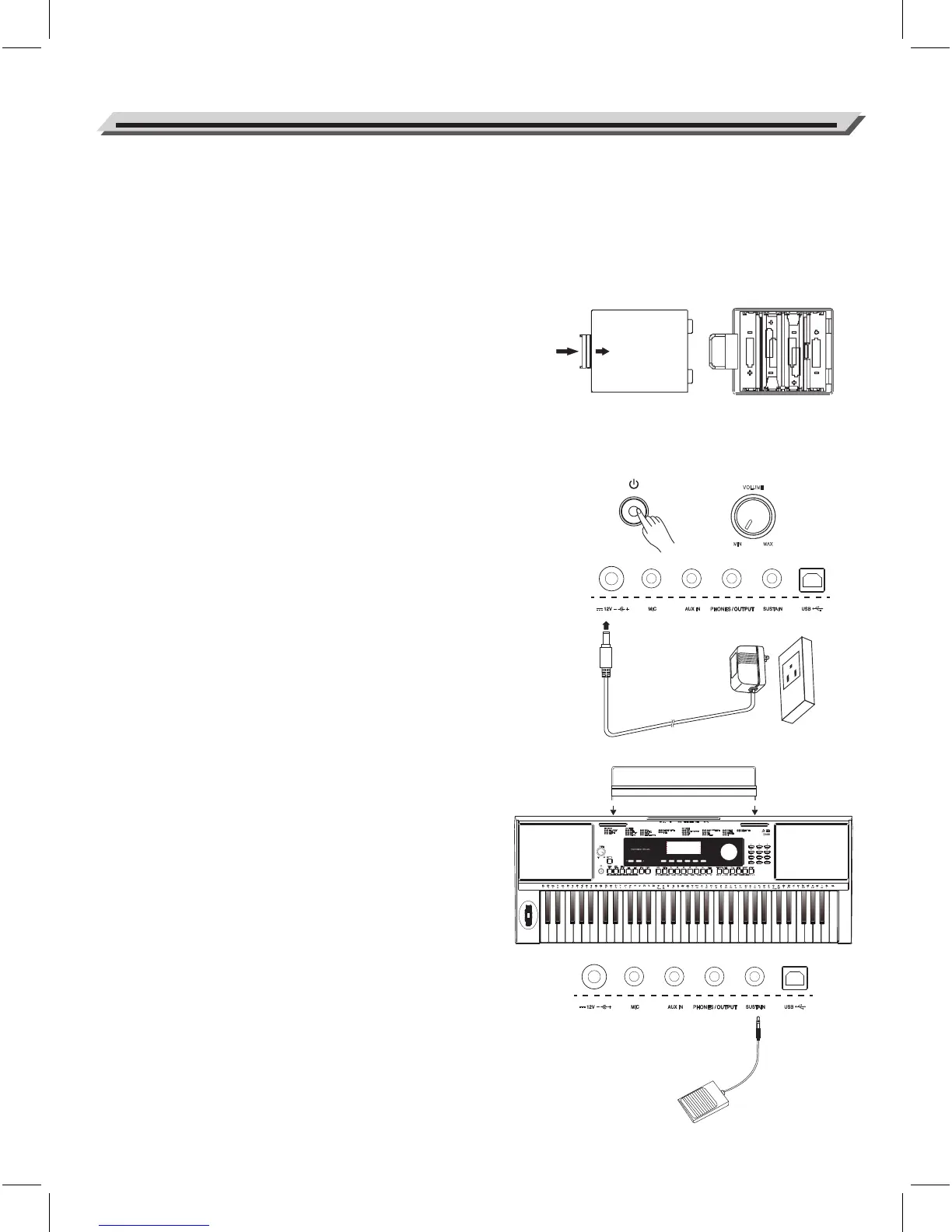Setup
This section contains information about setting up your instrument
and preparing to play. Please go through this section carefully before
turning the power on.
Power Supply
You can power the instrument either by batteries or by power adaptor.
Follow the instructions described below.
Using Batteries
The instrument needs 6 pieces of AA (NO.5) or equivalent alkaline
batteries for power supply.
1. Open the battery compartment cover located on the bottom of the
instrument.
2. Insert the batteries; carefully follow the polarity markings on the
cabinet.
3. Replace the compartment cover, making sure that it locks firmly in
place.
Note:
1. Do not mix used and new batteries.
2. Always use same types of batteries.
3. Always remove the batteries from the instrument when it is not
being used for an extended period of time.
Using Power Adapter
1. Set the POWER switch to OFF, and then turn down the volume
before connecting to power supply.
2. Connect the adaptor to the DC jack of the instrument.
3. Plug the adaptor into an AC outlet. This will automatically cut off
the battery power supply.
Note:
1. In standby mode, the instrument will automatically shutdown in 30
minutes if it is not used. (Please refer to “Auto Power Off” for
details).
2. For your safety, please unplug the instrument when it is not in use
or during a thunderstorm.
Setting a Music Stand
A music stand is supplied with the keyboard. You can easily attach it
to the instrument by inserting it into the slots at the front of the panel.
Using Sustain Pedal
Plug an optional pedal into this jack and use it to switch sustain on
and off. When you step on the pedal, all notes you play on the
instrument will have a longer sustain.
06
Open
SMART LEARNING
ALBUM
PERFORM.H
PERFORM.ACCOMP
MELODY 1
MELODY 2
MELODY 3
MELODY 4
MELODY 5
SONG VOICESTYLEDEMO PIANO
SMART
LEARNING
ACCOMP
TEMPO
SMART LEARNING
ALBUM
PERFORM.H
PERFORM.ACCOMP
MELODY 1
MELODY 2
MELODY 3
MELODY 4
MELODY 5
SONG VOICESTYLEDEMO PIANO
SMART
LEARNING
ACCOMP
TEMPO
SUSTAIN
TOUCH
VOLUME
MIN MAX
