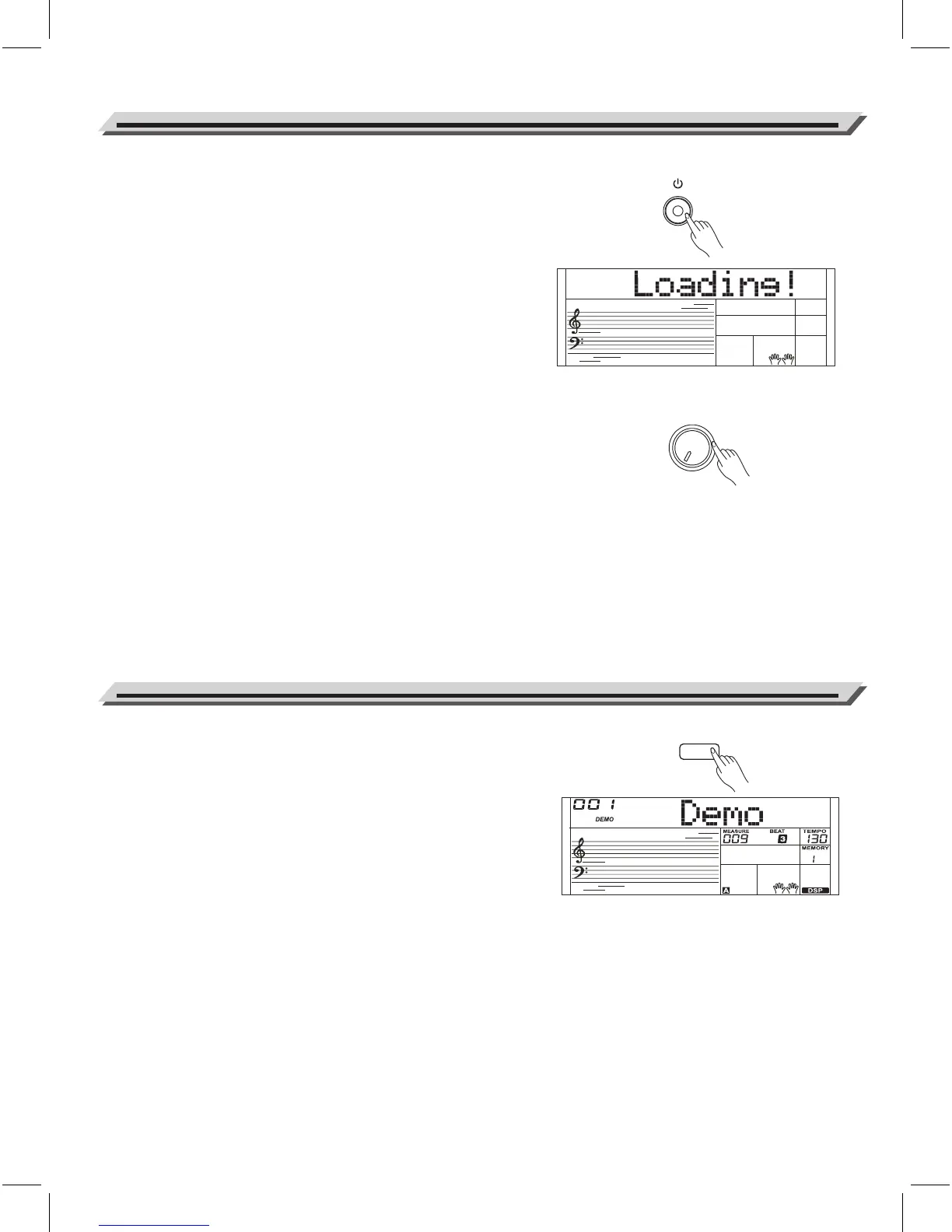VOLUME
MIN MAX
Power Switch
Before you switch your instrument on, please turn down the volume
of instrument and the connected audio equipment first.
1. Make sure the instrument is properly connected to power supply.
2. Press POWER SWITCH, the LCD screen is lit, and displays
“Loading!” , it indicates the instrument is powered on.
Note:
If the LCD display does not light up after you turned on the
keyboard, please check the power supply.
Master Volume
Rotate the [VOLUME] knob clockwise, the master volume will
increase and vice verse. It can be adjusted as required.
Note:
If the keyboard keeps silent, check if the volume is set to minimum
or if headphones are plugged into the PHONES/OUTPUT jack.
Power Switch and Master Volume
08
This instrument features several wonderful demos. (Please refer to
Demo List.)
1. Press the [DEMO] button, the LCD will display the current demo
number and name, meanwhile, all the demo songs will loop playing.
2. Use the data dial or the [+/Yes]/ [-/No] button to select a demo song.
3. Press the [START/STOP] button to stop playing and exit the demo
mode.
Or you can press the [DEMO] button to quit demo playing.
Playing Demo Songs
DEMO
