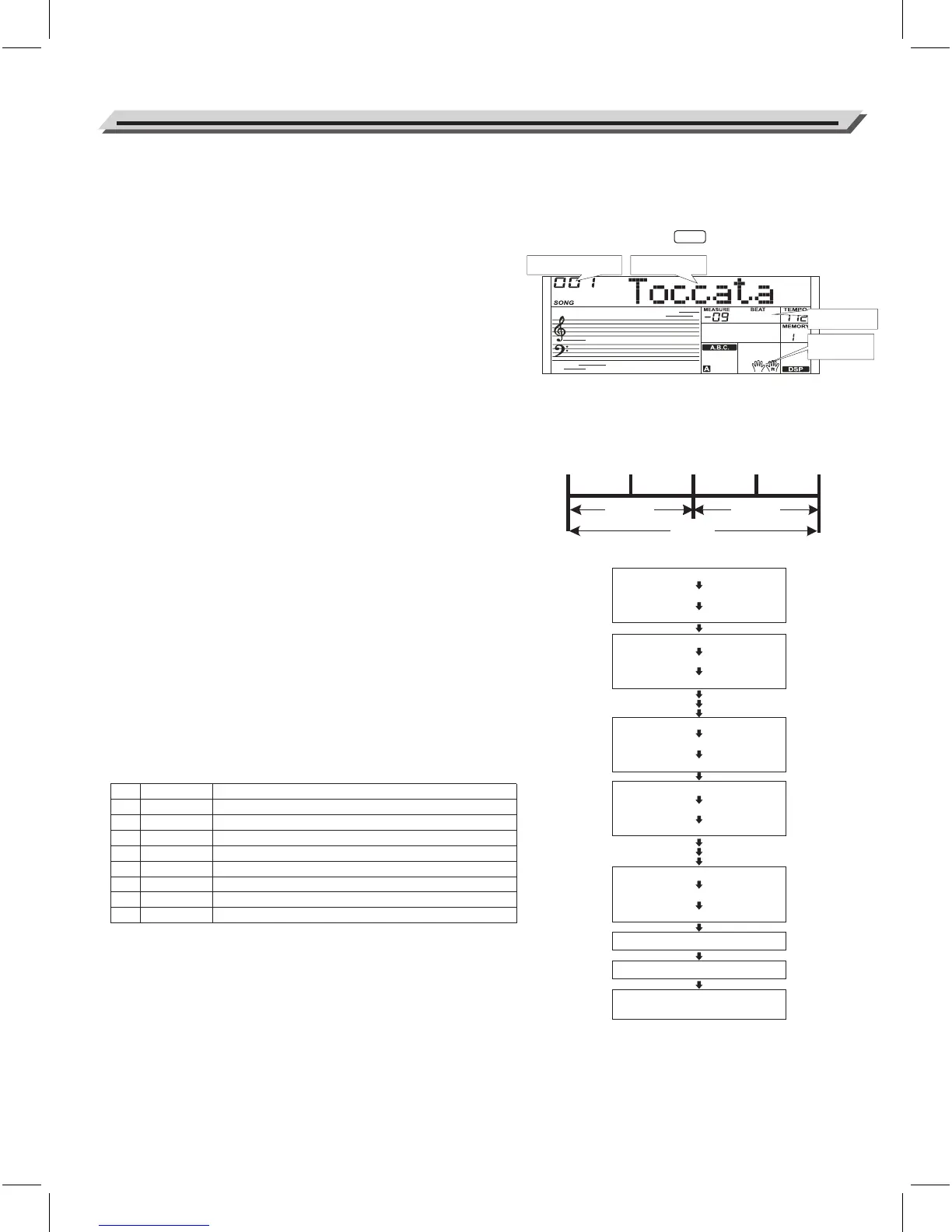This built-in smart learning mode provides a variety of ways to help you
learn a new song faster and better. It smartly tailors the lessons for you,
tracks your progress and grows with you through the practice.
Smart Learning
How to start the smart learning mode?
Press the [SMART LEARNING] button to enter the Smart Learning
mode. LCD will first display the current song name and number, then
display the lesson name before the lesson starts.
Note:
1. Use the data dial, [+/YES] or [-/NO] button to conveniently select a
song.
2. In the process of learning, the LCD displays the highest score of
previous challenge learning.
What is period and phrase?
The fastest way to learning a new song is to divide the song into several
parts, and individually practice each part. While you have a good
command of each part, it may become very easy to learn the complete
song.
A musical phrase is a unit of musical meter that has a complete musical
sense of its own. Just like a complete sentence in an article.
In music, a period is a group of phrases consisting usually of at least
one phrase, a common combination is two or four phrases, but three,
five or more phrases still exist.
Refer to the relationship of song, period and phrase on the right picture.
How to practicing with smart learning?
In order to help you learn songs faster and easier, the instrument
presets 8 lessons for each song, which includes: step learning of pitch,
timing, left hand, right hand, period, phrase and so on, try learning a
new song in an enjoyable way. The contents of each lesson is shown in
the following list:
32
Smart Learning System
NO.
1
2
3
4
5
6
7
8
LCD
LESSON 1
LESSON 2
LESSON 3
LESSON 4
LESSON 5
LESSON 6
LESSON 7
LESSON 8
Content of Lesson
Learn right hand pitch of period/phrase.
Learn right hand pitch and timing of period/phrase.
Learn left hand pitch of period/phrase.
Learn left hand pitch and timing of period/phrase.
Learn both hands pitch of period/phrase.
Learn both hands pitch and timing of period/phrase.
Learn both hands pitch and timing of complete song.
High score challenge.
Phrase1-1 Phrase1-2 Phrase2-1 Phrase2-2
Period1
Phrase1-1 Lesson1
Phrase1-2 Lesson1
Period1 Lesson1
Song Lesson7
Song Lesson8
Song Lesson8
(Challenge the highest)
Period1
Song
Phrase1-1 Lesson2
Phrase1-2 Lesson2
Period1 Lesson2
Phrase1-1 Lesson6
Phrase1-2 Lesson6
Period1 Lesson6
Phrase2-1 Lesson1
Phrase2-2 Lesson1
Period2 Lesson1
Phrase2-1 Lesson6
Phrase2-2 Lesson6
Period2 Lesson6
SMART
LEARNING
SMART
LEARNING
Song Number/Score Learning Info
Period/Phrase
Left / Right
Hand Info
