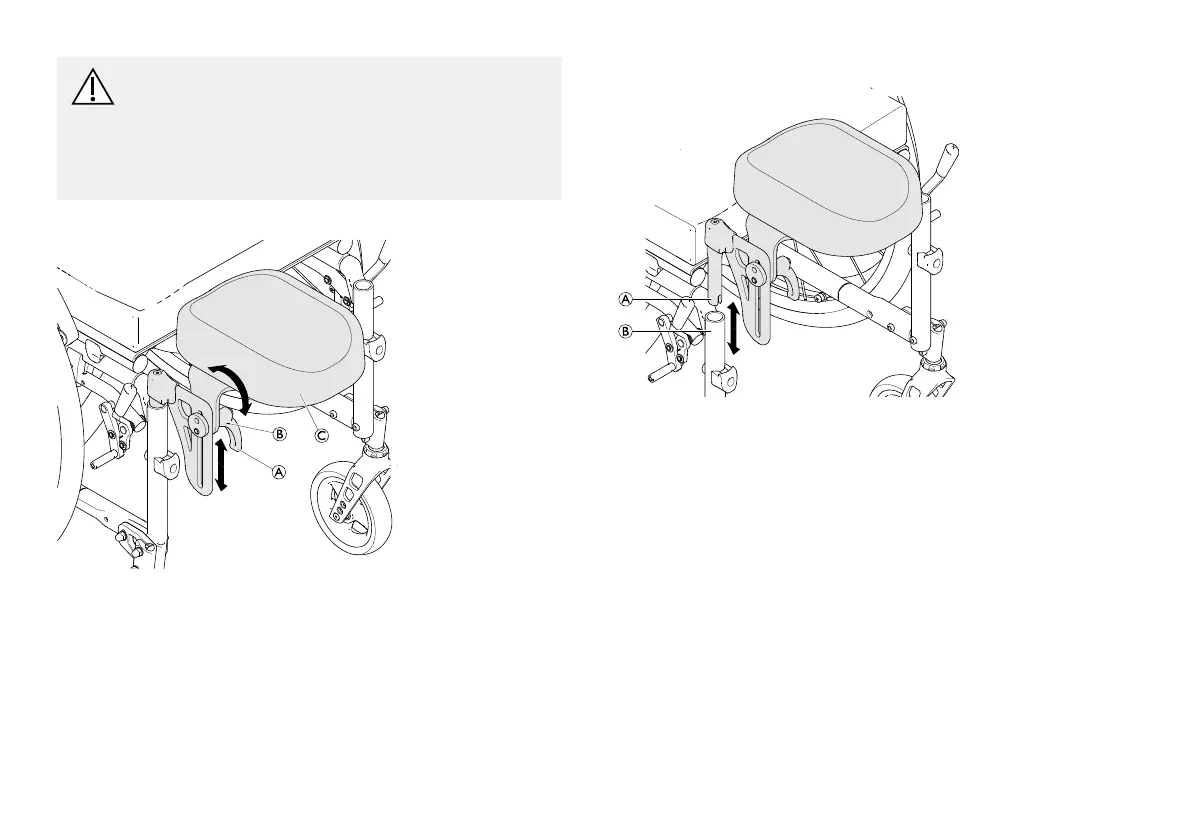Options
WARNING!
RiskofFalling
Thewheelchaircantipforwardswhengetting
intothewheelchairandapplyingloadonthe
amputeesupport.
–Neversitorleanontheamputeesupport.
AdjustingtheAngle/Height
1.LoosentheleverAbyturningitcounterclockwise.
2.LoosenthenutBbyturningitcounterclockwise.
3.Adjustthedesiredangelandheightoftheamputee
supportC.
4.Re-tightentheleverandnut.
Removing/Installing
1.RemovetheamputeesupportAbysimplypullingit
outoftheframetubeB.
2.Inserttheamputeesupportbypushingitcompletely
intotheholder.
4.7Onearmdrive
Theonearmdriveenablesyoutomovethewheelchairwith
onehand,whichmeansthattwohandrimsareinstalledon
thesamewheel.
1659285-A29