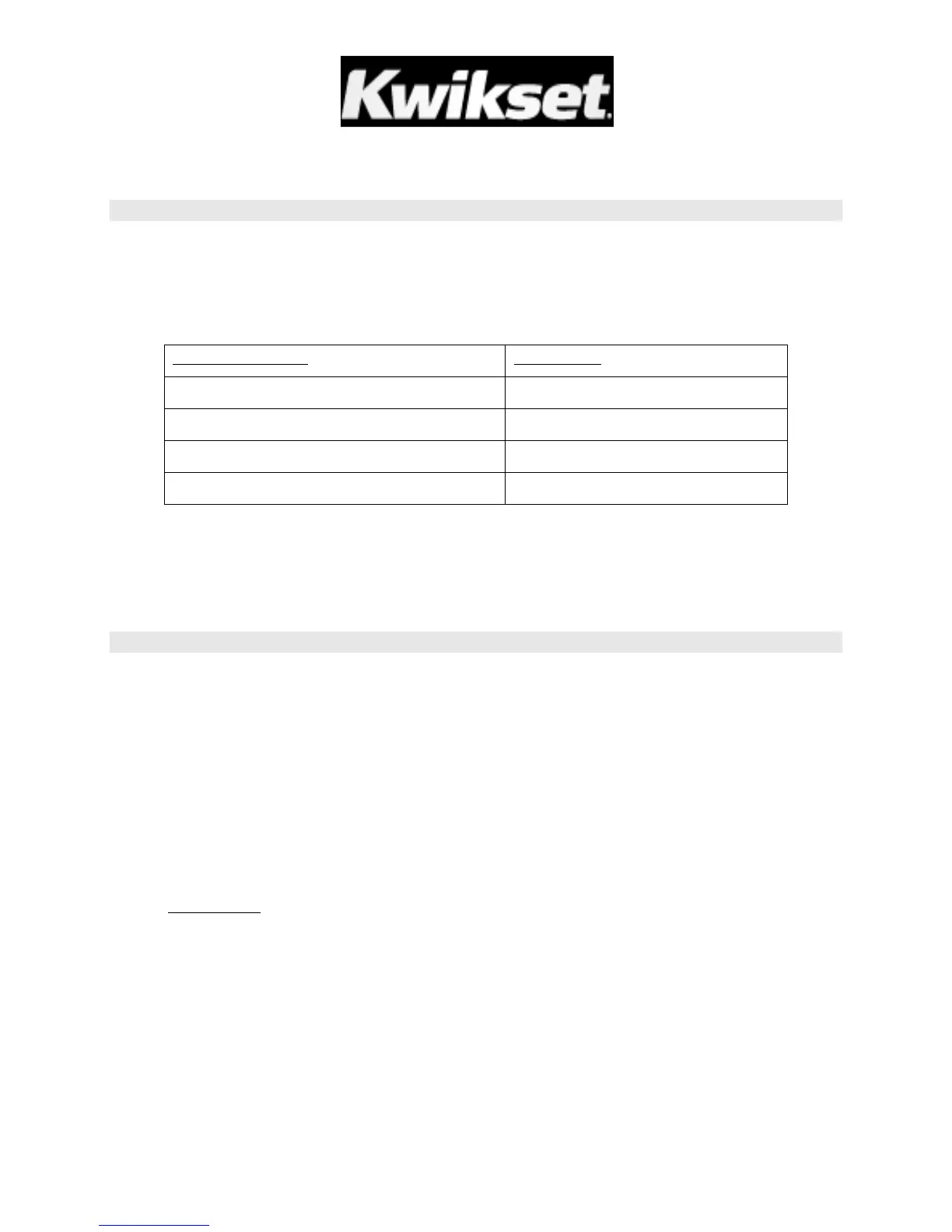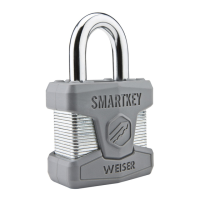© 2016 Spectrum Brands, Inc.
1. Association Groups
The lock supports 2 association groups. Per Z-Wave Plus requirements, group 1 is
assigned to the Lifeline group and can only support 1 node.
The Lifeline group supports the following unsolicited messages:
Command Class Command
Command Class Battery
Battery Report
Command Class Door Lock
Door Lock Operation Report
Command Class Notification
Notification Report
Command Class Device Reset Locally
Device Reset Locally Notification
Association group 2 is identified as the “Doorlock notify report” group. It allows at
most 5 other nodes to be associated with the lock and will provide all Notification
Reports, via the Command Class Notification, generated by the lock.
2. Configuration Parameters
The Z-Wave door lock module supports the use of the configuration command class to
provide advanced configuration of the door lock over the Z-Wave network. This section
describes the configuration parameters supported by the door lock.
2.1 Configuration Parameters 1 through 30
Parameter Name: User Code Type
Data Length: 1 byte
Default Value: 1 (Owner)
Possible Values: 0x01 (owner), 0x03 (Guest), 0x04 (Worker)
Description:
Configuration parameters 1 through 30 are a one byte field used to set the type of user for
their corresponding user code. The following table shows the valid values for user code
types:
