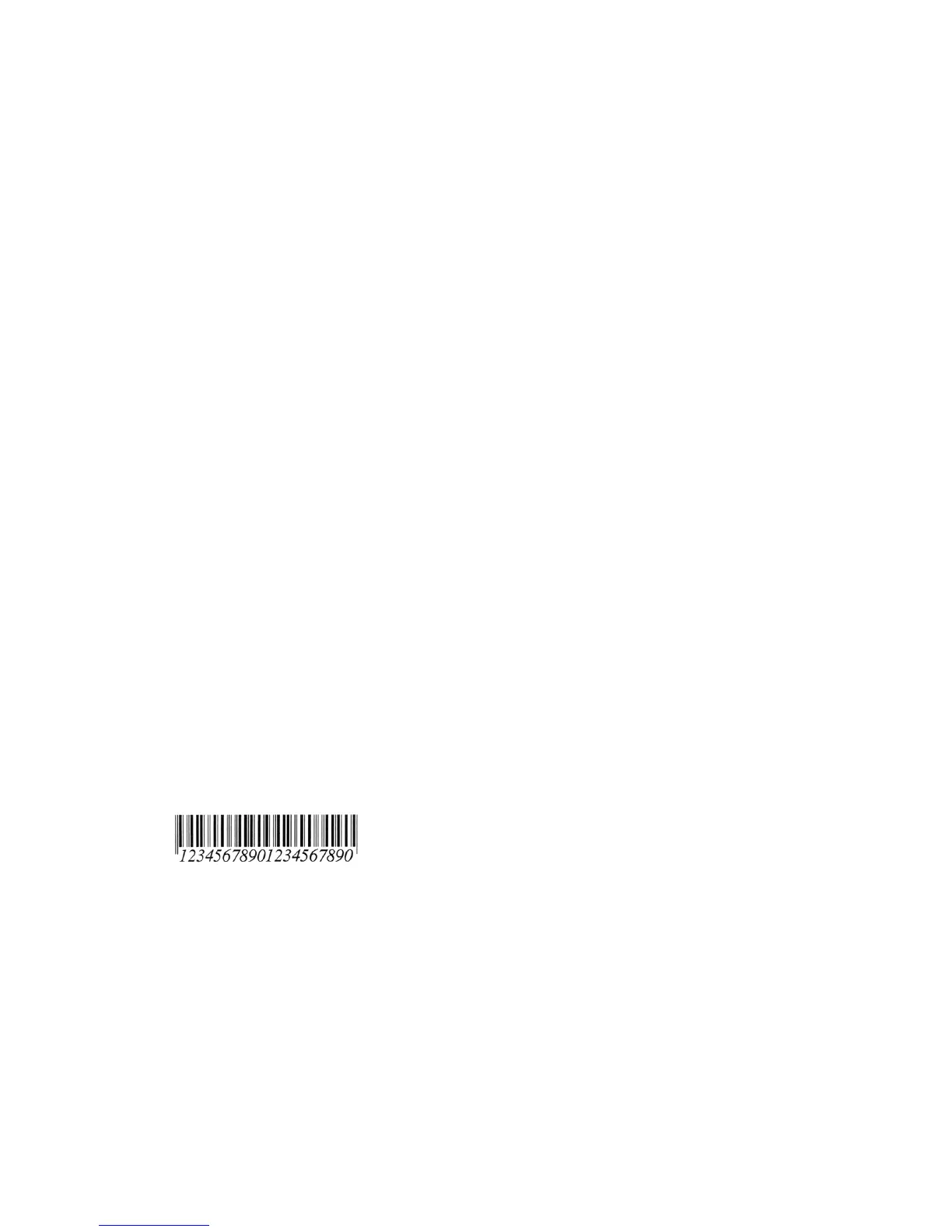h parameter
Plain text font
When you use the h parameter, this always requires a three-digit number, as you can
see from the example above.
First digit: Font style
1 = regular
2 = italics
3 = bold
4 = bold italics
Second digit: Font size
0 = select automatically
1 = use previously selected size for the font selected
Third digit: Typeface
0 = Courier
1 = Letter Gothic
2 = Univers
3 = Univers compressed
4 = CG-Times
5 = OCR-B
Example of <204h>: 2 = italics, 0 = automatic font size, 4 = CG-Times
30